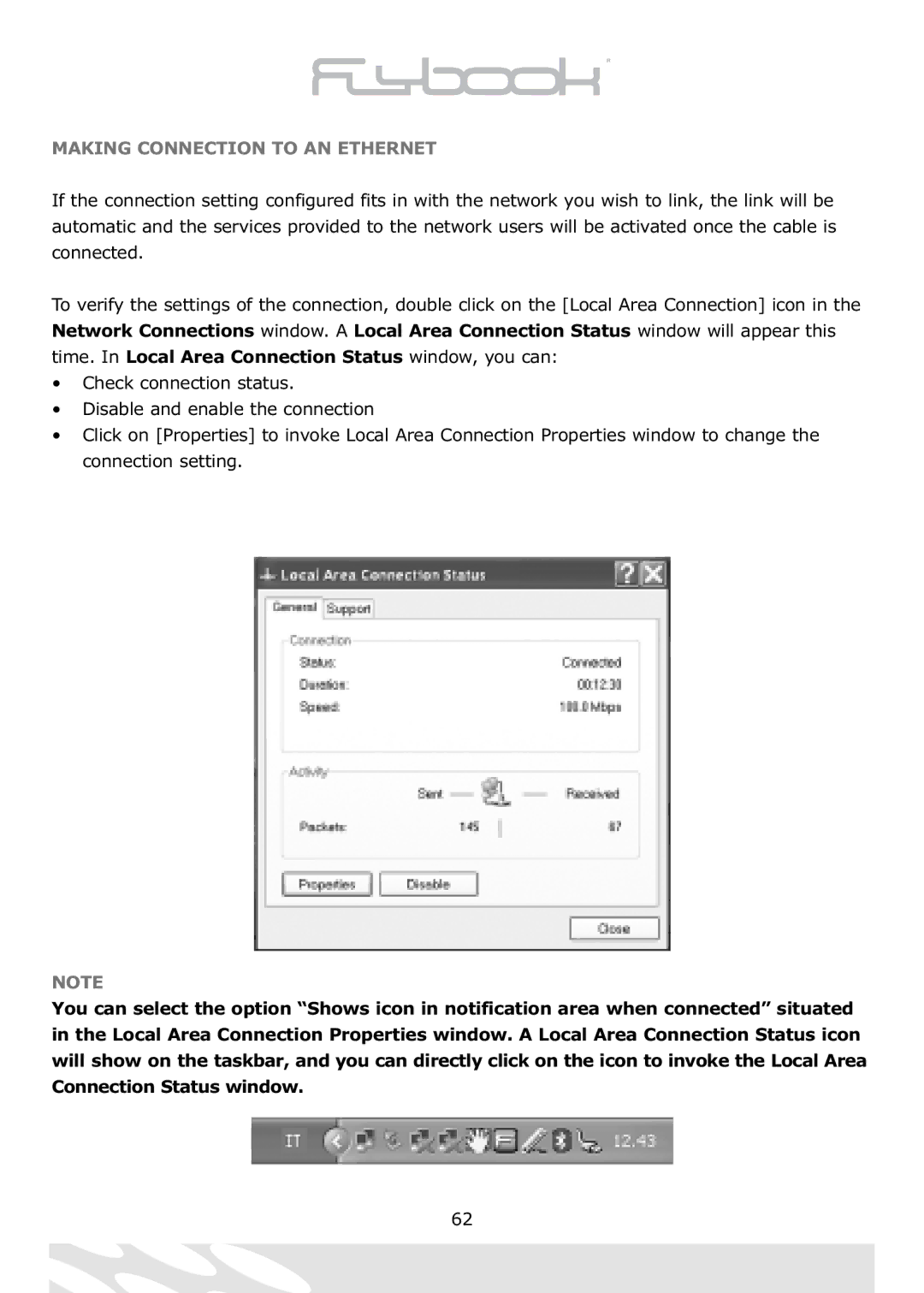MAKING CONNECTION TO AN ETHERNET
If the connection setting configured fits in with the network you wish to link, the link will be automatic and the services provided to the network users will be activated once the cable is connected.
To verify the settings of the connection, double click on the [Local Area Connection] icon in the Network Connections window. A Local Area Connection Status window will appear this time. In Local Area Connection Status window, you can:
• Check connection status.
• Disable and enable the connection
• Click on [Properties] to invoke Local Area Connection Properties window to change the connection setting.
NOTE
You can select the option “Shows icon in notification area when connected” situated in the Local Area Connection Properties window. A Local Area Connection Status icon will show on the taskbar, and you can directly click on the icon to invoke the Local Area Connection Status window.
62