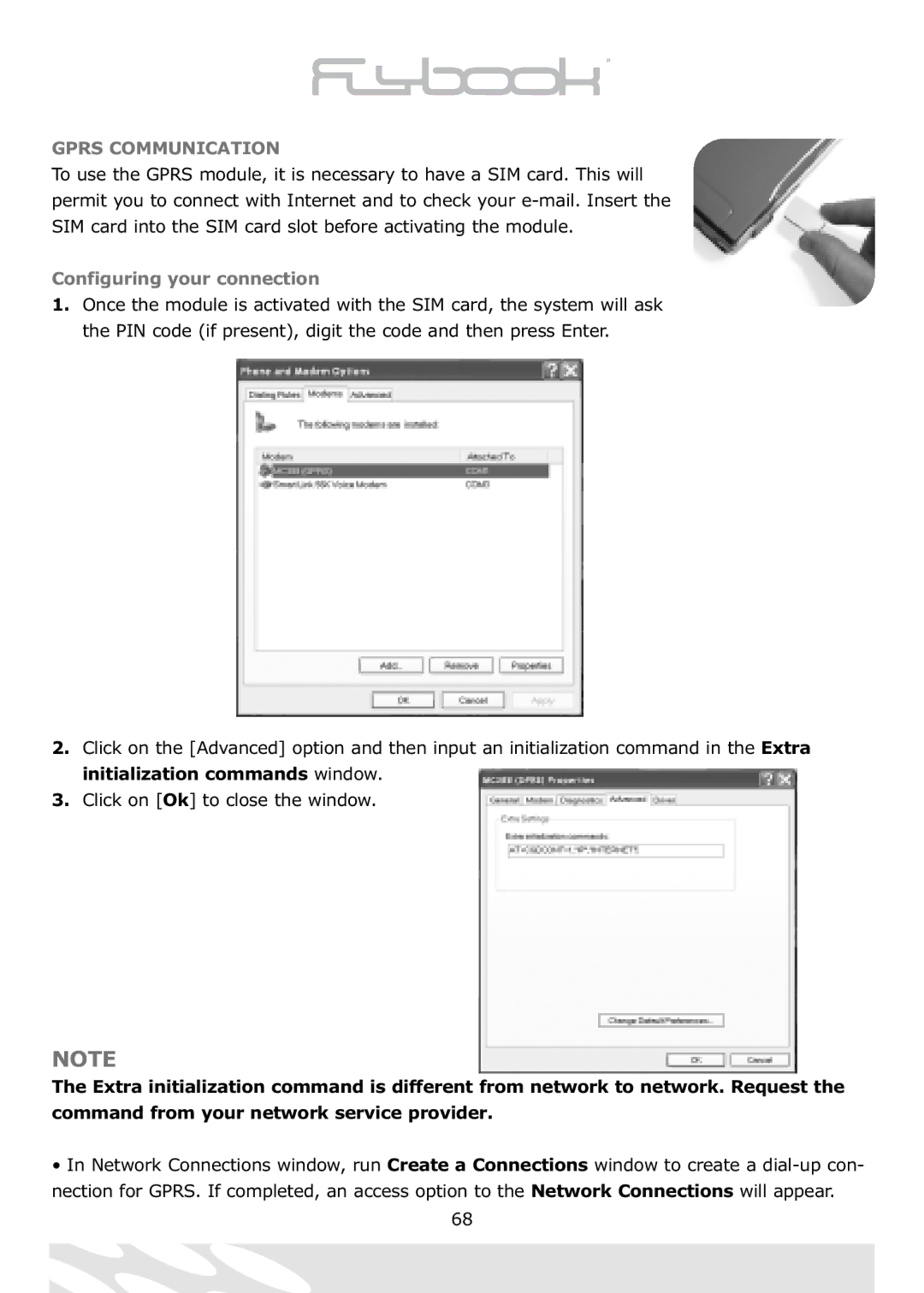GPRS COMMUNICATION
To use the GPRS module, it is necessary to have a SIM card. This will permit you to connect with Internet and to check your
Configuring your connection
1. Once the module is activated with the SIM card, the system will ask the PIN code (if present), digit the code and then press Enter.
2.Click on the [Advanced] option and then input an initialization command in the Extra initialization commands window.
3.Click on [Ok] to close the window.
NOTE
The Extra initialization command is different from network to network. Request the command from your network service provider.
• In Network Connections window, run Create a Connections window to create a
68