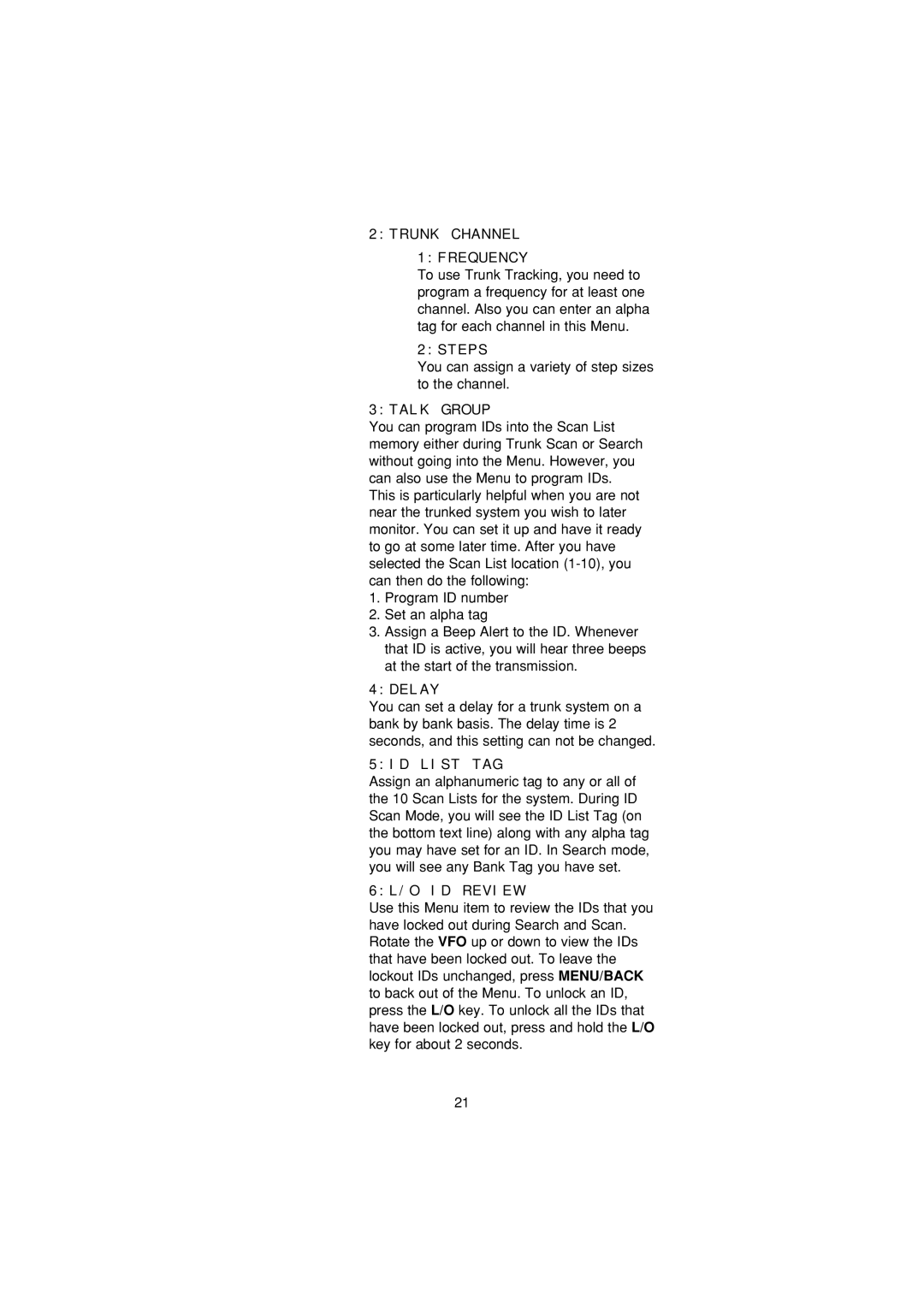2:TRUNK CHANNEL
1:FREQUENCY
To use Trunk Tracking, you need to program a frequency for at least one channel. Also you can enter an alpha tag for each channel in this Menu.
2:STEPS
You can assign a variety of step sizes to the channel.
3:TALK GROUP
You can program IDs into the Scan List memory either during Trunk Scan or Search without going into the Menu. However, you can also use the Menu to program IDs. This is particularly helpful when you are not near the trunked system you wish to later monitor. You can set it up and have it ready to go at some later time. After you have selected the Scan List location
1.Program ID number
2.Set an alpha tag
3.Assign a Beep Alert to the ID. Whenever that ID is active, you will hear three beeps at the start of the transmission.
4:DELAY
You can set a delay for a trunk system on a bank by bank basis. The delay time is 2 seconds, and this setting can not be changed.
5:ID LIST TAG
Assign an alphanumeric tag to any or all of the 10 Scan Lists for the system. During ID Scan Mode, you will see the ID List Tag (on the bottom text line) along with any alpha tag you may have set for an ID. In Search mode, you will see any Bank Tag you have set.
6:L/O ID REVIEW
Use this Menu item to review the IDs that you have locked out during Search and Scan. Rotate the VFO up or down to view the IDs that have been locked out. To leave the lockout IDs unchanged, press MENU/BACK to back out of the Menu. To unlock an ID, press the L/O key. To unlock all the IDs that have been locked out, press and hold the L/O key for about 2 seconds.
21