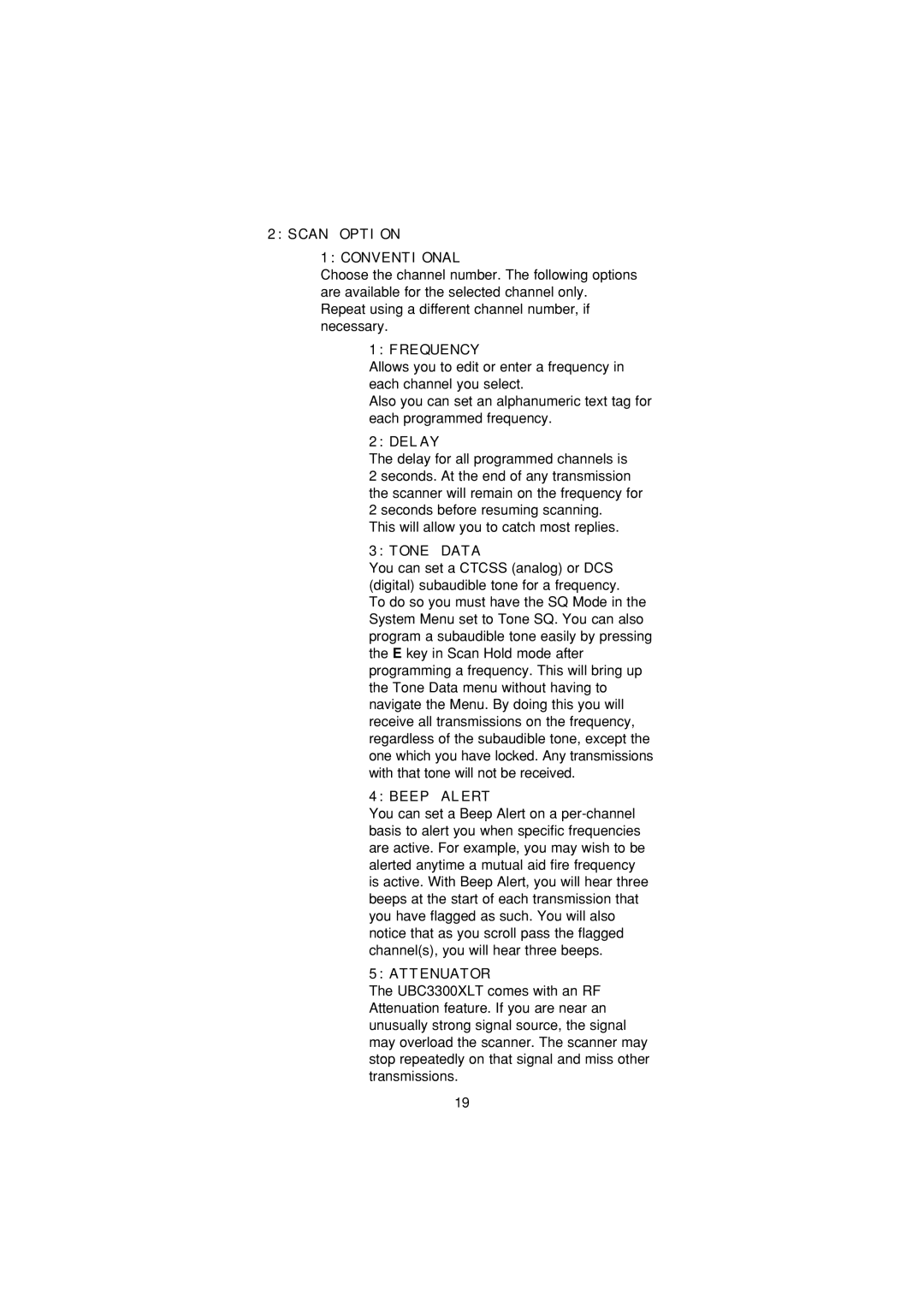2:SCAN OPTION
1:CONVENTIONAL
Choose the channel number. The following options are available for the selected channel only. Repeat using a different channel number, if necessary.
1:FREQUENCY
Allows you to edit or enter a frequency in each channel you select.
Also you can set an alphanumeric text tag for each programmed frequency.
2:DELAY
The delay for all programmed channels is
2 seconds. At the end of any transmission the scanner will remain on the frequency for 2 seconds before resuming scanning.
This will allow you to catch most replies.
3:TONE DATA
You can set a CTCSS (analog) or DCS (digital) subaudible tone for a frequency.
To do so you must have the SQ Mode in the System Menu set to Tone SQ. You can also program a subaudible tone easily by pressing the E key in Scan Hold mode after programming a frequency. This will bring up the Tone Data menu without having to navigate the Menu. By doing this you will receive all transmissions on the frequency, regardless of the subaudible tone, except the one which you have locked. Any transmissions with that tone will not be received.
4:BEEP ALERT
You can set a Beep Alert on a
5:ATTENUATOR
The UBC3300XLT comes with an RF Attenuation feature. If you are near an unusually strong signal source, the signal may overload the scanner. The scanner may stop repeatedly on that signal and miss other transmissions.
19