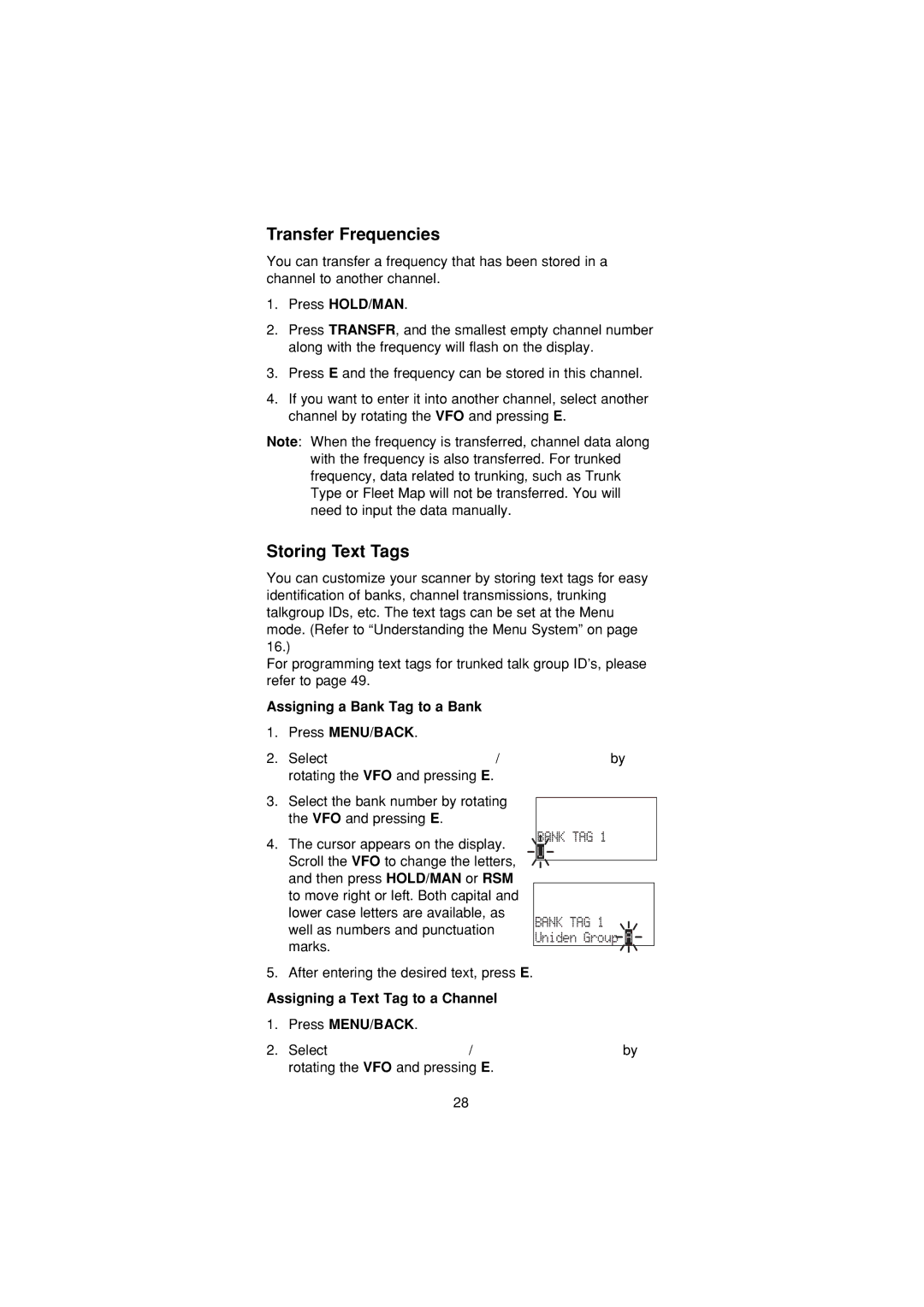Transfer Frequencies
You can transfer a frequency that has been stored in a channel to another channel.
1.Press HOLD/MAN.
2.Press TRANSFR, and the smallest empty channel number along with the frequency will flash on the display.
3.Press E and the frequency can be stored in this channel.
4.If you want to enter it into another channel, select another channel by rotating the VFO and pressing E.
Note: When the frequency is transferred, channel data along with the frequency is also transferred. For trunked frequency, data related to trunking, such as Trunk Type or Fleet Map will not be transferred. You will need to input the data manually.
Storing Text Tags
You can customize your scanner by storing text tags for easy identification of banks, channel transmissions, trunking talkgroup IDs, etc. The text tags can be set at the Menu mode. (Refer to “Understanding the Menu System” on page 16.)
For programming text tags for trunked talk group ID’s, please refer to page 49.
Assigning a Bank Tag to a Bank
1.Press MENU/BACK.
2.Select 3:SYSTEM OPTION / 9:BANK TAG by rotating the VFO and pressing E.
3.Select the bank number by rotating the VFO and pressing E.
4.The cursor appears on the display. Scroll the VFO to change the letters, and then press HOLD/MAN or RSM to move right or left. Both capital and lower case letters are available, as well as numbers and punctuation marks.
 BANK TAG 1
BANK TAG 1
BANK TAG 1 

 Uniden Group
Uniden Group


5. After entering the desired text, press E.
Assigning a Text Tag to a Channel
1.Press MENU/BACK.
2.Select 2:SCAN OPTION / 1:CONVENTIONAL by rotating the VFO and pressing E.
28