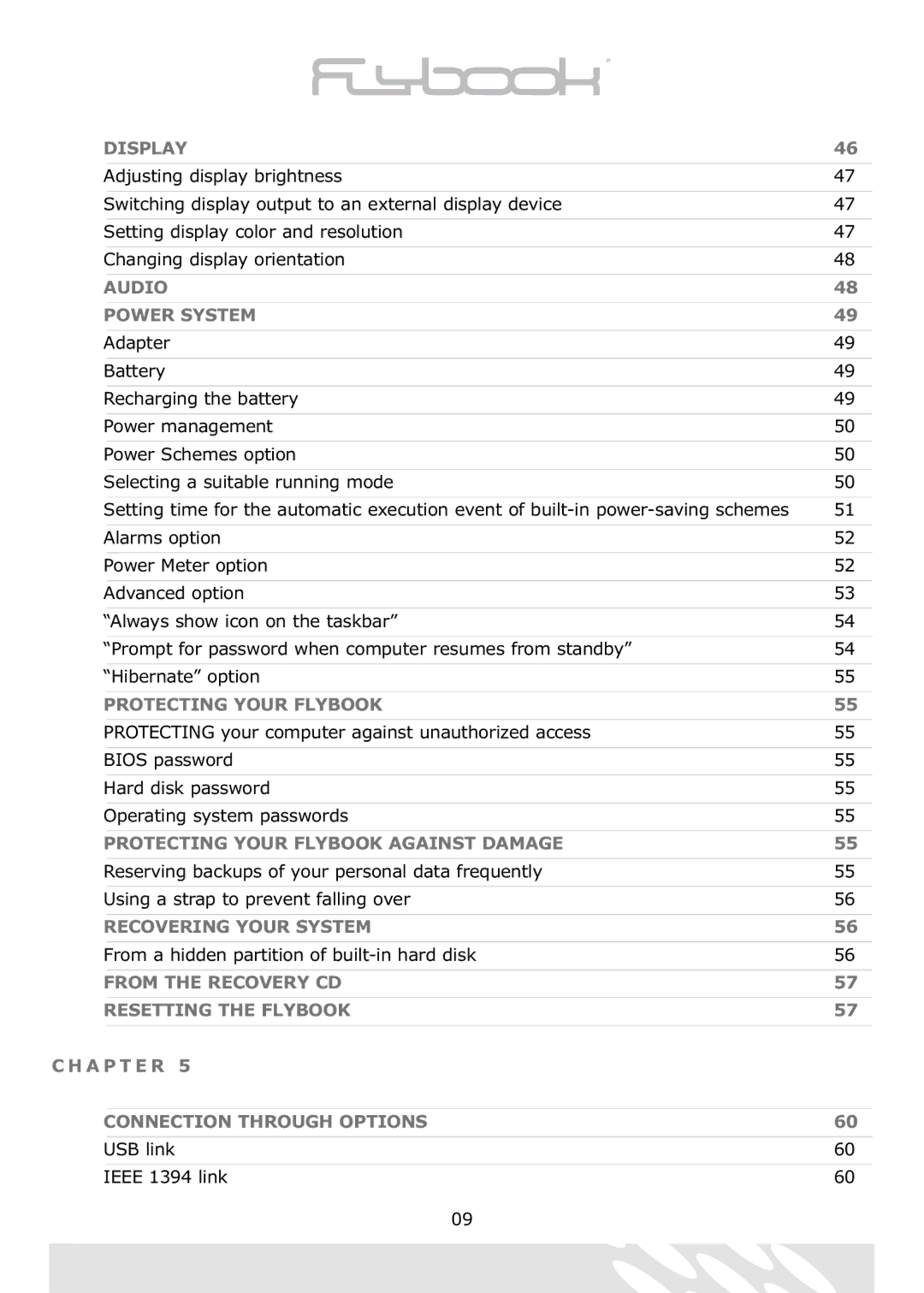DISPLAY | 46 | |
| Adjusting display brightness | 47 |
| Switching display output to an external display device | 47 |
| Setting display color and resolution | 47 |
| Changing display orientation | 48 |
| AUDIO | 48 |
| POWER SYSTEM | 49 |
| Adapter | 49 |
| Battery | 49 |
| Recharging the battery | 49 |
| Power management | 50 |
| Power Schemes option | 50 |
| Selecting a suitable running mode | 50 |
| Setting time for the automatic execution event of | 51 |
| Alarms option | 52 |
| Power Meter option | 52 |
| Advanced option | 53 |
| “Always show icon on the taskbar” | 54 |
| “Prompt for password when computer resumes from standby” | 54 |
| “Hibernate” option | 55 |
| PROTECTING YOUR FLYBOOK | 55 |
| PROTECTING your computer against unauthorized access | 55 |
| BIOS password | 55 |
| Hard disk password | 55 |
| Operating system passwords | 55 |
| PROTECTING YOUR FLYBOOK AGAINST DAMAGE | 55 |
| Reserving backups of your personal data frequently | 55 |
| Using a strap to prevent falling over | 56 |
| RECOVERING YOUR SYSTEM | 56 |
| From a hidden partition of | 56 |
| FROM THE RECOVERY CD | 57 |
| RESETTING THE FLYBOOK | 57 |
C H A P T E R 5 |
| |
| CONNECTION THROUGH OPTIONS | 60 |
| USB link | 60 |
| IEEE 1394 link | 60 |
09