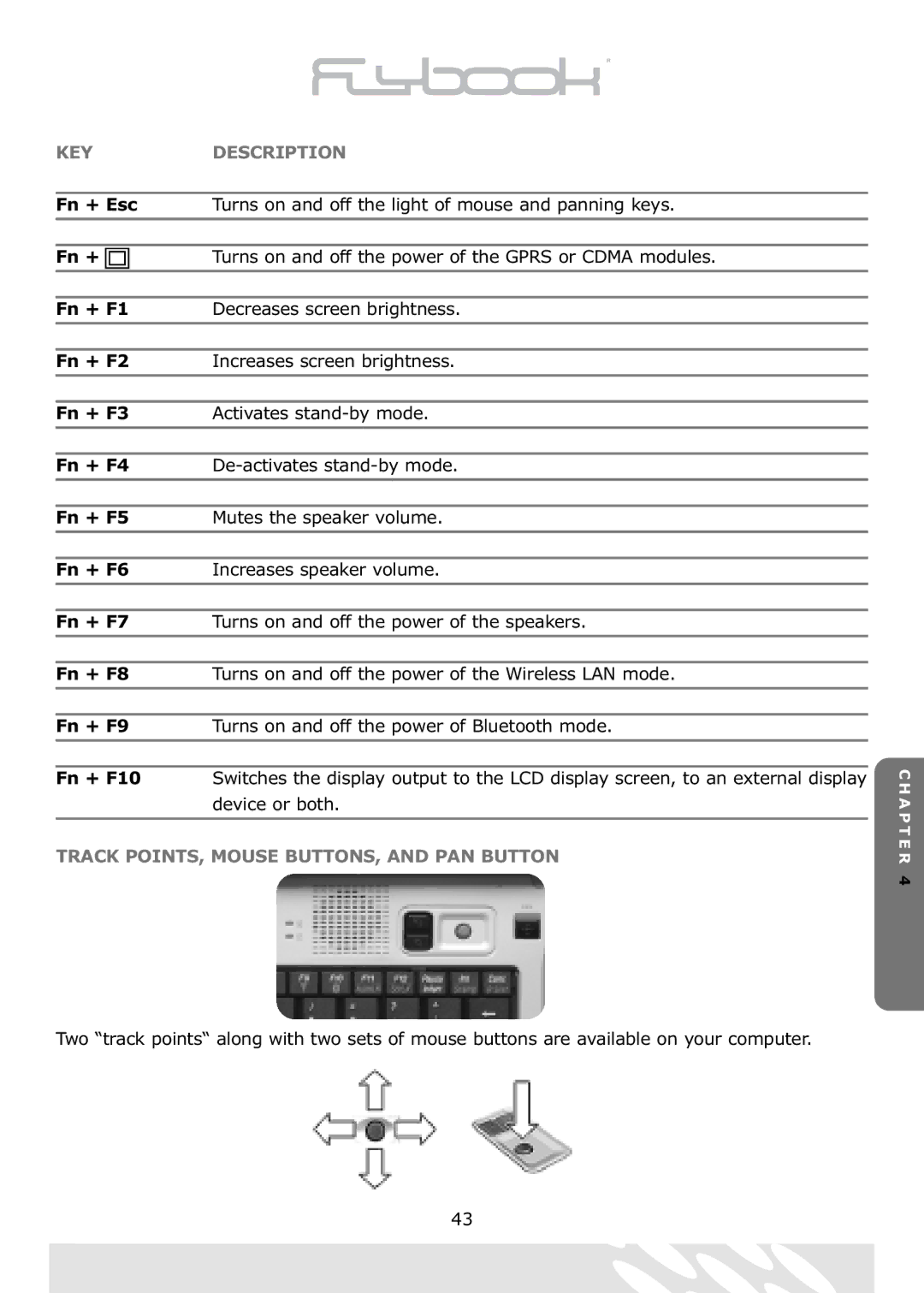KEY | DESCRIPTION |
Fn + Esc | Turns on and off the light of mouse and panning keys. |
Fn + | Turns on and off the power of the GPRS or CDMA modules. |
Fn + F1 | Decreases screen brightness. |
Fn + F2 | Increases screen brightness. |
Fn + F3 | Activates |
Fn + F4 | |
Fn + F5 | Mutes the speaker volume. |
Fn + F6 | Increases speaker volume. |
Fn + F7 | Turns on and off the power of the speakers. |
Fn + F8 | Turns on and off the power of the Wireless LAN mode. |
Fn + F9 | Turns on and off the power of Bluetooth mode. |
Fn + F10 | Switches the display output to the LCD display screen, to an external display |
| device or both. |
TRACK POINTS, MOUSE BUTTONS, AND PAN BUTTON
Two “track points“ along with two sets of mouse buttons are available on your computer.
C H A P T E R 4
43