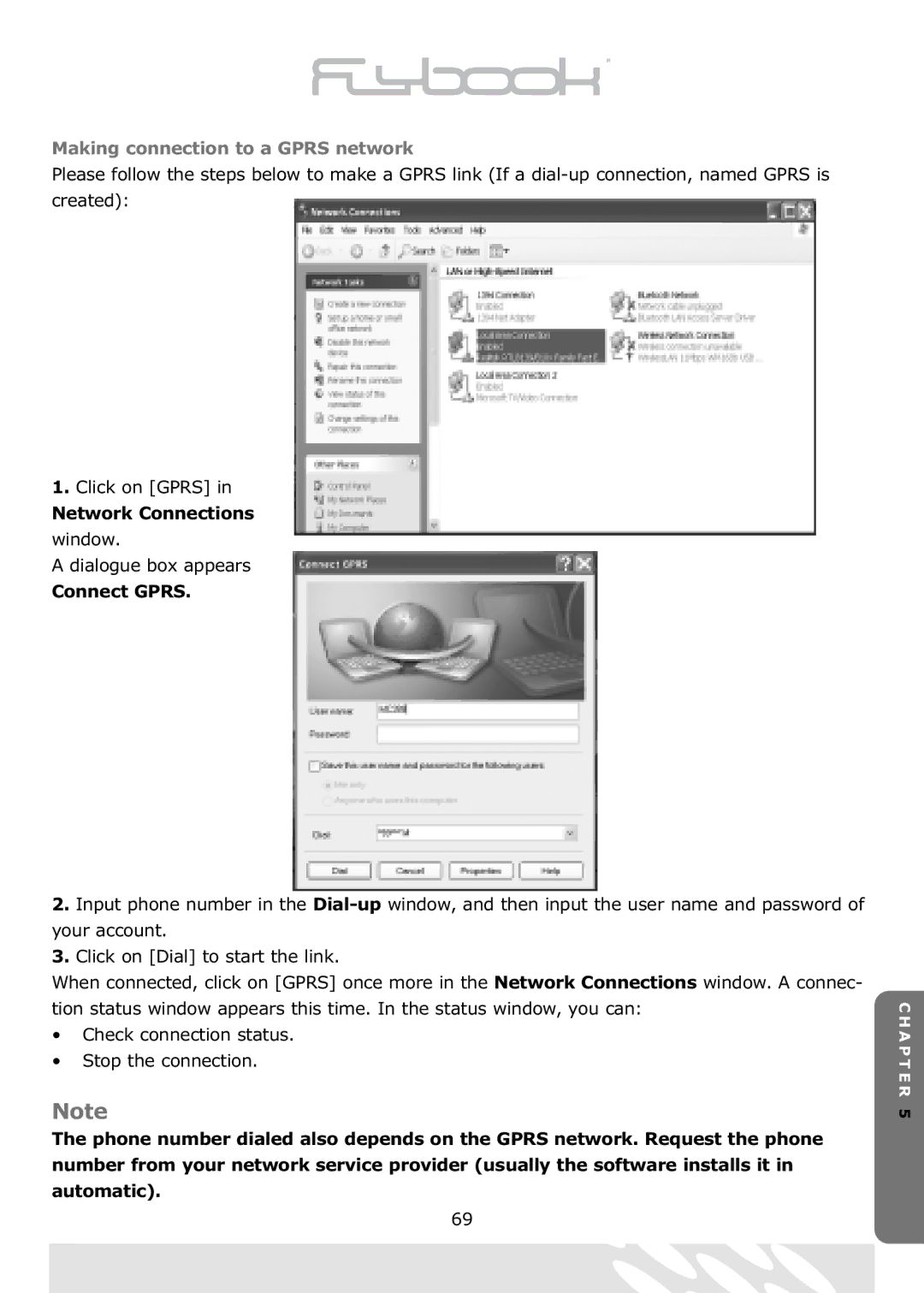Making connection to a GPRS network
Please follow the steps below to make a GPRS link (If a
1. Click on [GPRS] in
Network Connections window.
A dialogue box appears
Connect GPRS.
2. Input phone number in the
3. Click on [Dial] to start the link.
When connected, click on [GPRS] once more in the Network Connections window. A connec- tion status window appears this time. In the status window, you can:
• Check connection status.
• Stop the connection.
Note
The phone number dialed also depends on the GPRS network. Request the phone number from your network service provider (usually the software installs it in automatic).
69