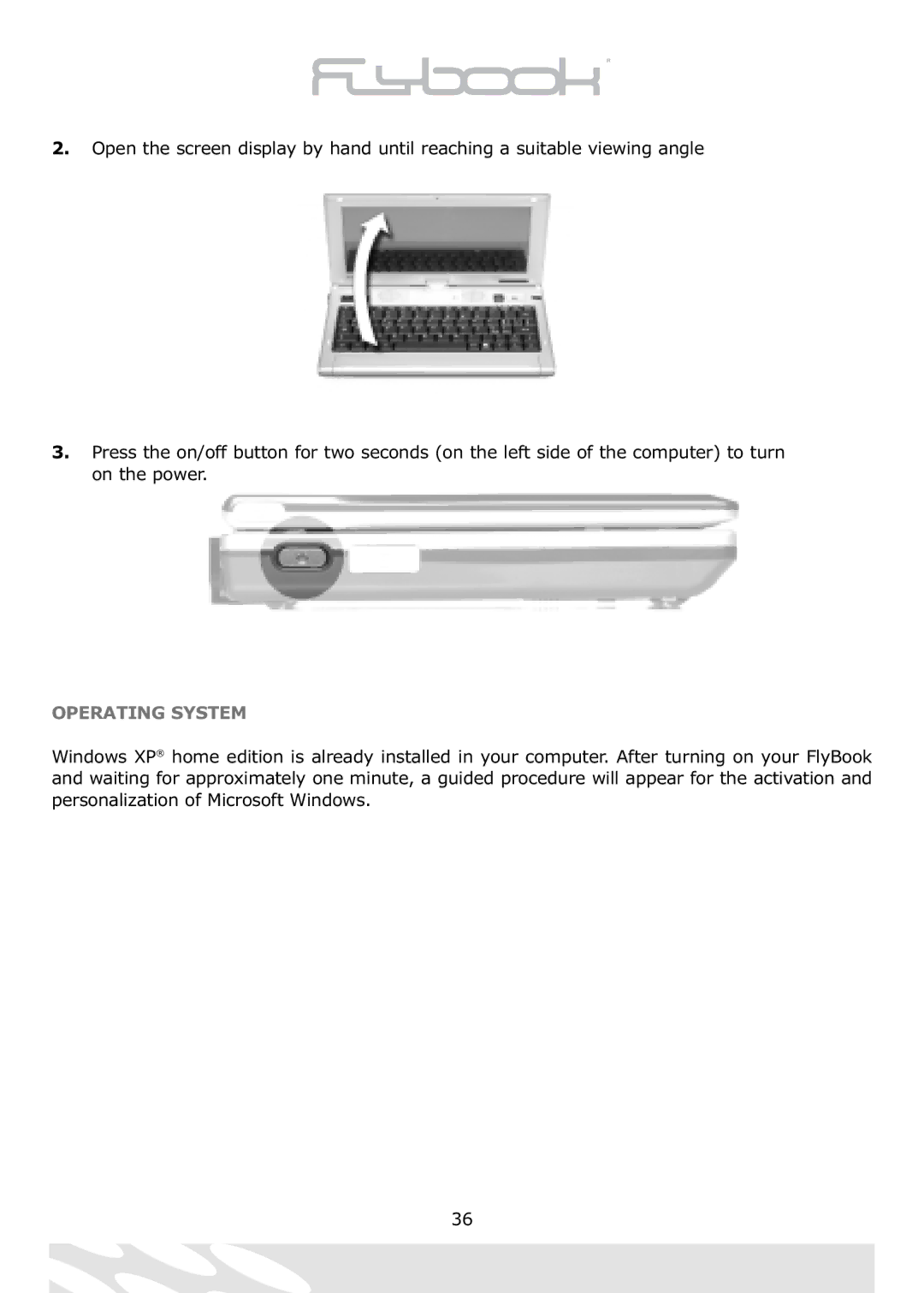2.Open the screen display by hand until reaching a suitable viewing angle
3.Press the on/off button for two seconds (on the left side of the computer) to turn on the power.
OPERATING SYSTEM
Windows XP® home edition is already installed in your computer. After turning on your FlyBook and waiting for approximately one minute, a guided procedure will appear for the activation and personalization of Microsoft Windows.
36