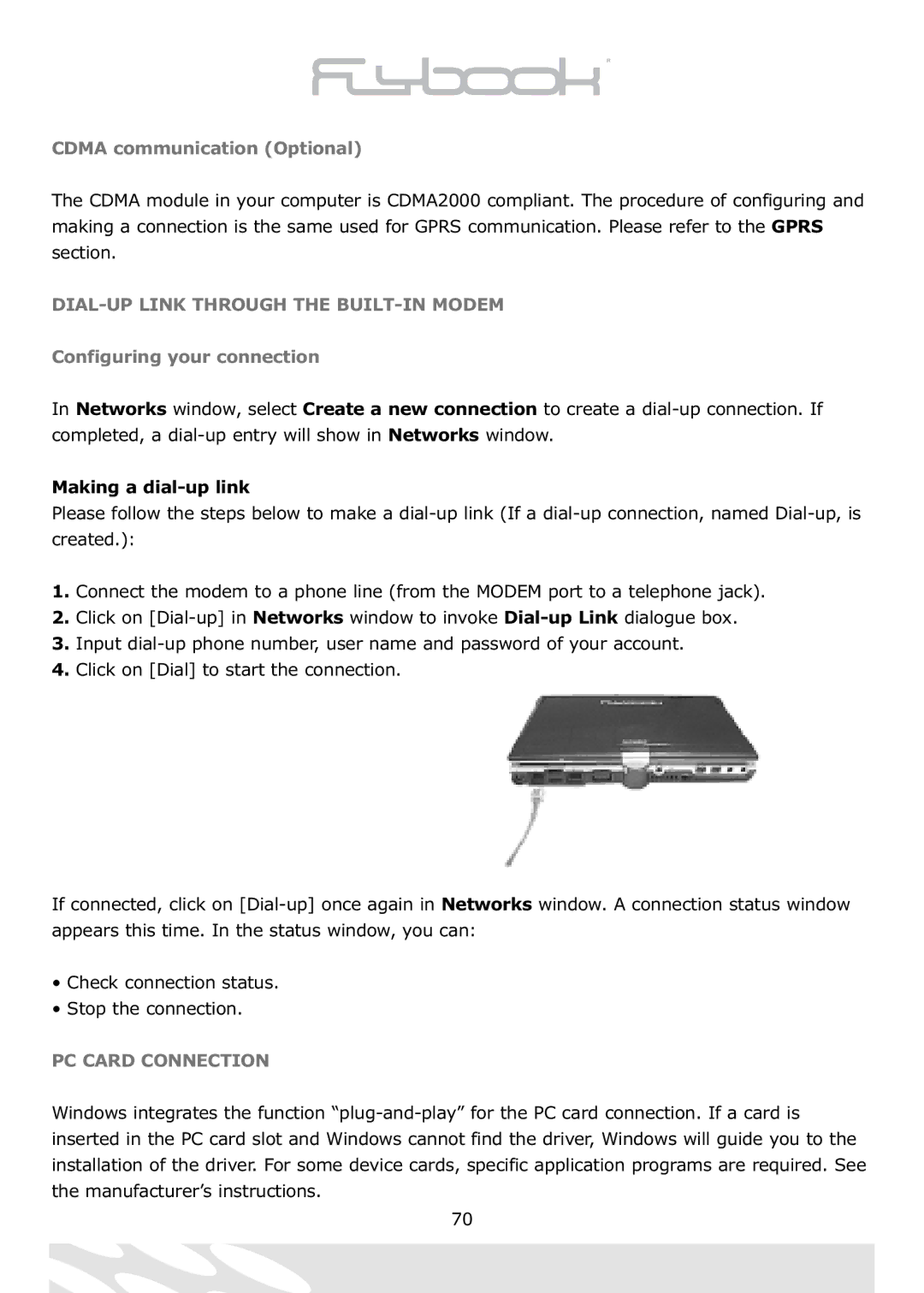CDMA communication (Optional)
The CDMA module in your computer is CDMA2000 compliant. The procedure of configuring and making a connection is the same used for GPRS communication. Please refer to the GPRS section.
DIAL-UP LINK THROUGH THE BUILT-IN MODEM
Configuring your connection
In Networks window, select Create a new connection to create a
Making a dial-up link
Please follow the steps below to make a
1.Connect the modem to a phone line (from the MODEM port to a telephone jack).
2.Click on
3.Input
4.Click on [Dial] to start the connection.
If connected, click on
•Check connection status.
•Stop the connection.
PC CARD CONNECTION
Windows integrates the function
70