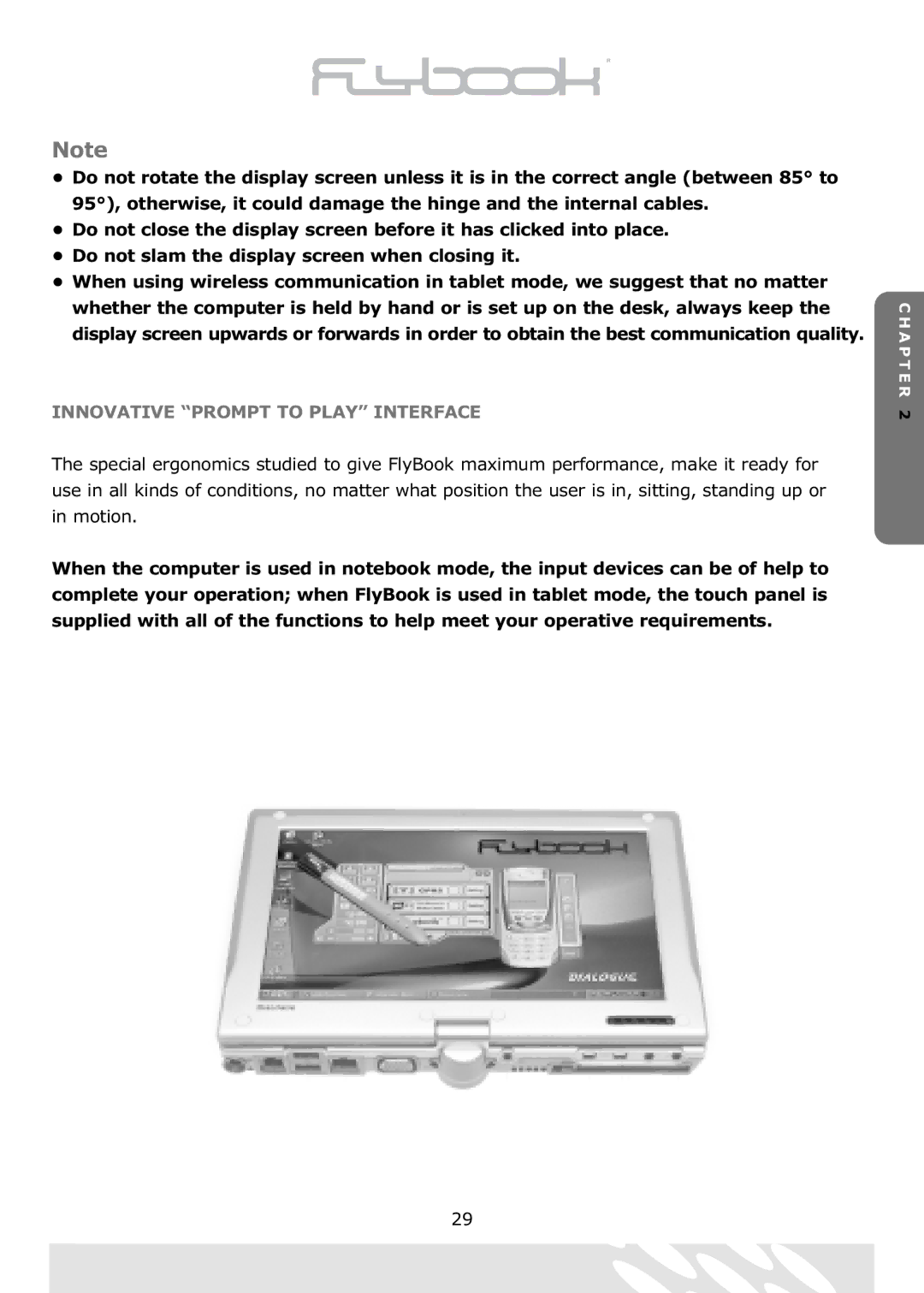Note
• Do not rotate the display screen unless it is in the correct angle (between 85° to 95°), otherwise, it could damage the hinge and the internal cables.
• Do not close the display screen before it has clicked into place.
• Do not slam the display screen when closing it.
• When using wireless communication in tablet mode, we suggest that no matter whether the computer is held by hand or is set up on the desk, always keep the display screen upwards or forwards in order to obtain the best communication quality.
INNOVATIVE “PROMPT TO PLAY” INTERFACE
The special ergonomics studied to give FlyBook maximum performance, make it ready for use in all kinds of conditions, no matter what position the user is in, sitting, standing up or in motion.
When the computer is used in notebook mode, the input devices can be of help to complete your operation; when FlyBook is used in tablet mode, the touch panel is supplied with all of the functions to help meet your operative requirements.
C H A P T E R 2
29