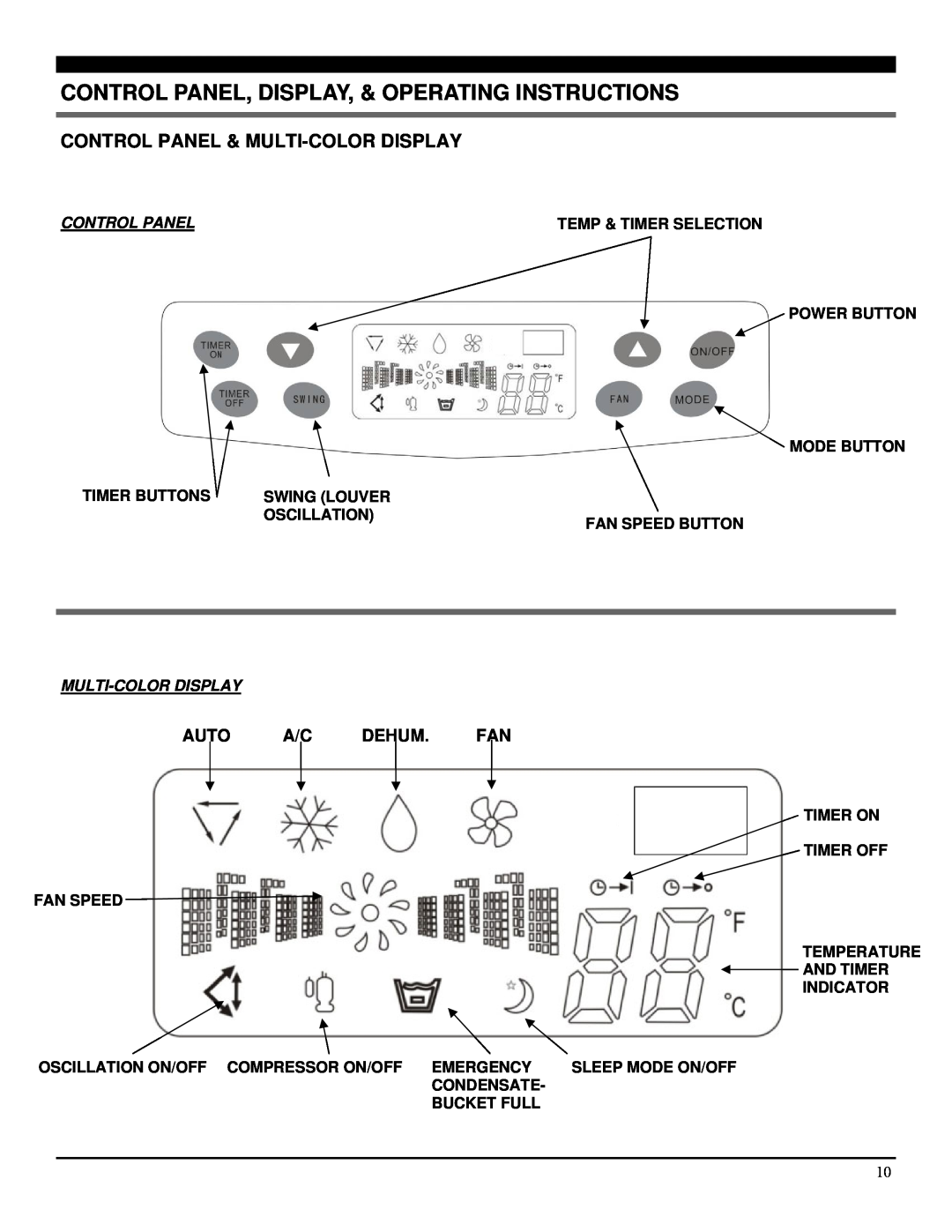CONTROL PANEL, DISPLAY, & OPERATING INSTRUCTIONS
CONTROL PANEL & MULTI-COLOR DISPLAY
CONTROL PANEL | TEMP & TIMER SELECTION |
POWER BUTTON
![]() MODE BUTTON
MODE BUTTON
TIMER BUTTONS | SWING (LOUVER |
|
| OSCILLATION) | FAN SPEED BUTTON |
|
|
MULTI-COLOR DISPLAY
AUTO A/C DEHUM. FAN
TIMER ON
TIMER OFF
FAN SPEED
TEMPERATURE
AND TIMER
INDICATOR
OSCILLATION ON/OFF COMPRESSOR ON/OFF EMERGENCY | SLEEP MODE ON/OFF |
CONDENSATE- |
|
BUCKET FULL |
|
10