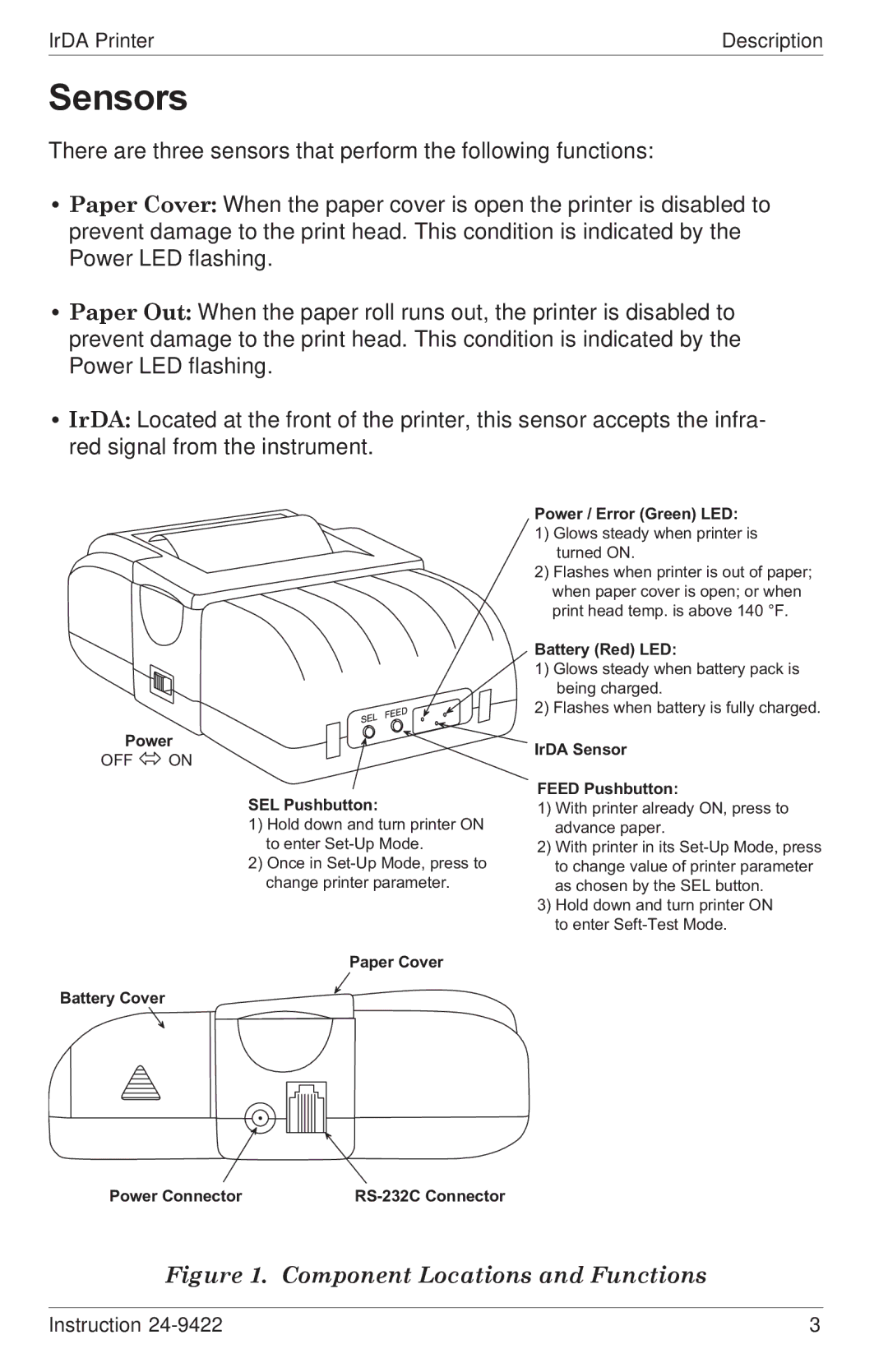IrDA Printer | Description |
Sensors
There are three sensors that perform the following functions:
•Paper Cover: When the paper cover is open the printer is disabled to prevent damage to the print head. This condition is indicated by the Power LED flashing.
•Paper Out: When the paper roll runs out, the printer is disabled to prevent damage to the print head. This condition is indicated by the Power LED flashing.
•IrDA: Located at the front of the printer, this sensor accepts the infra- red signal from the instrument.
Power
OFF![]() ON
ON
SELPushbuton:
1)HolddownandturnprinterON
Power/Error(Green)LED:
1)Glowssteadywhenprinteris turnedON.
2)Flasheswhenprinterisoutofpaper; whenpapercoverisopen;orwhen printheadtemp.isabove140°F.
Batery(Red)LED:
1)Glowssteadywhenbaterypackis beingcharged.
2)Flasheswhenbateryisfulycharged.
IrDASensor
FEEDPushbuton:
1)WithprinteralreadyON,pressto advancepaper.
3)HolddownandturnprinterON
PaperCover
BateryCover
PowerConnector
Figure 1. Component Locations and Functions
Instruction | 3 |