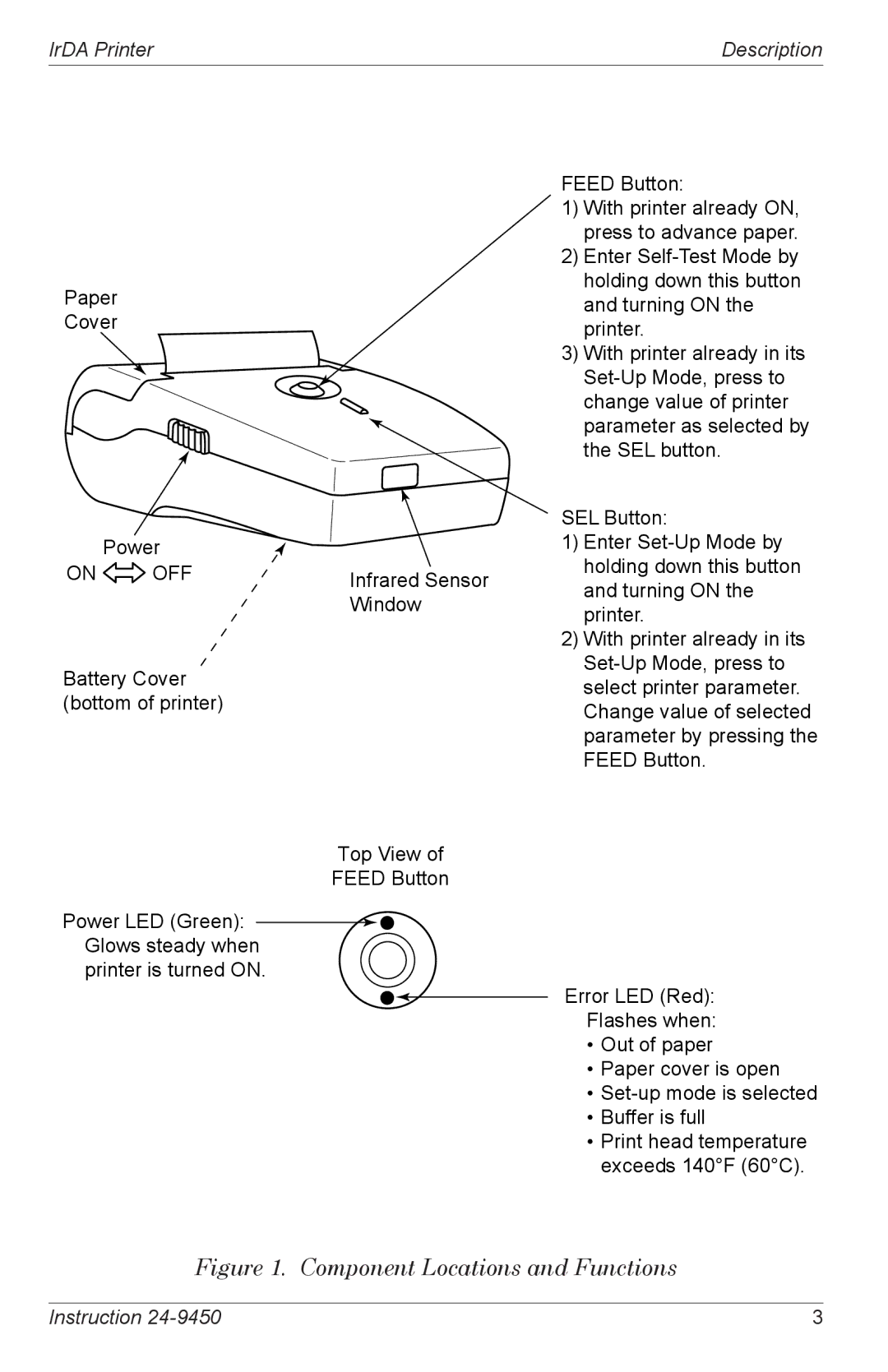IrDA Printer | Description |
Paper
Cover
Power
ON  OFF
OFF
Battery Cover (bottom of printer)
Power LED (Green): Glows steady when printer is turned ON.
Infrared Sensor Window
Top View of
FEED Button
FEED Button:
1)With printer already ON, press to advance paper.
2)Enter
3)With printer already in its
SEL Button:
1)Enter
2)With printer already in its
Error LED (Red):
Flashes when:
•Out of paper
•Paper cover is open
•
•Buffer is full
•Print head temperature exceeds 140°F (60°C).
Figure 1. Component Locations and Functions
Instruction | 3 |