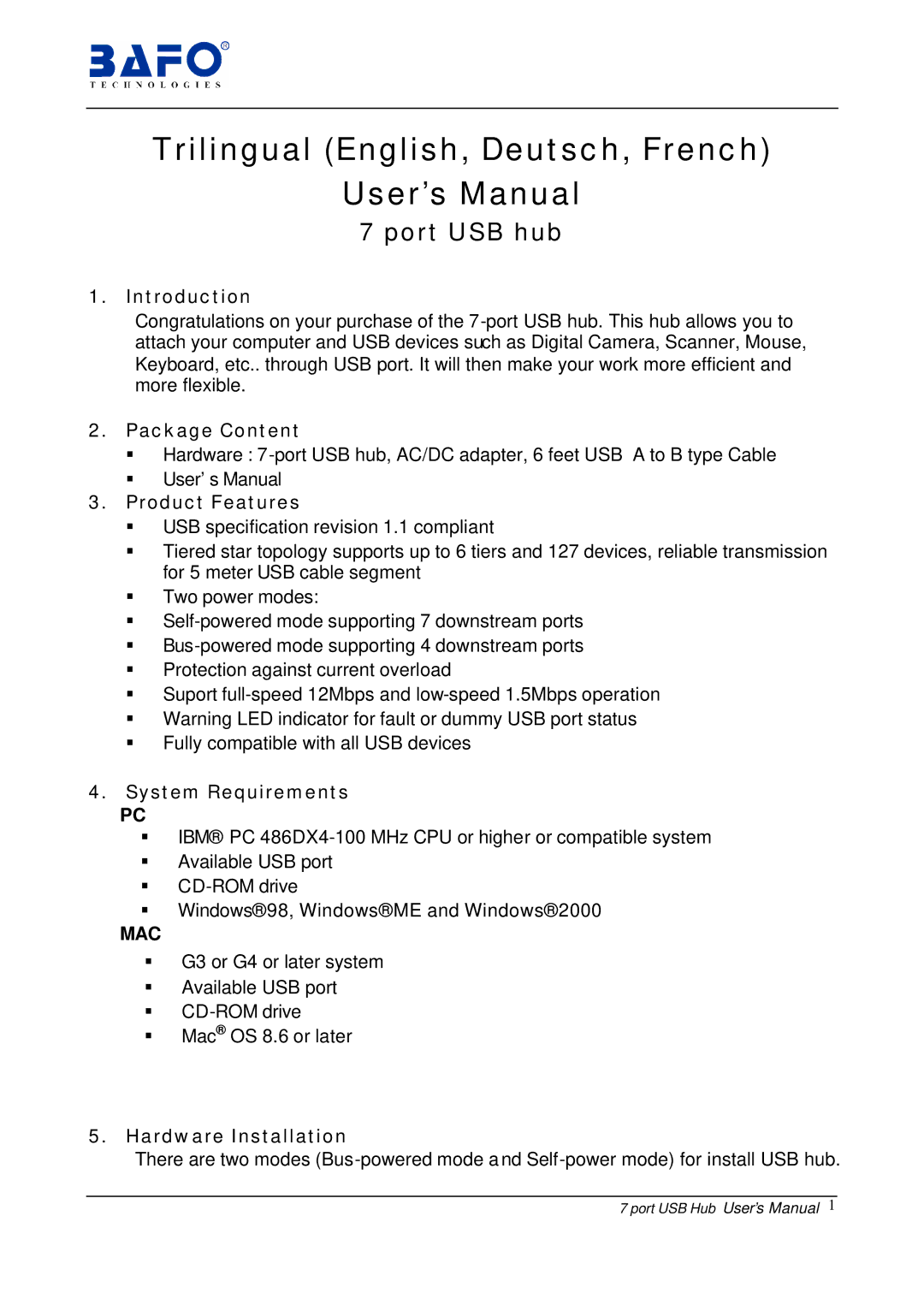Trilingual (English, Deutsch, French)
User’s Manual
7 port USB hub
1. Introduction
Congratulations on your purchase of the
2.Package Content
§Hardware :
§User’s Manual
3.Product Features
§USB specification revision 1.1 compliant
§Tiered star topology supports up to 6 tiers and 127 devices, reliable transmission for 5 meter USB cable segment
§Two power modes:
§
§
§Protection against current overload
§Suport
§Warning LED indicator for fault or dummy USB port status
§Fully compatible with all USB devices
4.System Requirements
PC
§IBM® PC
§Available USB port
§
§Windows® 98, Windows® ME and Windows® 2000
MAC
§G3 or G4 or later system
§Available USB port
§
§Mac® OS 8.6 or later
5.Hardware Installation
There are two modes
7 port USB Hub User’s Manual 1