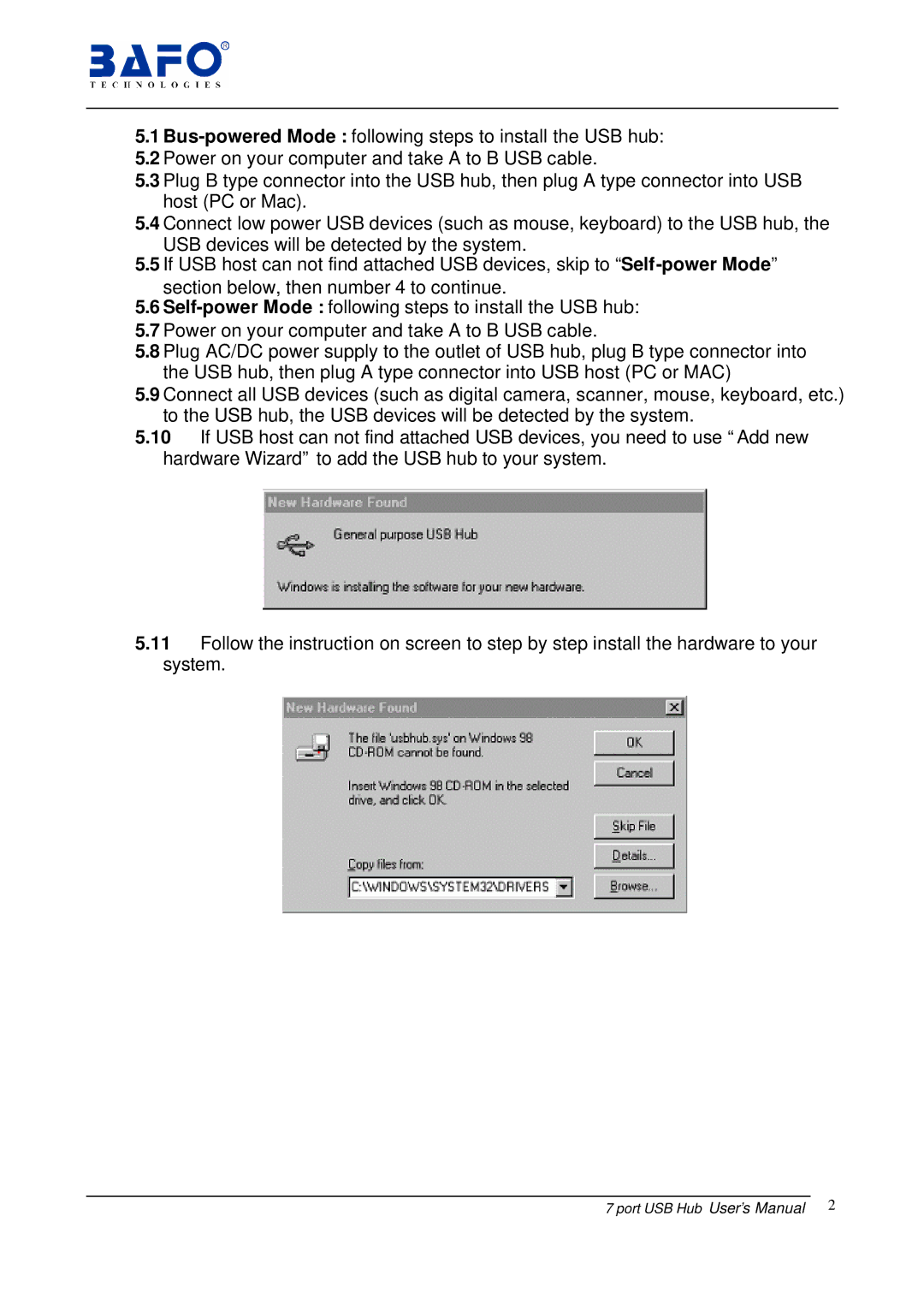5.1
5.2Power on your computer and take A to B USB cable.
5.3Plug B type connector into the USB hub, then plug A type connector into USB host (PC or Mac).
5.4Connect low power USB devices (such as mouse, keyboard) to the USB hub, the USB devices will be detected by the system.
5.5If USB host can not find attached USB devices, skip to
5.6
5.7Power on your computer and take A to B USB cable.
5.8Plug AC/DC power supply to the outlet of USB hub, plug B type connector into the USB hub, then plug A type connector into USB host (PC or MAC)
5.9Connect all USB devices (such as digital camera, scanner, mouse, keyboard, etc.) to the USB hub, the USB devices will be detected by the system.
5.10If USB host can not find attached USB devices, you need to use “Add new hardware Wizard” to add the USB hub to your system.
5.11Follow the instruction on screen to step by step install the hardware to your system.