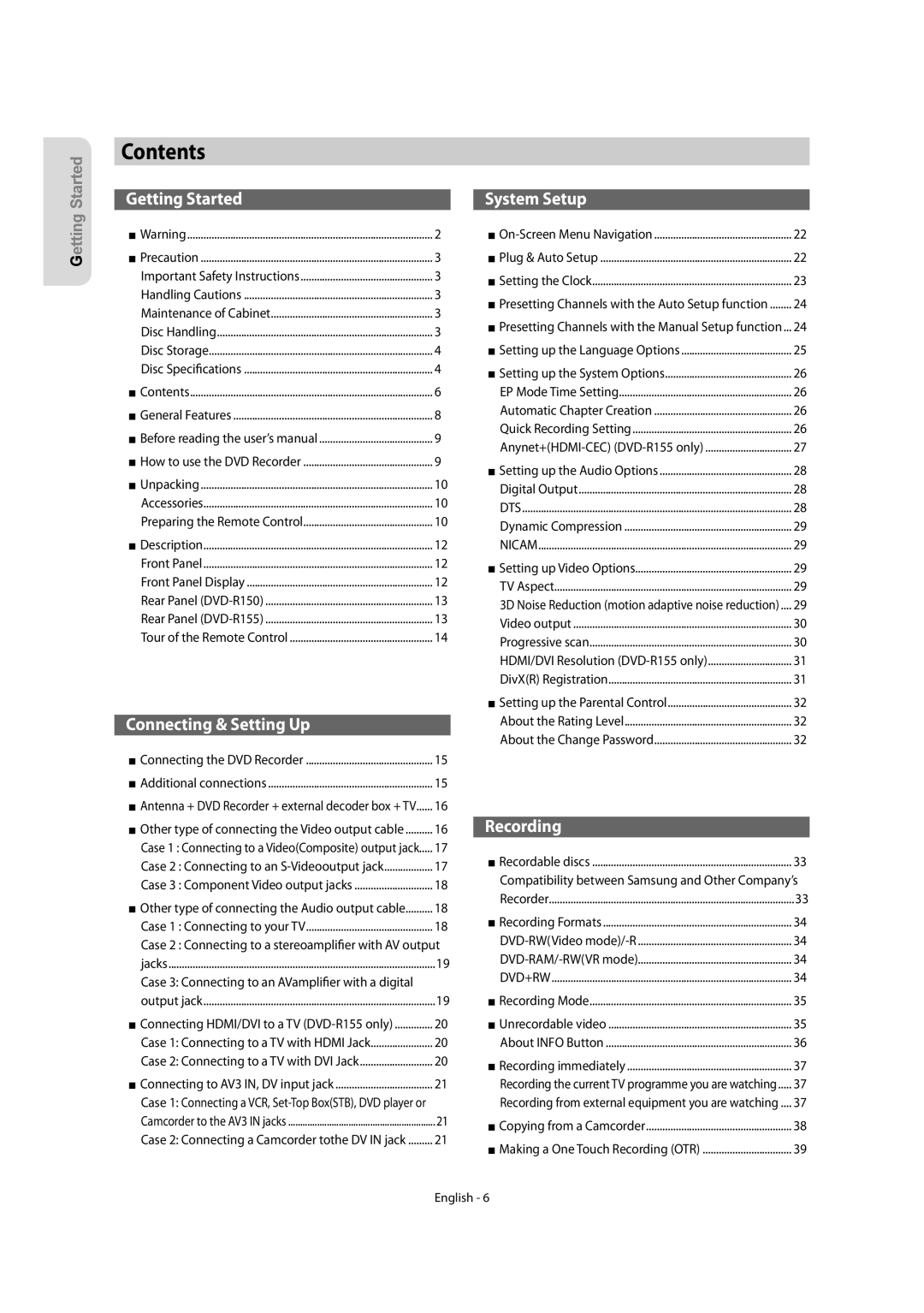DVD-R150 DVD-R155
Getting Started
Be Sure to Operate Recorder Correctly AS Instructed
Important Note
Maintenance of Cabinet
Precaution
Important Safety Instructions
Handling Cautions
Disc Specifications
Disc Storage
Protection
DVD+RW Disc Playback and Recording
DVD-RAM Disc Playback and Recording
Do not use the following discs
Contents
Troubleshooting Specifications English
Playback
General Features
EZ REC Mode
How to use the DVD Recorder
Select the disc type
Recording
Unpacking
Accessories
Preparing the Remote Control
Playing
Controllable TV Codes
Brand Button
Description
Front Panel
Front Panel Display
Rear Panel DVD-R150
Rear Panel DVD-R155
Tour of the Remote Control
TV mode
Connecting & Setting Up
Connecting the DVD Recorder
DVD mode
Antenna + DVD Recorder + external decoder box + TV
Video, Component video and Progressive Output Modes
Progressive Scan Output 576p
Case 2 Connecting to an S-Video output jack
Case 1 Connecting to a Video Composite output jack
You will enjoy high quality images
Case 1 Connecting to your TV
Images
If your TV has audio input jacks, use this connection
Case 2 Connecting to a stereo amplifier with AV output jacks
Why does Samsung use HDMI?
Connecting HDMI/DVI to a TV DVD-R155 only
Case 1 Connecting to a TV with Hdmi Jack
What is the HDCP?
Connecting to AV3 IN, DV input jack
Case 2 Connecting a Camcorder to the DV in jack
System Setup
Plug & Auto Setup
On-Screen Menu Navigation
Setting the Clock
Auto Channel Memory
DVD-Recorder Clock Set
Refer to following table when selecting your country
Presetting Channels with the Auto Setup function
Presetting Channels with the Manual Setup function
Press the OK button to stop the Auto Setup
Setting up the Language Options
Quick Recording Setting
Setting up the System Options
EP Mode Time Setting
This function allows you to setup the system setting
For using Anynet+HDMI-CEC
Anynet+HDMI-CEC DVD-R155 only
TV Menu
Setting up the Audio Options
Digital Output
DVD-Recorder Audio
Dynamic Compression
Setting up Video Options
This is only active when a Dolby Digital signal is detected
TV Aspect
Video output
Setting up the Progressive scan
Canceling the Progressive scan
Output jack
HDMI/DVI Resolution DVD-R155 only
DivXR Registration
Setting up the Parental Control
About the Change Password
About the Rating Level
This section shows various DVD recording methods
Recording
Recordable discs
DVD-RAM DVD-RW DVD-R
DVD-RWVideo mode/-R
DVD-RAM/-RWVR mode
Recording Formats
DVD-RAM
Recording Mode
Mode Characteristic Recording Times Data
Unrecordable video
Content Protection for Recordable Media Cprm
Concerning Copy Control Signals
DVD-RW Ver.1.1 With Cprm VR mode Video mode
About Info Button
Recording immediately
Copying from a Camcorder
To stop recording
Making a One Touch Recording OTR
030 100 .. 500 .. normal
Making a Timer Recording
Speed Recording Mode
03 TUE
Follow these directions to edit the timer record list
If the timer settings overlap
You can make the Timer Recording up to 12 programmes
Editing the Scheduled Record List
Using the ShowView Feature
Deleting the Scheduled Record List
DVD-RecorderShowView
ShowView Extended
DVD-Recorder Programme
Disc types that can be played
Playback
Region code DVD-Video only
DTS
Playing a Disc
Discs that cannot be played
For DVD-VIDEO discs
Using the Disc Menu & Title Menu
Using the playback related buttons
For DVD-RAM/DVD±RW/±R discs
Skipping Chapters or Tracks
Slow Motion play/Step Motion Play
Step Motion Play
If you press the Skip button
Moving to a desired scene directly
Using the Anykey button
Repeat Play
Playing Repeatedly
Selecting the Audio Language
Using one Touch button
Selecting the Subtitle Language
Changing the Camera Angle
Zooming-In
Using Bookmarks
Setting Bookmarks
Playing back a bookmark
Clearing a bookmark
Using the Markers
Setting Markers
Playing back a Marker
Playing back an Audio CDCD-DA/MP3
Playing an Audio CDCD-DA
Audio CDCD-DA Screen Elements
Repeat Playback of an Audio/MP3 Disc
Press the Cancel button to return to normal playback
Playing back an MP3 Disc
MP3 Screen Elements
To Programme Tracks
Play Option Mode
Playing back a Picture Disc
You can register a maximum of 30 tracks in the playlist
Playing back MPEG4 Disc
MPEG4 Function Description
Adpcm
Recording on Free space
Playing the Title List
Title List Screen Elements
Rename, Delete, Edit, Protection See pages 57~61
RenamingLabeling a Title
Editing
Basic Editing Title List
Title List
Locking Protecting a Title
Deleting a Title
Status
Deleting a Section of a Title
Edit Title List Screen Elements
Deleting a chapter
Editing a Chapter
Adding a chapter
Chapter Edit Screen Elements
Deleting all chapters
Dividing a Title
Hiding a chapter
Follow steps 1 to 3
Playing Entries in the Playlist
Advanced Editing Playlist
Creating a Playlist
Follow these instructions to play the playlist entries
Playing a Selected Scene
Renaming a Playlist Entry
Editing a Scene for the Playlist
Follow these instructions to edit scenes for a playlist
Modifying a Scene Replacing a Scene
Moving a Scene Changing the Position of a Scene
DVD-Recorder Edit Scene
Adding a Scene
Deleting a Scene
Deleting a Playlist Entry from the Playlist
Disc Manager
Copying a Playlist Entry to the Playlist
Editing the Disc Name
DVD-RW
Disc Protection
Formatting a Disc
DVD-RAM/+RW
Unfinalising a disc V/VR mode
DVD-RW can be finalised or unfinalised in VR mode
Finalising a disc
Delete All Title Lists
Edit Compatible
Additional Information
Troubleshooting
Power
Playback
Sound
Remote Control Unit
Timer Recording
Hdmi DVD-R155 only
MPEG-II
Specifications
PAL-B/G, D/K
DVD Audio CDCD-DA
Contact Samsung World Wide
English Ελληνικά Български Română AK68-01273E
DVD-R150 DVD-R155
Προσοχη
Ξεκινώντας
Προειδοποίηση
Σημαντικη Σημειωση
Προφυλάξεις κατά το χειρισμό
Προφυλάξεις
Σημαντικές οδηγίες ασφάλειας
Συντήρηση του περιβλήματος
CD ήχου
Αποθήκευση δίσκων
Προδιαγραφές δίσκου
Αναπαραγωγή και εγγραφή δίσκου DVD±R
Αναπαραγωγή και εγγραφή δίσκου DVD-RΑΜ
Αναπαραγωγή και εγγραφή δίσκου DVD-RW
Αναπαραγωγή και εγγραφή δίσκου DVD+RW
Προστασία
Περιεχόμενα
Nicam
EZ REC Mode
Γενικά χαρακτηριστικά
Χρήση ενός DVD-RAM
Πριν διαβάσετε το εγχειρίδιο χρήστη
Βήμα 1 Επιλέξτε τον τύπο δίσκου
Χρήση δίσκου DVD±RW/+R
Βήμα 4 Αναπαραγωγή
Αποσυσκευασία
Βήμα 3 Εγγραφή
Εξαρτήματα
Κωδικοί τηλεοράσεων που μπορούν να ελεγχθούν
Μαρκα Κουμπι
Κουμπί Λειτουργία
Οθόνη πρόσοψης
Πίσω όψη DVD-R150
Πίσω όψη DVD-R155
Γνωριμία με το τηλεχειριστήριο
Σύνδεση της συσκευής εγγραφής DVD
Σύνδεση και Ρύθμιση
Πρόσθετες ρυθμίσεις
Μπορείτε να συνδέσετε τη συσκευή εγγραφής DVD σε
Στη συσκευή εγγραφής DVD, συντονιστή
Συνδέστε τα καλώδια της κεραίας RF όπως φαίνεται
Εξόδου βίντεο σύνθετου σήματος
Περίπτωση 2 Σύνδεση σε υποδοχή Εξόδου S-Video
Περίπτωση 1 Σύνδεση σε μια υποδοχή
Συνιστωσών βίντεο
Περίπτωση 1 Σύνδεση στην τηλεόραση
Audio OUT
Κόκκινο άσπρο
Απολαύσετε εικόνα και ήχο άριστης ποιότητας
Που διαθέτει υποδοχή Hdmi
Το καλώδιο HDMI/DVI στην αντίστοιχη υποδοχή. Θα
Περιγραφή σύνδεσης Hdmi
Σύνδεση στην AV3 in Εισοδο
Υποδοχή εισόδου DV
Στην υποδοχή DV in Εισοδοσ
Ρύθμιση συστήματος
Πλοήγηση στο μενού στην οθόνη
Σύνδεση και αυτόματη ρύθμιση
Ρύθμιση του ρολογιού
Menu
Αυτόματη Μνήμη Καναλιών
Προκαθορισμός των καναλιών με αυτόματη ρύθμιση λειτουργιών
Ρύθμιση των επιλογών της γλώσσας
Ρυθμίσεις των επιλογών συστήματος
Ρύθμιση γρήγορης εγγραφής
Ρύθμιση του χρόνου τρόπου λειτουργίας ΕΡ
Αυτόματη δημιουργία κεφαλαίων
Τρόπος λειτουργίας
Anynet+HDMI-CEC μόνο για DVD-R155
Για να χρησιμοποιήσετε το Anynet+HDMI-CEC
Μενού τηλεόρασης
Ρύθμιση των επιλογών ήχου
Ψηφιακή Έξοδος
TV Διάσταση
Ρύθμιση των επιλογών βίντεο
Δυναμική Συμπίεση
Αυτό είναι ενεργό μόνο όταν ανιχνεύεται σήμα Dolby Digital
‹ Ρύθμιση της προοδευτικής σάρωσης
Έξοδος Βίντεο
Λειτουργίας
‹ Ακύρωση της προοδευτικής σάρωσης
Ανάλυση HDMI/DVI μόνο για DVD-R155
Καταχώριση DivXR
576p 720 x 720p 1280 x 1080i 1920 x
Ρύθμιση του γονικού ελέγχου
Σχετικά με το Επίπεδο ταξινόμησης
Σχετικά με το Αλλαγή κωδικού πρόσβ
Εγγραφή
Εγγράψιμοι δίσκοι
DVD-RAM DVD-RW DVD-R DVD+RW DVD+R
Μορφές εγγραφής
DVD-RWΤρόπος λειτουργίας Video/-R
DVD-RAM/-RW Τρόπος λειτουργίας VR
Τρόπος λειτουργίας εγγραφής
Βίντεο που δεν έχει εγγραφεί
Τρόπος λειτουργίας Χαρακτηριστικό Χρόνοι εγγραφής
Σχετικά με το κουμπί Info
Σχετικά με σήματα ελέγχου αντιγραφής
Εγγραφή από εξωτερικές συσκευές που
Άμεση εγγραφή
Εγγραφή του τρέχοντος προγράμματος όταν βλέπετε τηλεόραση
Παρακολουθείτε
Αντιγραφή από βιντεοκάμερα
Μόνο για DVD-R155
Για να διακόψετε την εγγραφή
Δημιουργία εγγραφής με ένα πάτημα OTR
030 100 .. 500 .. Κανονικό
ΔΕ-ΣΑ
Δημιουργία εγγραφής με χρονοδιακόπτη
01 ΚΥΡ Κάθε μέρα 02 ΔΕΥ
ΤΡΙ ΔΕ-ΠΑ ΤΕΤ
Αν οι ρυθμίσεις του χρονοδιακόπτη επικαλύπτονται
Μπορείτε να ρυθμίσετε μέχρι 12 προγράμματα στην εγγραφή με
Χρήση της λειτουργίας ShowView
Διαγραφή της λίστας προγραμματισμένων εγγραφών
Gemstar Development Corporation Ελληνικά
ShowView Εκτεταμένη
OFF
Αναπαραγωγή
Κωδικός περιοχής Μόνο για DVD-Video
Τύποι δίσκων που μπορούν να αναπαραχθούν
Αναπαραγωγή ενός δίσκου
Τύποι δίσκων που δεν μπορούν να αναπαραχθούν
Για τους δίσκους DVD-VIDEO
Χρήση του μενού του δίσκου και του μενού τίτλων
Χρήση των κουμπιών που σχετίζονται με την αναπαραγωγή
Για τους δίσκους DVD-RAM/DVD±RW/DVD±R
Αναπαραγωγή σε αργή κίνηση
Αναπαραγωγή με κίνηση Βήμα
Παράλειψη κεφαλαίων ή κομματιών
Απευθείας μετάβαση στην επιθυμητή σκηνή
Χρήση του κουμπιού Anykey
Επανάληψη αναπαραγωγής
Επαναλαμβανόμενη αναπαραγωγή
Αλλαγή της γωνίας λήψης της κάμερας
Επιλογή της γλώσσας των υποτίτλων
Επιλογή της γλώσσας διαλόγων
Χρήση ενός κουμπιού επαφής
Ρύθμιση σελιδοδεικτών
Μεγέθυνση
Χρήση σελιδοδεικτών
Αναπαραγωγή από ένα σελιδοδείκτη
Ρύθμιση δεικτών
Χρήση δεικτών markers
Διαγραφή σελιδοδείκτη
Αναπαραγωγή από ένα δείκτη
Αναπαραγωγή ενός CD CD-DA ήχου/MP3
Αναπαραγωγή ενός CD CD-DA ήχου
Αναπαραγωγή δίσκων MP3
Επανάληψη αναπαραγωγής δίσκων ήχου/ΜΡ3
Αναπαραγωγή δίσκων εικόνας
Τρόπος λειτουργίας επιλογής αναπαραγωγής
Προγραμματισμός κομματιών
Αναπαραγωγή δίσκων MPEG4
‹ Περιγραφή λειτουργίας MPEG4
Αναπαραγωγή λίστας τίτλων
Στοιχεία οθόνης λίστας τίτλων
Εγγραφή σε ελεύθερο χώρο
Μετονομασίαετικέτα ενός τίτλου
Eπεξεργασία
Βασική επεξεργασία λίστα τίτλων
Λίστα Τίτλων
ΚλείδωμαΠροστασία ενός τίτλου
Διαγραφή ενός τίτλου
Διαγραφή μιας ενότητας τίτλου
Τρόπος λειτουργίας VR
‹ Στοιχεία οθόνης επεξεργασίας λίστας τίτλων
Διαγραφή ενός κεφαλαίου
Επεξεργασία ενός κεφαλαίου
Προσθήκη κεφαλαίου
‹ Στοιχεία οθόνης επεξεργασίας κεφαλαίου
Διαγραφή όλων των κεφαλαίων
Χωρισμός ενός τίτλου
Απόκρυψη ενός κεφαλαίου
Ακολουθήστε τα βήματα 1 έως 3 στη σελίδα
Για να δημιουργήσετε μια καινούργια λίστα αναπαραγωγής
Σύνθετη επεξεργασία λίστα αναπαραγωγής
Δημιουργία λίστας αναπαραγωγής
Για να επιστρέψετε στο μενού Επεξεργασία Λίστα Αναπαραγωγής
Αναπαραγωγή μιας επιλεγμένης σκηνής
Stop
Τροποποίηση μιας σκηνής αντικατάσταση μιας σκηνής
Μετακίνηση μιας σκηνής αλλαγή της θέσης μιας σκηνής
Πρόσθεση μιας σκηνής
Διαγραφή μιας σκηνής
Πατήστε το κουμπί OK
Λειτουργία Mάνατζερ δίσκων
Αντιγραφή μιας εγγραφής στη λίστα αναπαραγωγής
Επεξεργασία του ονόματος του δίσκου
Προστασία δίσκου
Διαμόρφωση ενός δίσκου
DVD-VR Disc DVD-RAM DVD-RW
DVD-RWV
Ολοκλήρωση ενός δίσκου
Κατάργηση ολοκλήρωσης σε ένα δίσκο τρόπος λειτουργίας V/VR
DVD-RWVRF
Διαγραφή όλων των λιστών τίτλων
Συμβατότητα επεξεργασίας
Ενεργοποίηση
Πρόσθετες Πληροφορίες
Αντιμετώπιση προβλημάτων
Εγγραφή
Hdmi μόνο για DVD-R155
Ήχος
Εγγραφή με χρονοδιακόπτη
Τηλεχειριστήριο
Τεχνικές προδιαγραφές
Scart
Page
Свържете се със Samsung World Wide
Contact Samsung World Wide
Επικοινωνήστε με τη Samsung World Wide
Contactaţi centrele Samsung World Wide
English Ελληνικά Български Română AK68-01273E
Инструкции за работа
Внимание
Начало
Предупреждение
Важна Бележка
Предупреждения при работа
Предпазна мярка
Важни инструкции за сигурност
Поддръжка на шкафчето
Аудио CD
Съхранение на дискове
Спецификации на диска
Възпроизвеждане и записване на DVD±R диск
DVD-RW режим VR Видеозапис
Защита
Не използвайте следните дискове
DVD-RW режим Video Видео
Преди да настроите каналите с функцията
Други видове свързвания на изходния аудио кабел
Случай 2 Свързване на камера към DV
Намал На 3D Шум изпълнение, адаптирано за
Възпроизвеждане на определен раздел
Възпроизвеждане на записи от списъка за
Преименуване на запис от списъка за
EZ REC Mode Режим Записване EZ
Общи характеристики
Стъпка 1 Изберете вида на диска
Как да бъде използван DVD рекордерът
Преди да използвате ръководството за потребителя
Стъпка 3 Записване
Принадлежности
Разопаковане
Стъпка 4 Възпроизвеждане
Проверете за поддържаните аксесоари по-долу
Управляеми кодове за телевизор
Марка Бутон
TV VOL
Описание
Преден панел
Дисплей на преден панел
Задно табло DVD-R150 Начало
Задно табло DVD-R155
Обиколка на дистанционното управление
Свързване & настройка
Свързване на DVD рекордера Допълнителни съединения
Можете да свържете вашия DVD рекордер към
Други видове свързвания
Видео, Component видео и Нарастващи изходни режими
Случай 1 Свързване с видео
Композитно изходно гнездо
Случай 2 Свързване на S-Video Изходно гнездо
Гнезда
Случай 3 Компонентни видео изходни
Случай 2 Свързване към стерео усилвател с AV изходни гнезда
Свързване на HDMI/DVI с телевизор само DVD-R155
Какво е HDCP?
DV in DV Входящо гнездо
Свързване към AV3 IN, DV
AV3 in AV3 Входящи гнезда
BoxSTB, DVD плейър или камера към
Включване & Автоматична настройка
Настройване на системата
Навигация през екранни менюта
Вж. следните съкращения, когато избирате Country Страна
Това меню се използва за настройване на текущия час
Настройване на часовника
Ще започне автоматично сканиране на канали
Авто Запам Канали
Преди да настроите каналите с функцията Ръчна настройка
Вижте следната таблица, когато избирате вашата страна
Натиснете бутона OK, за да спрете Автоматичната настройка
Исландски, Индонезийски, Италиански, Малайски
Африканс, Баски, Каталонски, Датски, Холандски
Английски, Скандинавски, Фински, Френски, Немски
Английски, Албански, Хърватски, Унгарски, Полски
Автоматично създаване на раздели
Задаване на опциите за системата
EP Режим настройка на часа
Настройка бърз запис
Меню на телевизора
Anynet+HDMI-CEC само DVD-R155
За използване на Anynet+HDMI-CEC
~ бутон
Задаване на аудио опциите
Цифров Изход
DVD-Recorder Аудио
Видео
Динам Компресия
ТВ Размер
DVD-RecorderВидео
Настройване прогресиращо сканиране
Видео Изход
AV1
Отменяне на прогресиращото сканиране
DivXR Pегистрация
Разделителна способност HDMI/DVI само DVD-R155
За Смяна Πаролата
Настройване на Pодителския Контрол
За Rating Level Ниво Оценка
Натиснете бутоните , за да изберете Ниво Оценка
Записване
Записваеми дискове
DVD-RAM DVD-RW
Формати на запис
DVD-RW режим Видео/-R
DVD-RAM/-RW режим VR
Режим на запис
Видео, което не може да бъде записано
Скорости на
Вид Копиране Сигнал
Относно бутона Info
Относно сигналите за контрол на копирането
Медия
Записване веднага
Записване на текущата телевизионна програма, която гледате
Записване от външната апаратура, която гледате
Копиране от камера
За да спрете записването
Правене на тактилно записване OTR
030 100 .. 500 .. нормален
Правене на запис с таймер
Скорост Режим на записване
Редактиране на планирания списък
Ако настройките на таймера се припокрият
Не можете да изтривате програми, които се записват текущо
Изтриване на планирания списък
Използване на функцията ShowView
Ако желаете да коригирате кода ShowView, който въвеждате
EZ REC Mode Режим Записване EZ
Възпроизвеждане
Изпълнение на диск
Натиснете бутона OPEN/CLOSE
Не поставяйте чужди тела върху или в тавичката на диска
За DVD-RAM/DVD±RW/±R дискове
Използване на менюто Диск & менюто Заглавия
За DVD-ВИДЕО дискове
Търсене на раздел или запис
Пропускане на раздели или Записи
Изпълнение с намалена скорост
Изпълнение на стъпки
Ако натиснете бутона Skip
Преместване директно до желаната сцена
Използване на бутона Anykey
Изпълнение с повторение
Възпроизвеждане с повтаряне
Смяна на ъгъла на камерата
Избиране на език за субтитрите
Избиране на аудио език
Използване на Тактилен бутон
Настройка на Показалци
Увеличаване
Използване на Показалци
Възпроизвеждане на показалец
Настройване на Маркери
Използване на Маркери
Изчистване на показалец
Възпроизвеждане на Маркер
Натиснете бутона Search Търсене
Възпроизвеждане на Аудио дискCD-DA/ MP3
Възпроизвеждане на Аудио диск CD-DA/MP3
Аудио CDCD-DA Екранни елементи
Възпроизвеждане на MP3 диск
Повтаряне на възпроизвеждането на Аудио/MP3 диск
Екранни елементи MP3
Режим Опции на възпроизвеждане
Програмиране на записи
Възпроизвеждане на MPEG4 Диск
Екран албум Връща се на Екран албум
Описание на функцията MPEG4
Екранни елементи на списъка със заглавия
Записване на Св Простр
Списък със заглавия
Редактиране
Основно редактиране Списък със заглавия
Списък за възпроизвеждане
Заключване защитаване на заглавие
Изтриване на заглавие
Съобщението може да зависи от вида на диска
Разделът не може да бъде изтрит, когато включва неподвижна
Изтриване на раздел от диска
Редактиране на екранните елементи на списъка със заглавия
Картина
Добавяне на раздел
Изтриване на раздел
Екранни елементи на Редактиране на раздел
Изтриване на всички раздели
Разделяне на заглавие
Скриване на раздел
Следвайте стъпки от 1 до 3 на стр
Създаване на списък за възпроизвеждане
За да създадете нов списък за възпроизвеждане
Възпроизвеждане на избрана сцена
Преименуване на запис от списъка за възпроизвеждане
Редактиране на сцена от списъка за възпроизвеждане
Ред.епизод
Променяне на сцена смяна на сцена
Преместване на сцена смяна на позицията на сцена
Избраната сцена е преместена на избраната позиция
Добавяне на сцена
Изтриване на сцена
Редактиране на името на диска
Управление на диск
Списъка за възпроизвеждане
Следвайте тези инструкции, за да дадете име на диска
Дискът е форматиран
Защита На Диска
Форматиране на диск
DVD-VR и DVD-V се дефинират според техния формат на запис
Завършване на диск
Незавършване на диск Режим V/VR
DVD-RW Видео
Изтр Вс Спис Със Загл
Редактиране на съвместимост
DVD-RW VRF
Записване
Допълнителна информация
Захранване
Възпроизвеждане
Записване с таймер
Звук
Дистанционно управление
Hdmi само DVD-R155
PAL B/G, D/K
Спецификации
Аудиоизход 48kHz
Mpeg
Country Customer Care Center Web Site
English Ελληνικά Български Română AK68-01273E
Manual de instrucţiuni
Observaţie Importantă
Noţiuni introductive
Avertisment
Atenţie
Măsuri de precauţie
Întreţinerea carcasei
Utilizarea discurilor
Redarea şi înregistrarea unui disc DVD±R
Stocarea pe disc
Specificaţii pentru discuri
Utilizarea discurilor CD-R/-RW
Redarea şi înregistrarea unui disc DVD-RAM
Redarea şi înregistrarea unui disc DVD-RW
Redarea şi înregistrarea unui disc DVD±RW
Protecţie
Configurarea programelor care necesită supravegherea
Cuprins
Înregistrarea programului de televiziune pe care îl
Slow Motion play /Step Motion Play Redare cu
Realizarea unei înregistrări cu temporizator
Scanare progresivă de înaltă calitate
Caracteristici generale
Mod de înregistrare selectabil
Certificare DivX
Pasul 1 Selectaţi tipul de disc
Înainte de a consulta manualul de utilizare
Despre utilizarea acestui DVD recorder
Pasul 3 Înregistrare
Accesorii
Instalare
Pasul 4 Redarea
Pasul 6 Finalizarea şi redarea pe alte suporturi DVD
Coduri TV controlabile
Marcă Buton
Descriere
Panou frontal
Afişaj panou frontal
Panoul din spate DVD-R150
Panoul din spate DVD-R155
Prezentarea generală a telecomenzii
Modul TV
Conectare şi configurare
Conexiuni suplimentare
Modul DVD
Antenă + DVD recorder + decodor extern + televizor
Video, Video Component şi modurile de ieşire progresivă
Conectaţi cablurile antenei RF ca în imaginea alăturată
Cazul 1 Conectarea la o mufă de ieşire video Compozit
Cazul 2 Conectarea la o mufă de ieşire S-Video
Vă veţi bucura de imagini de înaltă calitate
Cazul 1 Conectarea la televizor
Cazul 3 Mufele de ieşire Video Component
Ducere fidelă a culorii
Roşu alb
Cazul 2 Conectarea la televizor cu o mufă DVI
Descrierea conexiunii Hdmi
Ce reprezintă HDCP?
Conectarea la o mufă de intrare AV3, DV
Cazul 2 Conectarea unei camere video la mufa de intrare DV
Configurare sistem
Conectare şi configurare automată
Navigarea prin meniul de pe ecran
Setarea ceasului
CH Canal Reglaţi canalul cu ajutorul butoanelor
Configurarea opţiunilor de limbă
Setarea duratei în modul EP
Configurarea opţiunilor de sistem
Această funcţie vă permite să configuraţi setarea de sistem
Crearea automată a capitolelor
Anynet+HDMI-CEC numai DVD-R155
Pentru utilizarea funcţiei Anynet+HDMI-CEC
Meniu TV
Configurarea opţiunilor audio
Ieşirea digitală
Dimensiunile televizorului
Configurarea opţiunilor video
Compresie dinamică
On Modul Nicam
Configurarea funcţiei de scanare progresivă
Ieşirea video
Anularea funcţiei de scanare progresivă
Rezoluţia HDMI/DVI numai DVD-R155
Înregistrarea DivXR
Despre nivelul de evaluare
Despre modificarea parolei
Apăsaţi pe butoanele pentru a selecta Rating Level
Înregistrarea
Discuri care permit înregistrarea
Formate de înregistrare
DVD-RWModul Video/-R
DVD-RAM/-RWModul VR
Mod de înregistrare
Conţinut video neinscriptibil
Intervalul de date pen Mod
Despre butonul Info
Informaţii referitoare la semnalele de control la copiere
Cprm
Înregistrarea programelor vizionate pe surse externe
Înregistrarea imediată
Înainte de iniţializare
Pentru a întrerupe înregistrarea
Copierea de pe o cameră video
Pentru a opri înregistrarea
Realizarea unei înregistrări dintr-o singură apăsare OTR
TUE Marţi MO-FR De luni până vineri WED Miercuri
Timer
Realizarea unei înregistrări cu temporizator
TUE Marţi
Dacă se suprapun setările temporizatorului
Finalizarea listei de înregistrări programate
Apăsaţi pe butonul OK
Înainte de ora iniţială a înregistrării următoare
Utilizarea funcţiei ShowView
Înainte de a preseta DVD recorderul
Ştergerea listei de înregistrări programate
Porniţi televizorul şi DVD recorderul
Opţiunea avansată ShowView
Formă disc Timp maxim de
Redarea
Tipurile discurilor care pot fi redate
Film
Redarea unui disc
Discuri care nu pot fi redate
Pentru discurile DVD-VIDEO
Utilizarea meniurilor pentru disc şi pentru titluri
Utilizarea butoanelor de redare corespunzătoare
Pentru discuri DVD-RAM/DVD±RW/DVD±R
Saltul capitolelor sau al pistelor
Slow Motion Play Redare cu încetinitorul
Step Motion Play Redare secvenţială
Dacă apăsaţi pe butonul Skip
Deplasarea directă la scena dorită
Utilizarea butonului Anykey
Repetarea derulării
Derularea repetată
Selectarea limbii de subtitrare
Selectarea limbii pentru dublare
Modificarea unghiului camerei
Setarea semnelor de carte
Apropierea imaginii
Utilizarea semnelor de carte
Redarea unui semn de carte
Setarea marcatorilor
Utilizarea marcatorilor
Ştergerea unui semn de carte
Redarea unui marcator
Redarea unui CD AudioCD-DA/MP3
Redarea unui CD audio CD-DA
Elemente ecran CD audio CD-DA
Redarea unui disc cu fişiere MP3
Redarea repetată a unui disc audio/MP3
Elemente de ecran pentru fişiere MP3
Pentru a programa pistele
Redarea unui disc cu imagini
Modul Play Option Opţiune redare
Selectată în lista de redare
Redarea unui disc MPEG4
AVI, .DIVX, .avi, .divx
Descrierea funcţiei MPEG4
Redarea listei de titluri
Editare elemente ecran pentru listă titluri
Înregistrarea pe spaţiul disponibil de pe disc
Redenumirea etichetarea unui titlu
Editare
Editarea de bază Lista de titluri
Lista de titluri
Blocarea protejarea unui titlu
Ştergerea unui titlu
Ştergerea unei secţiuni a unui titlu
Editarea elementelor de pe ecran ale listei de titluri
Ştergerea unui capitol
Editarea unui capitol
Adăugarea unui capitol
Elemente ecran pentru editare capitole
Ştergerea tuturor capitolelor
Împărţirea unui titlu
Ascunderea unui capitol
Urmaţi paşii 1-3 de la pagina
Redarea intrărilor din lista de redare
Editare avansată Listă de redare
Crearea unei liste de redare
Play List
Redarea unei scene selectate
Redenumirea unei intrări din lista de redare
Editarea unei scene pentru lista de redare
Pentru a întrerupe redarea scenei, apăsaţi pe butonul Stop
Modificarea unei scene Înlocuirea unei scene
Mutarea unei scene Modificarea poziţiei unei scene
Adăugarea unei scene
Ştergerea unei scene
Copierea unei intrări în lista de redare
Ştergerea unei intrări din lista de redare
Editarea numelui discului
Protecţia discului
Formatarea unui disc
Finalizarea unui disc
Definalizarea unui disc modul V/VR
Ştergerea globală a listei de titluri
Editarea capitolelor compatibile
Alimentare
Informaţii suplimentare
Depanare
Înregistrare
Înregistrarea temporizată
Alte potenţiale probleme
Sunet
Telecomanda
Specificaţii
Ieşire audio
Contact Samsung World Wide
English Ελληνικά Български Română AK68-01273E