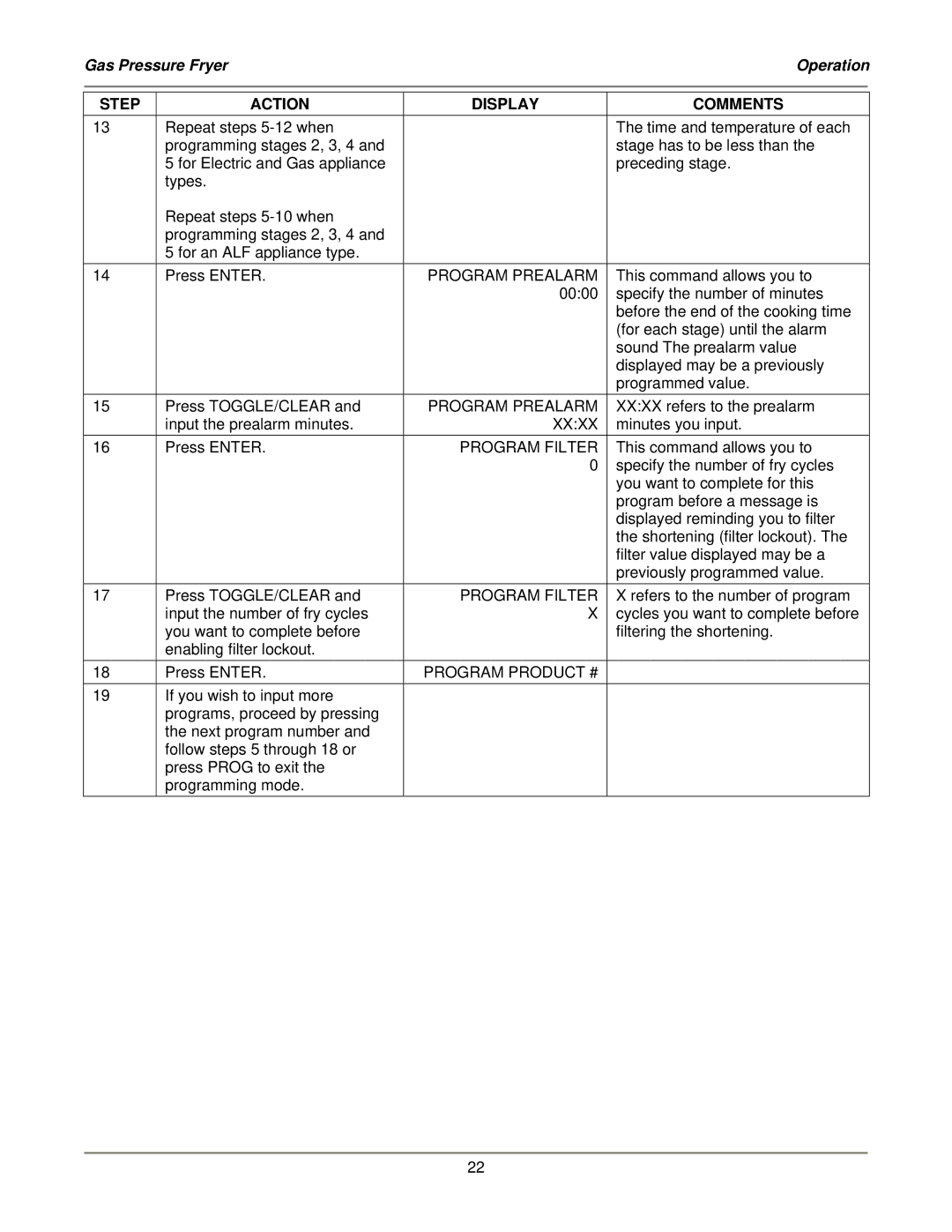Gas Pressure Fryer | Operation |
STEP | ACTION | DISPLAY |
13Repeat steps
Repeat steps
14 | Press ENTER. | PROGRAM PREALARM |
|
| 00:00 |
15 | Press TOGGLE/CLEAR and | PROGRAM PREALARM |
| input the prealarm minutes. | XX:XX |
16 | Press ENTER. | PROGRAM FILTER |
|
| 0 |
17 | Press TOGGLE/CLEAR and | PROGRAM FILTER |
| input the number of fry cycles | X |
| you want to complete before |
|
| enabling filter lockout. |
|
18 | Press ENTER. | PROGRAM PRODUCT # |
19If you wish to input more programs, proceed by pressing the next program number and follow steps 5 through 18 or press PROG to exit the programming mode.
COMMENTS
The time and temperature of each stage has to be less than the preceding stage.
This command allows you to specify the number of minutes before the end of the cooking time (for each stage) until the alarm sound The prealarm value displayed may be a previously programmed value.
XX:XX refers to the prealarm minutes you input.
This command allows you to specify the number of fry cycles you want to complete for this program before a message is displayed reminding you to filter the shortening (filter lockout). The filter value displayed may be a previously programmed value.
X refers to the number of program cycles you want to complete before filtering the shortening.
22