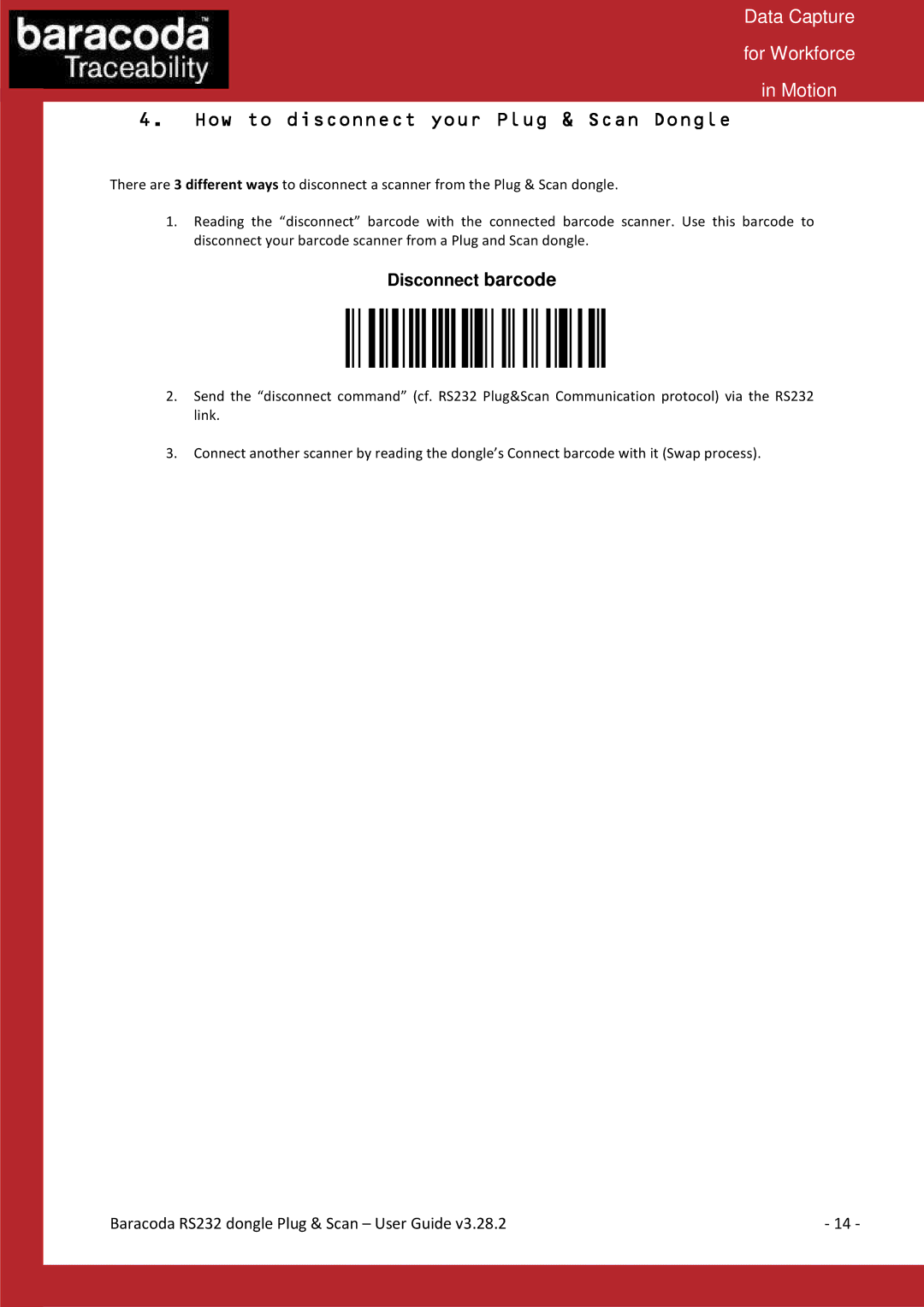Data Capture
for Workforce
in Motion
4.How to disconnect your Plug & Scan Dongle
There are 3 different ways to disconnect a scanner from the Plug & Scan dongle.
1.Reading the “disconnect” barcode with the connected barcode scanner. Use this barcode to disconnect your barcode scanner from a Plug and Scan dongle.
Disconnect barcode
2.Send the “disconnect command” (cf. RS232 Plug&Scan Communication protocol) via the RS232 link.
3.Connect another scanner by reading the dongle’s Connect barcode with it (Swap process).
Baracoda RS232 dongle Plug & Scan – User Guide v3.28.2 | - 14 - |