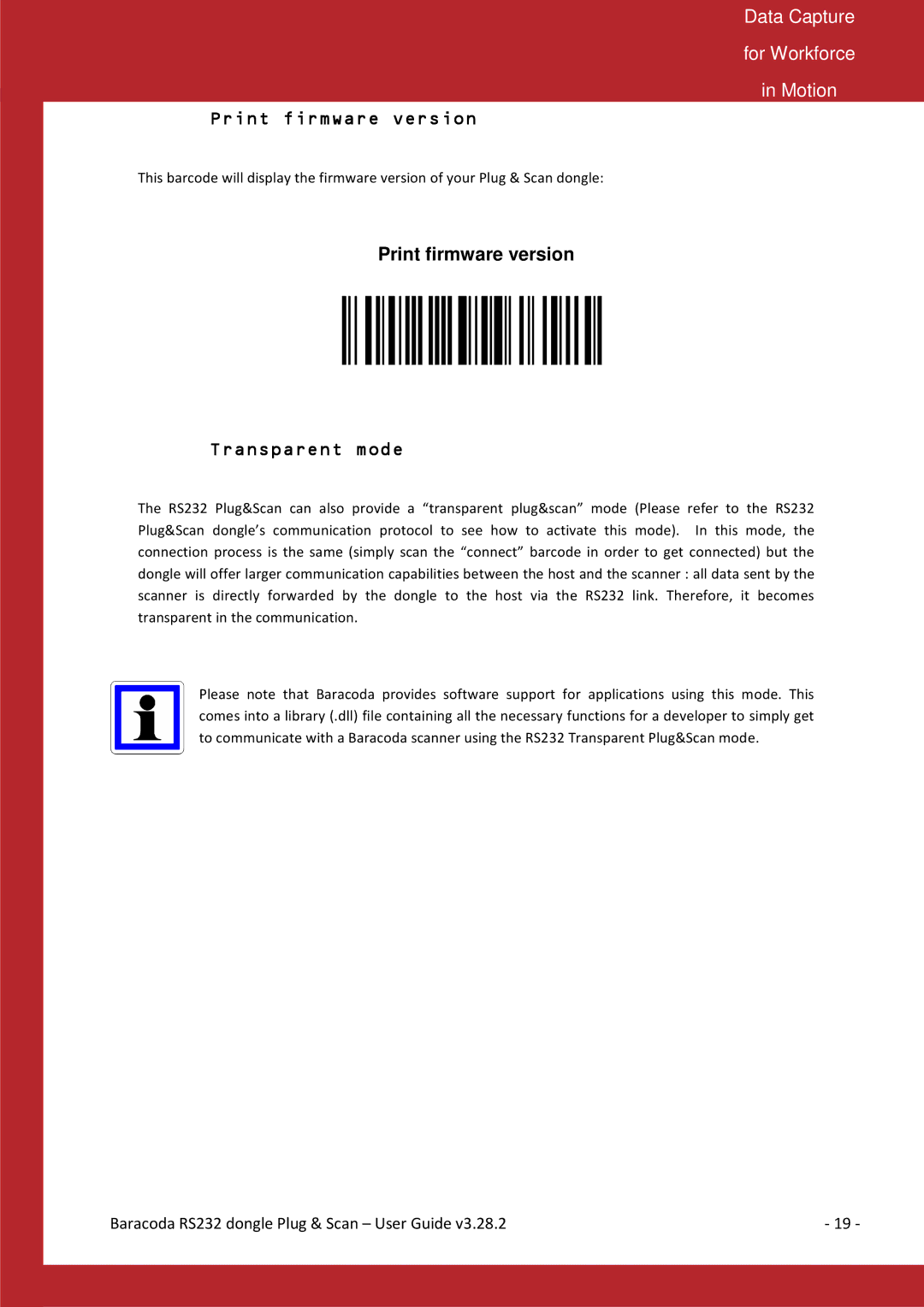Data Capture
for Workforce
in Motion
Print firmware version
This barcode will display the firmware version of your Plug & Scan dongle:
Print firmware version
Transparent mode
The RS232 Plug&Scan can also provide a “transparent plug&scan” mode (Please refer to the RS232 Plug&Scan dongle’s communication protocol to see how to activate this mode). In this mode, the connection process is the same (simply scan the “connect” barcode in order to get connected) but the dongle will offer larger communication capabilities between the host and the scanner : all data sent by the scanner is directly forwarded by the dongle to the host via the RS232 link. Therefore, it becomes transparent in the communication.
Please note that Baracoda provides software support for applications using this mode. This comes into a library (.dll) file containing all the necessary functions for a developer to simply get to communicate with a Baracoda scanner using the RS232 Transparent Plug&Scan mode.
Baracoda RS232 dongle Plug & Scan – User Guide v3.28.2 | - 19 - |