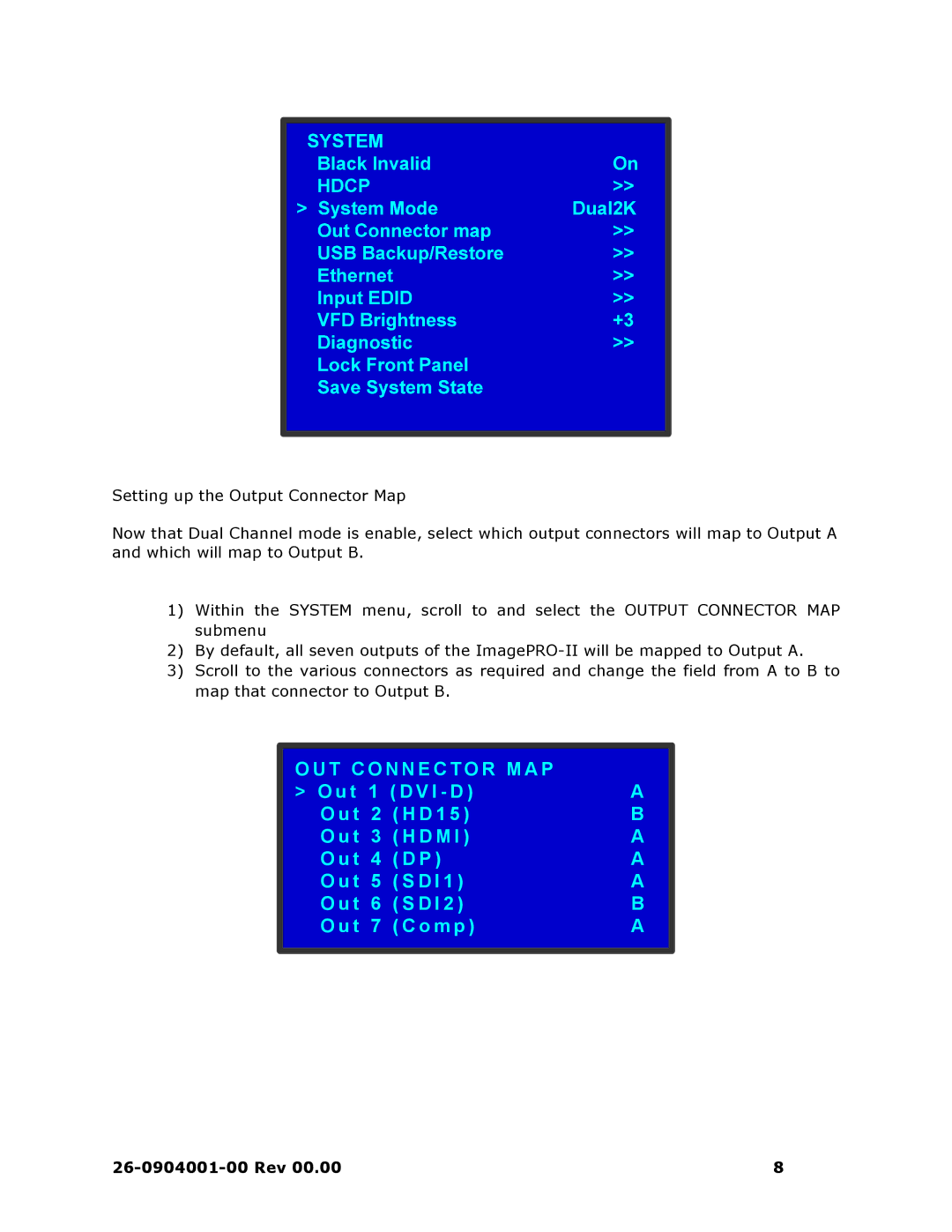Setting up the Output Connector Map
Now that Dual Channel mode is enable, select which output connectors will map to Output A and which will map to Output B.
1)Within the SYSTEM menu, scroll to and select the OUTPUT CONNECTOR MAP submenu
2)By default, all seven outputs of the
3)Scroll to the various connectors as required and change the field from A to B to map that connector to Output B.
|
|
|
|
|
| OUT CONNECTOR MAP |
|
| |
| > Out 1 (DV I - D) | A |
| |
| O ut 2 (HD15) | B |
| |
| O ut 3 (HDMI ) | A |
| |
| O ut 4 | (DP) | A |
|
| O ut 5 | (S DI1 ) | A |
|
| O ut 6 | (S DI2 ) | B |
|
| O ut 7 | (Comp) | A |
|
|
|
|
|
|
|
|
|
|
|
| 8 |