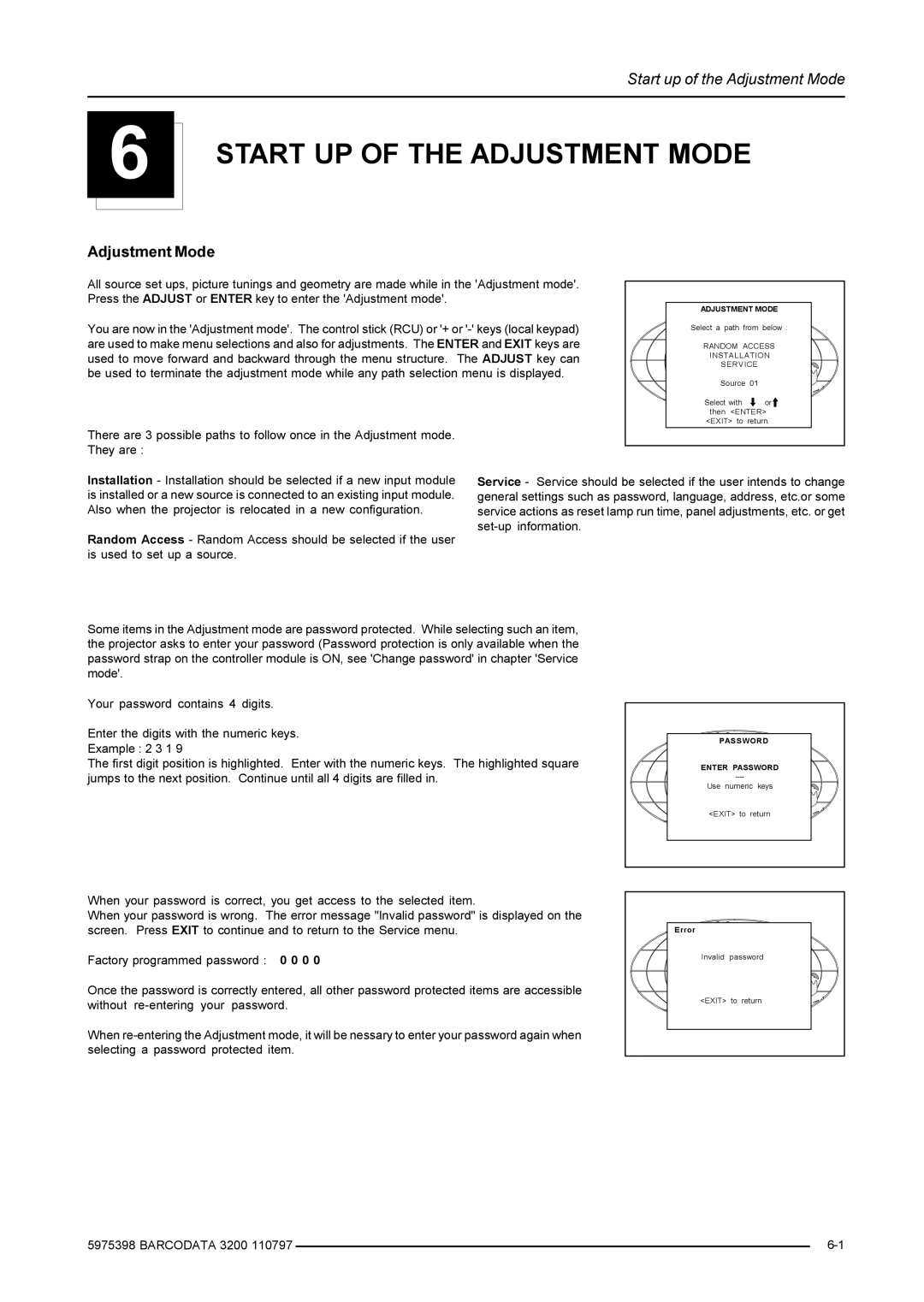R9001190 specifications
The Barco R9001190 is a high-performance projector designed specifically for cinema applications, renowned for its exceptional image quality and technological advancements. This projector is part of Barco's extensive range of digital cinema solutions, catering to the needs of modern theaters and entertainment venues seeking to provide a superior viewing experience.One of the standout features of the R9001190 is its impressive brightness, capable of delivering up to 20,000 lumens. This high level of brightness ensures that images remain vibrant and clear, even in larger auditoriums where ambient light can dilute the viewing experience. The R9001190 is equipped with DLP (Digital Light Processing) technology, which enhances image precision and color accuracy. DLP is known for producing sharper images with higher contrast ratios, making it an ideal choice for cinematic presentations.
The projector uses a laser light source, providing several advantages over traditional lamp-based systems. Laser technology not only increases the projector's longevity and reliability but also enables a wider color gamut. This translates to richer, more dynamic colors, enhancing the overall visual experience. With consistent brightness levels throughout its lifespan, the R9001190 ensures that theaters do not have to frequently replace components, leading to reduced operational costs.
In addition to its superior image quality, the Barco R9001190 also incorporates advanced feature sets for enhanced functionality. It supports multiple industry standards such as DCI (Digital Cinema Initiative) and IMB (Integrated Media Block), ensuring compatibility with a wide range of cinema content. The projector is designed for easy integration into existing cinema systems, allowing for streamlined upgrades without extensive system overhauls.
Another notable characteristic of the R9001190 is its built-in cooling system, which efficiently manages heat dissipation, promoting longer operating times without performance degradation. Additionally, the projector is created with a modular design, facilitating serviceability and maintenance. This modular approach reduces downtime, allowing theaters to maintain high levels of operation without significant interruptions.
In summary, the Barco R9001190 is a cutting-edge digital cinema projector that combines high brightness, advanced DLP technology, and a durable laser light source to deliver an unparalleled movie-watching experience. Its integration capabilities, along with features designed for ease of maintenance, make it an essential choice for theaters aiming to provide audiences with immersive and visually stunning films.