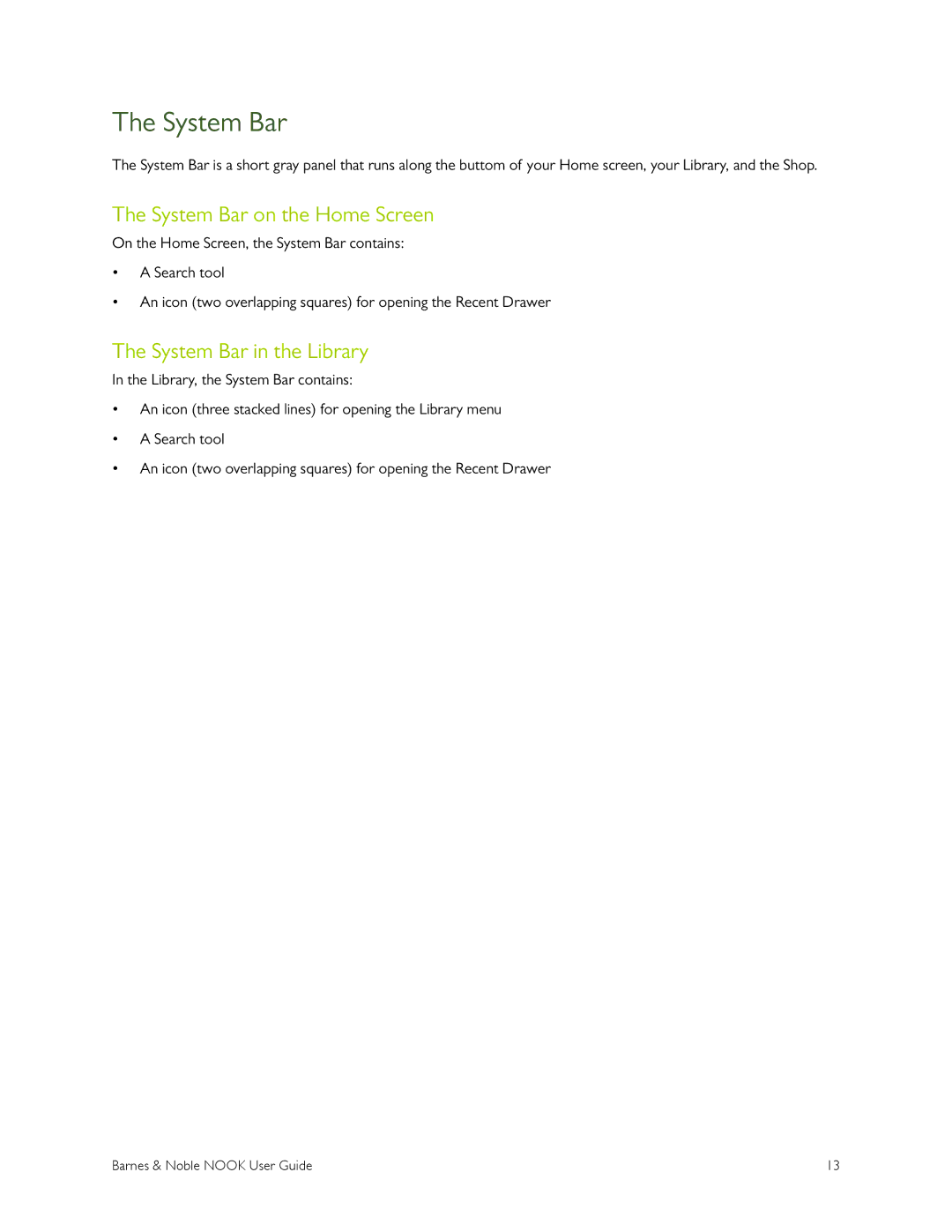The System Bar
The System Bar is a short gray panel that runs along the buttom of your Home screen, your Library, and the Shop.
The System Bar on the Home Screen
On the Home Screen, the System Bar contains:
•A Search tool
•An icon (two overlapping squares) for opening the Recent Drawer
The System Bar in the Library
In the Library, the System Bar contains:
•An icon (three stacked lines) for opening the Library menu
•A Search tool
•An icon (two overlapping squares) for opening the Recent Drawer
Barnes & Noble NOOK User Guide | 13 |