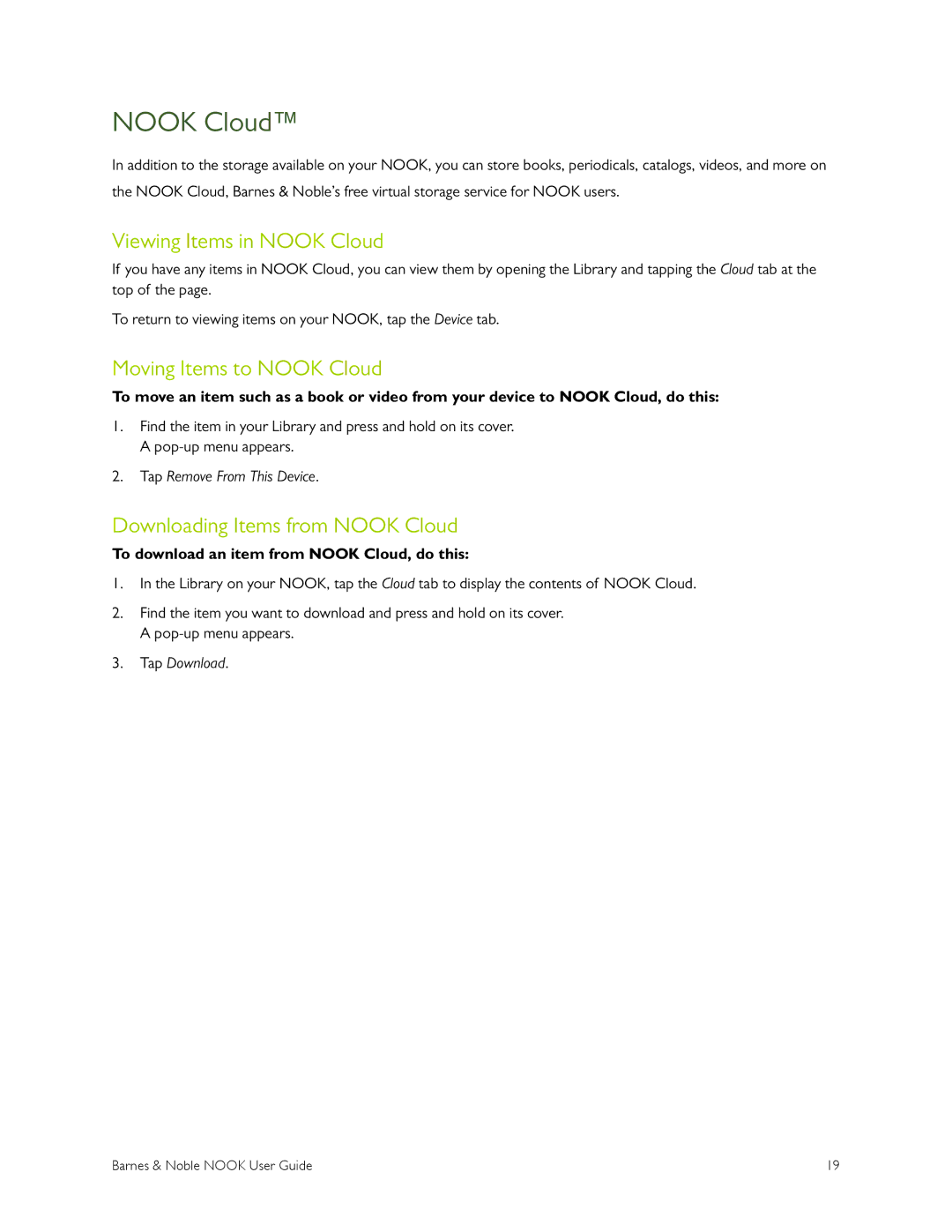NOOK Cloud™
In addition to the storage available on your NOOK, you can store books, periodicals, catalogs, videos, and more on the NOOK Cloud, Barnes & Noble’s free virtual storage service for NOOK users.
Viewing Items in NOOK Cloud
If you have any items in NOOK Cloud, you can view them by opening the Library and tapping the Cloud tab at the top of the page.
To return to viewing items on your NOOK, tap the Device tab.
Moving Items to NOOK Cloud
To move an item such as a book or video from your device to NOOK Cloud, do this:
1.Find the item in your Library and press and hold on its cover. A
2.Tap Remove From This Device.
Downloading Items from NOOK Cloud
To download an item from NOOK Cloud, do this:
1.In the Library on your NOOK, tap the Cloud tab to display the contents of NOOK Cloud.
2.Find the item you want to download and press and hold on its cover. A
3.Tap Download.
Barnes & Noble NOOK User Guide | 19 |