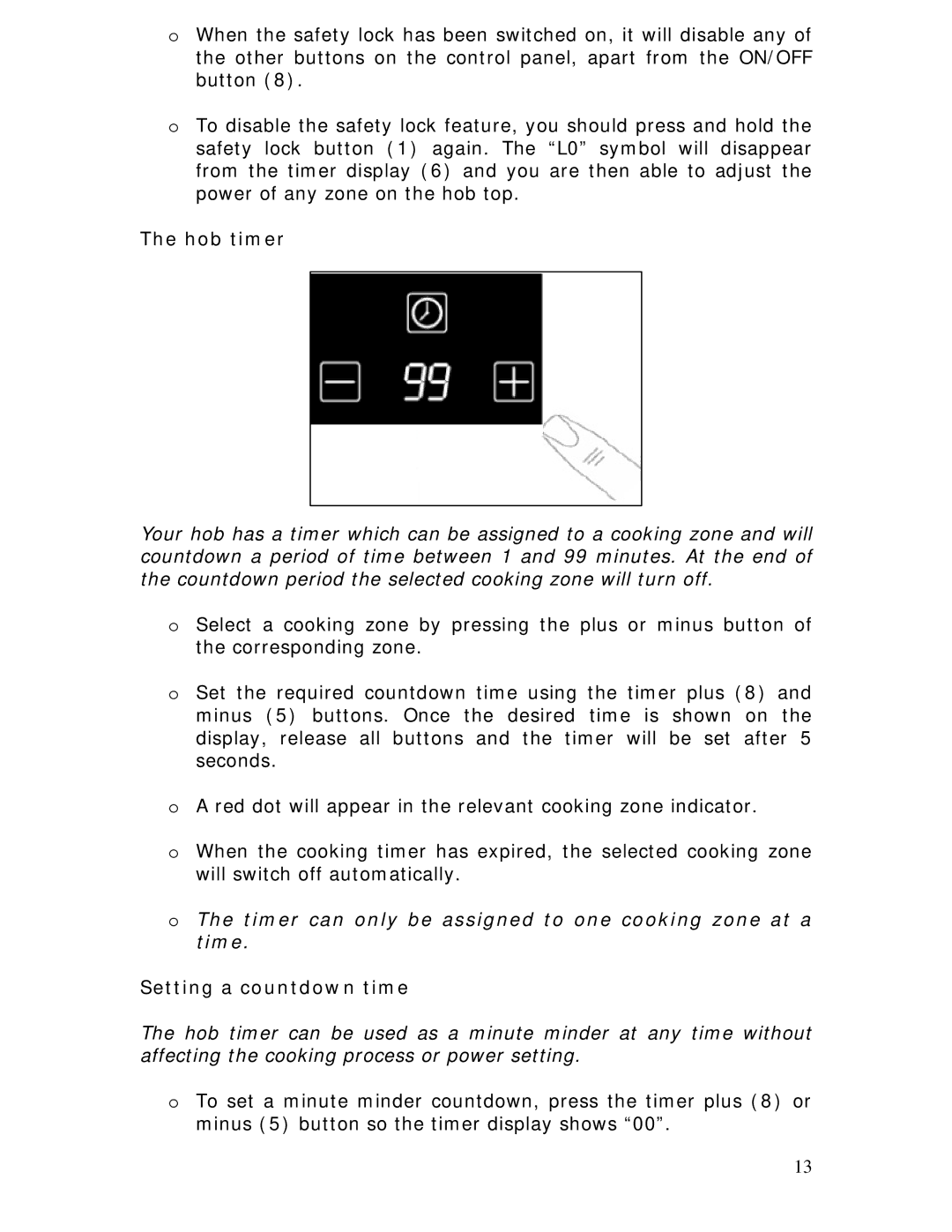oWhen the safety lock has been switched on, it will disable any of the other buttons on the control panel, apart from the ON/OFF button (8).
oTo disable the safety lock feature, you should press and hold the safety lock button (1) again. The “L0” symbol will disappear from the timer display (6) and you are then able to adjust the power of any zone on the hob top.
The hob timer
Your hob has a timer which can be assigned to a cooking zone and will countdown a period of time between 1 and 99 minutes. At the end of the countdown period the selected cooking zone will turn off.
oSelect a cooking zone by pressing the plus or minus button of the corresponding zone.
oSet the required countdown time using the timer plus (8) and minus (5) buttons. Once the desired time is shown on the display, release all buttons and the timer will be set after 5 seconds.
oA red dot will appear in the relevant cooking zone indicator.
oWhen the cooking timer has expired, the selected cooking zone will switch off automatically.
oThe timer can only be assigned to one cooking zone at a time.
Setting a countdown time
The hob timer can be used as a minute minder at any time without affecting the cooking process or power setting.
oTo set a minute minder countdown, press the timer plus (8) or minus (5) button so the timer display shows “00”.
13