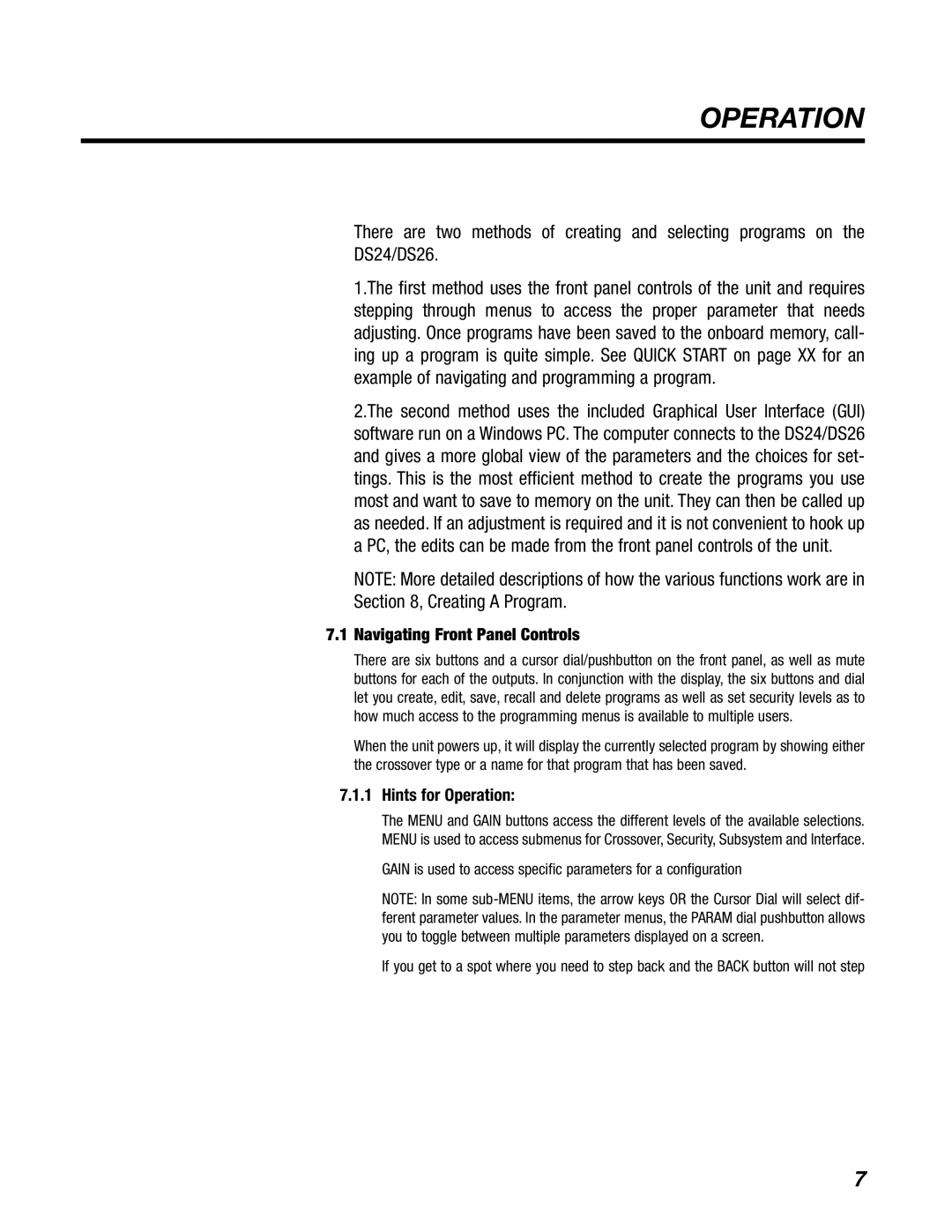DS24, DS26 specifications
BBE DS26 and DS24 are innovative digital signal processors designed to enhance audio quality and provide professional-grade sound processing capabilities. Both models are part of BBE Sound’s commitment to delivering superior audio performance, making them popular choices among audio engineers, musicians, and sound enthusiasts alike.The BBE DS26 is a multi-channel digital signal processor that offers comprehensive control over audio signals through its user-friendly interface. One of its main features is the advanced 24-bit/96kHz sample rate processing, which ensures high-fidelity sound reproduction. This model supports up to 6 inputs and 6 outputs, allowing for flexible routing and mixing configurations. Additionally, the DS26 is equipped with BBE's proprietary high-definition audio processing technology, which enhances clarity and detail in the sound, making it ideal for both live sound reinforcement and studio applications.
On the other hand, the BBE DS24 is a slightly more compact version, designed primarily for use in smaller setups without compromising on audio quality. It supports 2-channel input and output, making it an excellent option for smaller venues or personal studio use. The DS24 also features BBE's Sonic Maximizer technology, which helps restore lost clarity and dynamic range in audio signals. This feature is particularly beneficial for audio systems that have been compromised by over-compression or poor acoustics.
Both models incorporate a range of cutting-edge technologies, such as digital shelving filters and parametric equalization, which provide users with precise control over their sound. The DS26 offers additional features like delay adjustments and crossover functions, making it suitable for complex audio environments where precise timing and frequency management are essential.
In terms of build quality, both the DS26 and DS24 are designed for durability and reliability, making them capable of withstanding the rigors of live performances. They also offer multiple connectivity options, including balanced XLR and TRS outputs, ensuring compatibility with a wide range of audio equipment.
In conclusion, the BBE DS26 and DS24 are advanced digital signal processors that provide exceptional audio processing capabilities. With their high-quality sound reproduction, user-friendly interfaces, and advanced technologies, they are ideal for both professional and personal audio applications, delivering exceptional performance in a variety of settings.