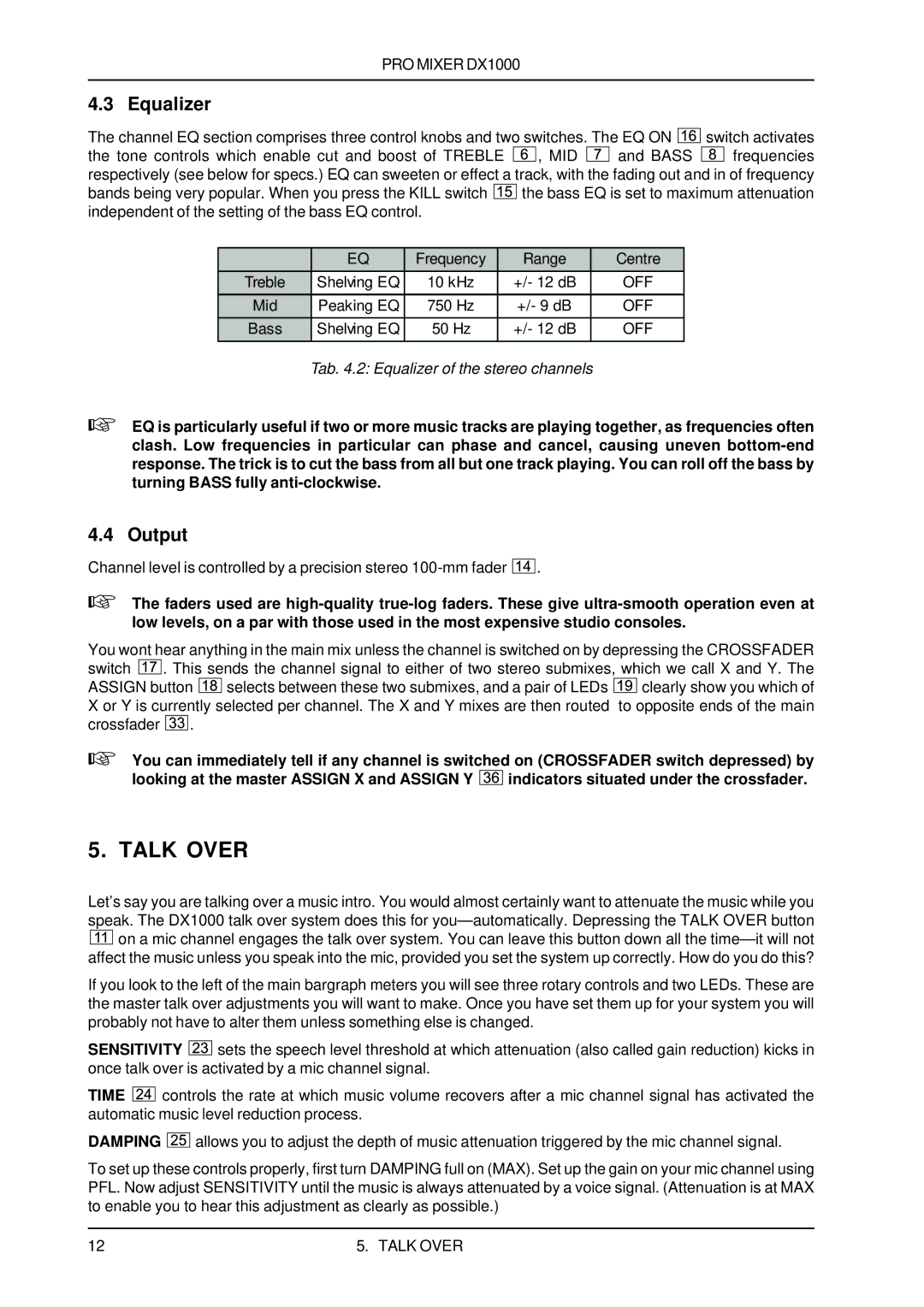PRO MIXER DX1000
4.3 Equalizer
The channel EQ section comprises three control knobs and two switches. The EQ ON ![]()
![]()
![]()
![]() switch activates
switch activates
the tone controls which enable cut and boost of TREBLE ![]()
![]()
![]() , MID
, MID ![]()
![]()
![]() and BASS
and BASS ![]()
![]()
![]() frequencies respectively (see below for specs.) EQ can sweeten or effect a track, with the fading out and in of frequency
frequencies respectively (see below for specs.) EQ can sweeten or effect a track, with the fading out and in of frequency
bands being very popular. When you press the KILL switch ![]()
![]()
![]()
![]() the bass EQ is set to maximum attenuation independent of the setting of the bass EQ control.
the bass EQ is set to maximum attenuation independent of the setting of the bass EQ control.
| EQ | Frequency | Range | Centre |
Treble | Shelving EQ | 10 kHz | +/- 12 dB | OFF |
Mid | Peaking EQ | 750 Hz | +/- 9 dB | OFF |
Bass | Shelving EQ | 50 Hz | +/- 12 dB | OFF |
|
|
|
|
|
Tab. 4.2: Equalizer of the stereo channels
+EQ is particularly useful if two or more music tracks are playing together, as frequencies often clash. Low frequencies in particular can phase and cancel, causing uneven
4.4 Output
Channel level is controlled by a precision stereo ![]()
![]()
![]() .
.
+The faders used are
You wont hear anything in the main mix unless the channel is switched on by depressing the CROSSFADER switch ![]()
![]()
![]()
![]() . This sends the channel signal to either of two stereo submixes, which we call X and Y. The
. This sends the channel signal to either of two stereo submixes, which we call X and Y. The
ASSIGN button ![]()
![]()
![]()
![]() selects between these two submixes, and a pair of LEDs
selects between these two submixes, and a pair of LEDs ![]()
![]()
![]()
![]() clearly show you which of X or Y is currently selected per channel. The X and Y mixes are then routed to opposite ends of the main crossfader
clearly show you which of X or Y is currently selected per channel. The X and Y mixes are then routed to opposite ends of the main crossfader ![]()
![]()
![]() .
.
+You can immediately tell if any channel is switched on (CROSSFADER switch depressed) by
looking at the master ASSIGN X and ASSIGN Y ![]()
![]()
![]() indicators situated under the crossfader.
indicators situated under the crossfader.
5. TALK OVER
Let’s say you are talking over a music intro. You would almost certainly want to attenuate the music while you speak. The DX1000 talk over system does this for ![]()
![]()
![]()
![]() on a mic channel engages the talk over system. You can leave this button down all the
on a mic channel engages the talk over system. You can leave this button down all the
If you look to the left of the main bargraph meters you will see three rotary controls and two LEDs. These are the master talk over adjustments you will want to make. Once you have set them up for your system you will probably not have to alter them unless something else is changed.
SENSITIVITY ![]()
![]()
![]()
![]() sets the speech level threshold at which attenuation (also called gain reduction) kicks in once talk over is activated by a mic channel signal.
sets the speech level threshold at which attenuation (also called gain reduction) kicks in once talk over is activated by a mic channel signal.
TIME ![]()
![]()
![]() controls the rate at which music volume recovers after a mic channel signal has activated the automatic music level reduction process.
controls the rate at which music volume recovers after a mic channel signal has activated the automatic music level reduction process.
DAMPING ![]()
![]()
![]()
![]() allows you to adjust the depth of music attenuation triggered by the mic channel signal.
allows you to adjust the depth of music attenuation triggered by the mic channel signal.
To set up these controls properly, first turn DAMPING full on (MAX). Set up the gain on your mic channel using PFL. Now adjust SENSITIVITY until the music is always attenuated by a voice signal. (Attenuation is at MAX to enable you to hear this adjustment as clearly as possible.)
12 | 5. TALK OVER |