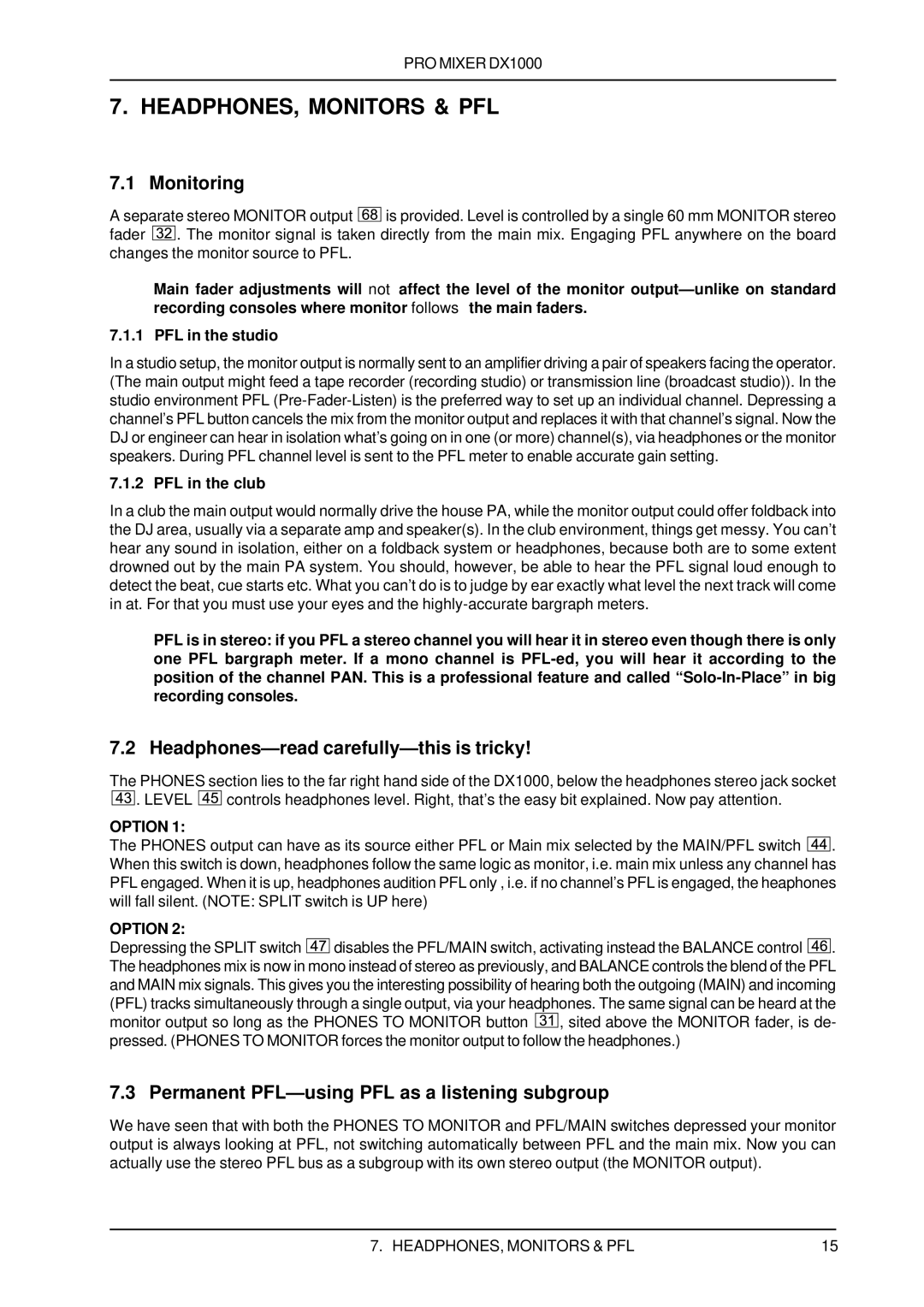PRO MIXER DX1000
7. HEADPHONES, MONITORS & PFL
7.1 Monitoring
A separate stereo MONITOR output ![]()
![]()
![]() is provided. Level is controlled by a single 60 mm MONITOR stereo fader
is provided. Level is controlled by a single 60 mm MONITOR stereo fader ![]()
![]()
![]() . The monitor signal is taken directly from the main mix. Engaging PFL anywhere on the board changes the monitor source to PFL.
. The monitor signal is taken directly from the main mix. Engaging PFL anywhere on the board changes the monitor source to PFL.
+Main fader adjustments will not affect the level of the monitor
7.1.1 PFL in the studio
In a studio setup, the monitor output is normally sent to an amplifier driving a pair of speakers facing the operator. (The main output might feed a tape recorder (recording studio) or transmission line (broadcast studio)). In the studio environment PFL
7.1.2 PFL in the club
In a club the main output would normally drive the house PA, while the monitor output could offer foldback into the DJ area, usually via a separate amp and speaker(s). In the club environment, things get messy. You can’t hear any sound in isolation, either on a foldback system or headphones, because both are to some extent drowned out by the main PA system. You should, however, be able to hear the PFL signal loud enough to detect the beat, cue starts etc. What you can’t do is to judge by ear exactly what level the next track will come in at. For that you must use your eyes and the
+PFL is in stereo: if you PFL a stereo channel you will hear it in stereo even though there is only one PFL bargraph meter. If a mono channel is
7.2 Headphones—read carefully—this is tricky!
The PHONES section lies to the far right hand side of the DX1000, below the headphones stereo jack socket
![]()
![]()
![]() . LEVEL
. LEVEL ![]()
![]()
![]() controls headphones level. Right, that’s the easy bit explained. Now pay attention.
controls headphones level. Right, that’s the easy bit explained. Now pay attention.
OPTION 1:
The PHONES output can have as its source either PFL or Main mix selected by the MAIN/PFL switch ![]()
![]()
![]() . When this switch is down, headphones follow the same logic as monitor, i.e. main mix unless any channel has PFL engaged. When it is up, headphones audition PFL only, i.e. if no channel’s PFL is engaged, the heaphones will fall silent. (NOTE: SPLIT switch is UP here)
. When this switch is down, headphones follow the same logic as monitor, i.e. main mix unless any channel has PFL engaged. When it is up, headphones audition PFL only, i.e. if no channel’s PFL is engaged, the heaphones will fall silent. (NOTE: SPLIT switch is UP here)
OPTION 2:
Depressing the SPLIT switch ![]()
![]()
![]() disables the PFL/MAIN switch, activating instead the BALANCE control
disables the PFL/MAIN switch, activating instead the BALANCE control ![]()
![]()
![]() . The headphones mix is now in mono instead of stereo as previously, and BALANCE controls the blend of the PFL and MAIN mix signals. This gives you the interesting possibility of hearing both the outgoing (MAIN) and incoming (PFL) tracks simultaneously through a single output, via your headphones. The same signal can be heard at the monitor output so long as the PHONES TO MONITOR button
. The headphones mix is now in mono instead of stereo as previously, and BALANCE controls the blend of the PFL and MAIN mix signals. This gives you the interesting possibility of hearing both the outgoing (MAIN) and incoming (PFL) tracks simultaneously through a single output, via your headphones. The same signal can be heard at the monitor output so long as the PHONES TO MONITOR button ![]()
![]()
![]() , sited above the MONITOR fader, is de- pressed. (PHONES TO MONITOR forces the monitor output to follow the headphones.)
, sited above the MONITOR fader, is de- pressed. (PHONES TO MONITOR forces the monitor output to follow the headphones.)
7.3 Permanent PFL—using PFL as a listening subgroup
We have seen that with both the PHONES TO MONITOR and PFL/MAIN switches depressed your monitor output is always looking at PFL, not switching automatically between PFL and the main mix. Now you can actually use the stereo PFL bus as a subgroup with its own stereo output (the MONITOR output).
7. HEADPHONES, MONITORS & PFL | 15 |