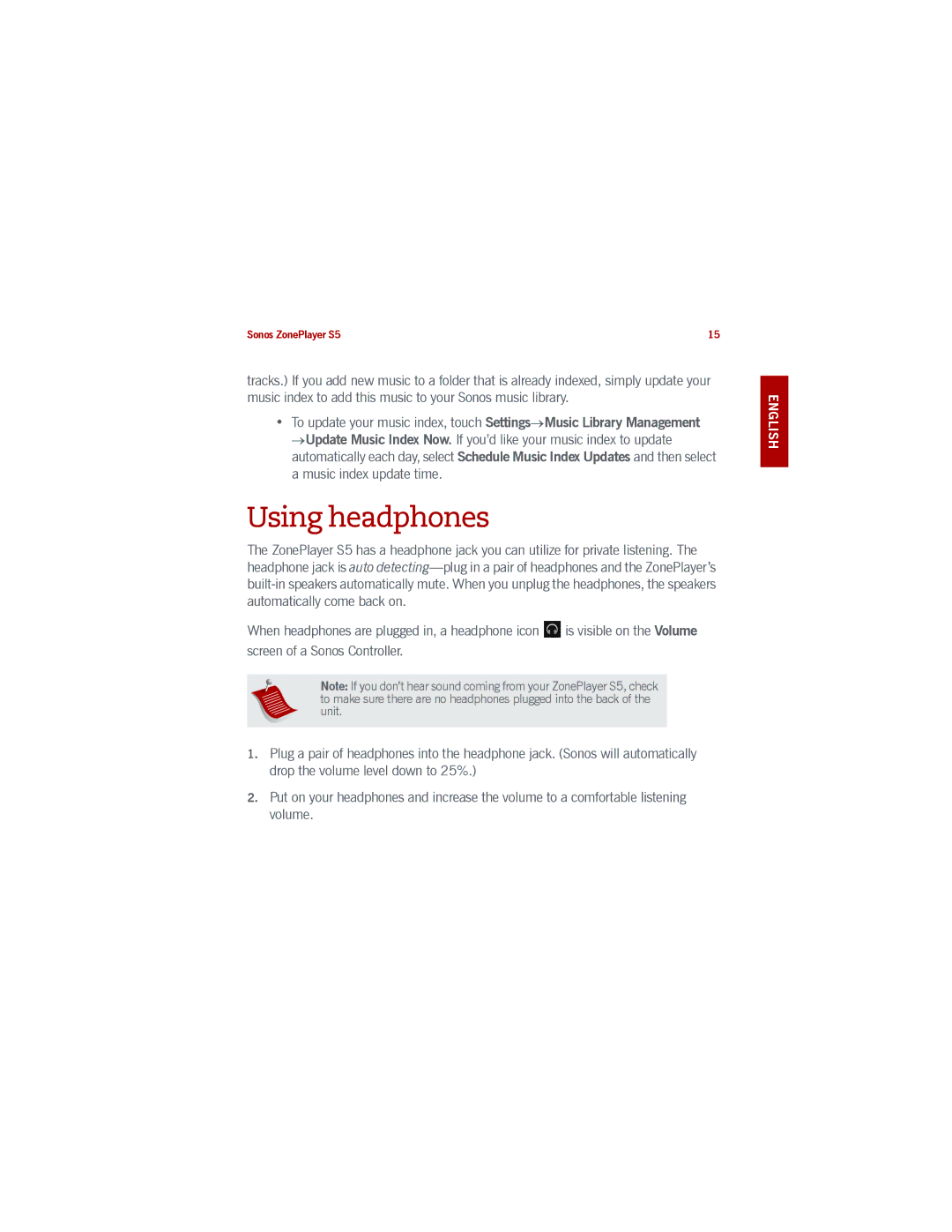Sonos ZonePlayer S5 | 15 |
tracks.) If you add new music to a folder that is already indexed, simply update your music index to add this music to your Sonos music library.
•To update your music index, touch Settings→Music Library Management
→Update Music Index Now. If you’d like your music index to update automatically each day, select Schedule Music Index Updates and then select a music index update time.
Using headphones
The ZonePlayer S5 has a headphone jack you can utilize for private listening. The headphone jack is auto
When headphones are plugged in, a headphone icon ![]() is visible on the Volume screen of a Sonos Controller.
is visible on the Volume screen of a Sonos Controller.
Note: If you don’t hear sound coming from your ZonePlayer S5, check to make sure there are no headphones plugged into the back of the unit.
1.Plug a pair of headphones into the headphone jack. (Sonos will automatically drop the volume level down to 25%.)
2.Put on your headphones and increase the volume to a comfortable listening volume.
ENGLISH
DEUTSCH NEDERLANDS SVENSKA