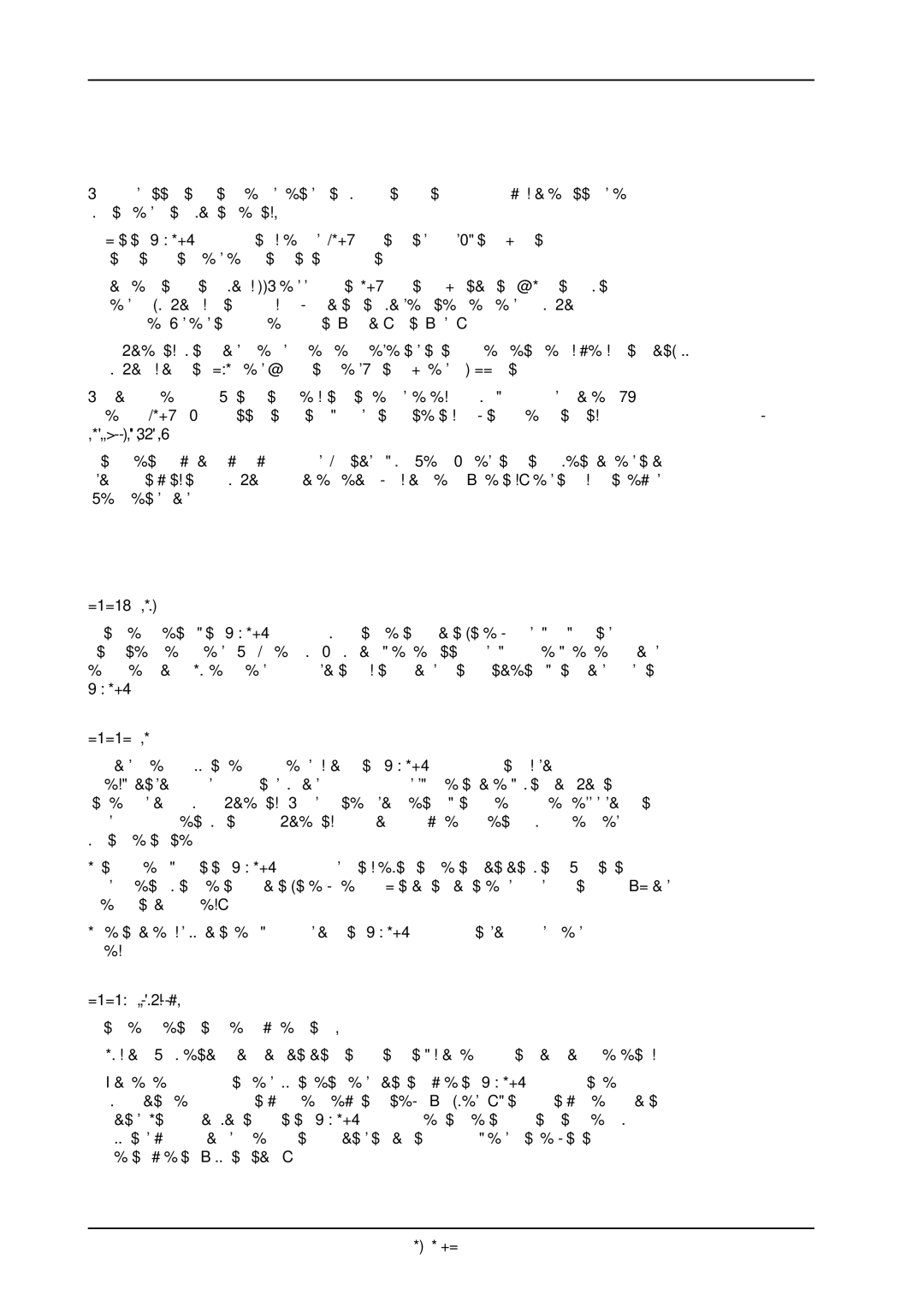DUALFEX PRO EX2200
2. APPLICATIONS
2.1 Basic Settings
We recommend setting the controls as indicated in the following three sections. This will give you a better idea of switch and control functionality:
1.Set the BEHRINGER DUALFEX PRO to bypass mode (IN/OUT switch not depressed), the TUNE controls to center position and all switches to their OUT position.
2.Turn all other controls fully CCW and depress both IN/OUT switches. Now turn the MIX controls of the low and
3.The quality of the sound enhanced signal can be adapted to the program material by varying the
When using enhancers or exciters it is easy to get carried away. Therefore, we recommend regular A/B comparisons (IN/OUT) while setting the controls, in order to constantly check the signals integrity. Rule of thumb: the enhancer’s effect only should be noticeable when it is lacking, but not when it is present!
Listening at high volume levels over long periods (in studios, for example) leads to listening fatigue and thus reduces sensitivity to higher frequencies. Regular pauses keep your hearing “healthy” and thereby help to avoid exaggerated sound processing.
2.2 Typical Applications
2.2.1 Sound Enhancement During Replay
For this application, the BEHRINGER DUALFEX PRO follows the master or
BEHRINGER DUALFEX PRO.
2.2.2 Sound Enhancement During Recording
The sound enhancing effect can be increased by using the BEHRINGER DUALFEX PRO not only during replay, but during recording. This method of sound processing is recommended, in particular, if the subsequent storage medium is of poor quality. When doing tape duplications, the enhancer signal added during the recording will compensate for the loss in quality which occurs when several generations of copies are made from the master tape.
In this scenario, insert the BEHRINGER DUALFEX PRO directly after the master output of the mixer into the recording path of the master or
In particularly difficult cases, we recommend using the BEHRINGER DUALFEX PRO both during recording and replay.
2.2.3Enhancing the Sound of Subgroups, Monitor and Effect Paths For this application there are several options:
1. If your mixer features subgroup outputs with insert points, you can process the subgroups separately.
2.You can also combine monitor and effect paths and route them via the BEHRINGER DUALFEX PRO to a free input channel. The respective signals have to be taken
10 | 2. APPLICATIONS |