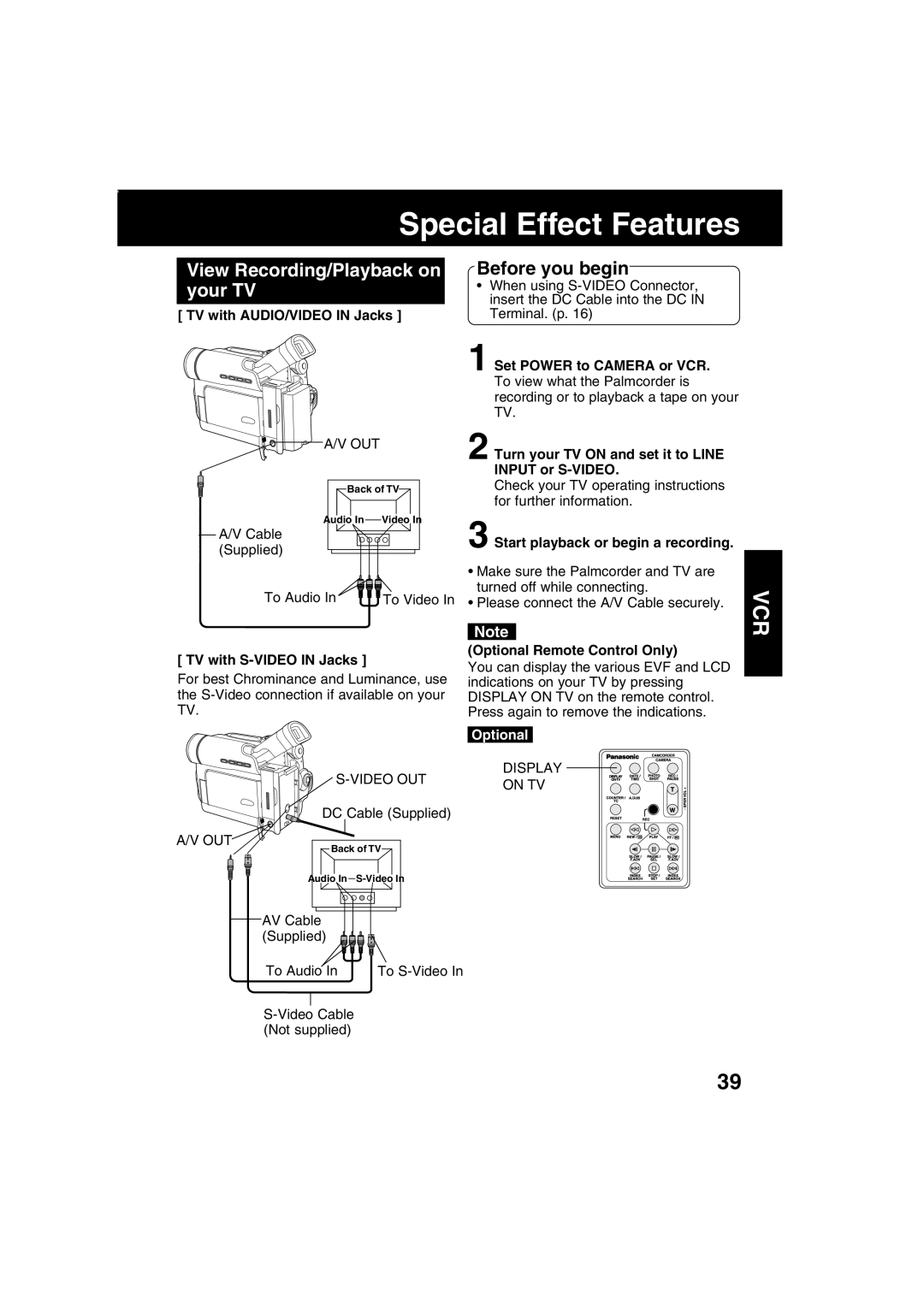Special Effect Features
View Recording/Playback on | Before you begin |
your TV | • When using |
| insert the DC Cable into the DC IN |
[ TV with AUDIO/VIDEO IN Jacks ] | Terminal. (p. 16) |
1 Set POWER to CAMERA or VCR. To view what the Palmcorder is recording or to playback a tape on your TV.
A/V OUT |
|
Back of TV | |
Audio In | Video In |
A/V Cable |
|
(Supplied) |
|
2 Turn your TV ON and set it to LINE INPUT or
Check your TV operating instructions for further information.
3 Start playback or begin a recording.
•Make sure the Palmcorder and TV are
To Audio In | turned off while connecting. |
To Video In • Please connect the A/V Cable securely. |
VCR
[ TV with
For best Chrominance and Luminance, use the
Note
(Optional Remote Control Only)
You can display the various EVF and LCD indications on your TV by pressing DISPLAY ON TV on the remote control. Press again to remove the indications.
Optional
DISPLAY
ON TV | |
| |
DC Cable (Supplied) |
|
A/V OUT |
|
Back of TV |
|
Audio In |
|
AV Cable (Supplied)
To Audio In | To |
39