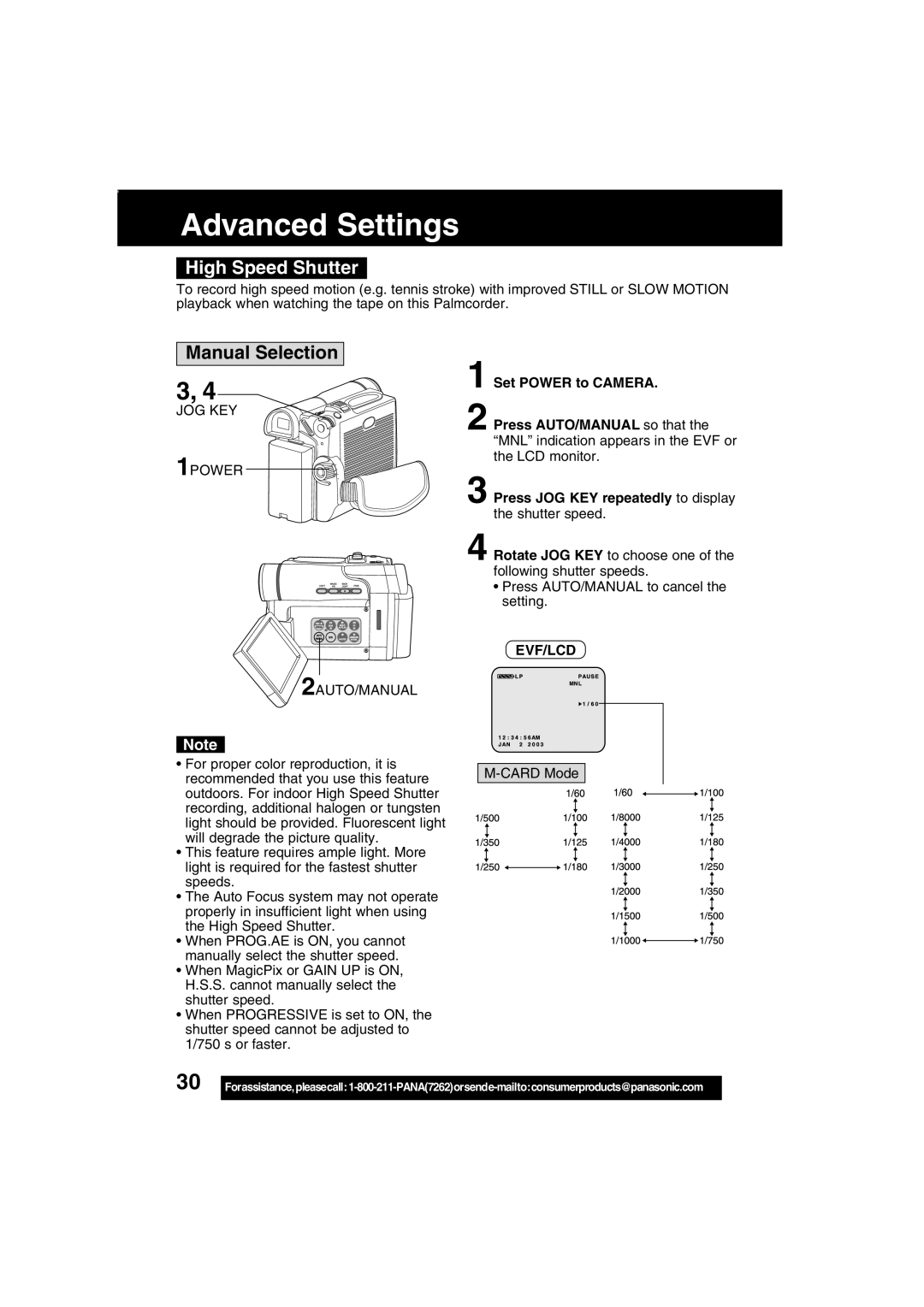Advanced Settings
High Speed Shutter
To record high speed motion (e.g. tennis stroke) with improved STILL or SLOW MOTION playback when watching the tape on this Palmcorder.
Manual Selection
3, 4
JOG KEY
1POWER
1 Set POWER to CAMERA.
2 Press AUTO/MANUAL so that the “MNL” indication appears in the EVF or the LCD monitor.
3 Press JOG KEY repeatedly to display the shutter speed.
2AUTO/MANUAL
Note
•For proper color reproduction, it is recommended that you use this feature outdoors. For indoor High Speed Shutter recording, additional halogen or tungsten light should be provided. Fluorescent light will degrade the picture quality.
•This feature requires ample light. More light is required for the fastest shutter speeds.
•The Auto Focus system may not operate properly in insufficient light when using the High Speed Shutter.
•When PROG.AE is ON, you cannot manually select the shutter speed.
•When MagicPix or GAIN UP is ON, H.S.S. cannot manually select the shutter speed.
•When PROGRESSIVE is set to ON, the shutter speed cannot be adjusted to 1/750 s or faster.
4 Rotate JOG KEY to choose one of the following shutter speeds.
•Press AUTO/MANUAL to cancel the setting.
EVF/LCD
30