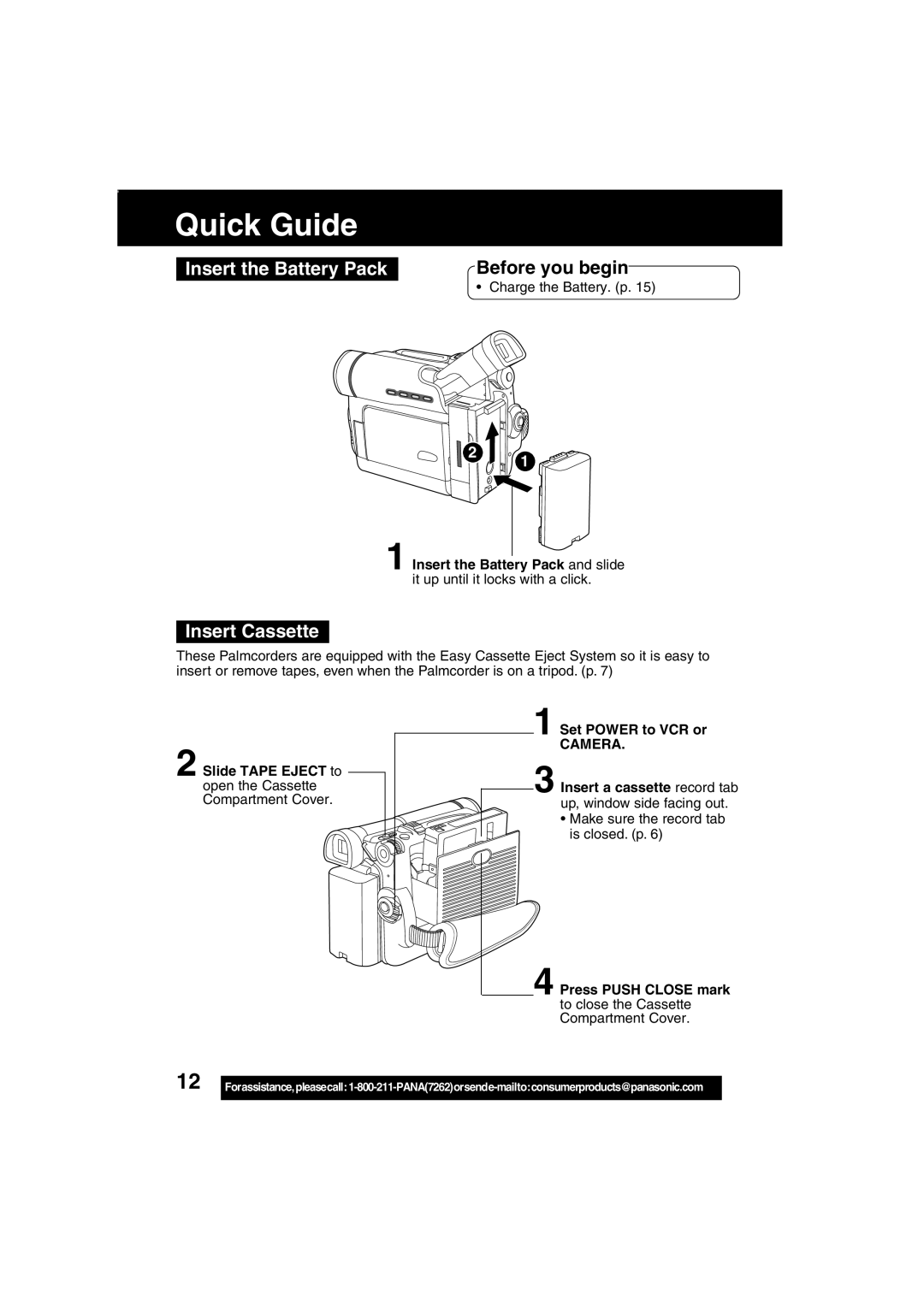Quick Guide
Insert the Battery Pack | Before you begin |
|
• Charge the Battery. (p. 15)
2
1
1 Insert the Battery Pack and slide it up until it locks with a click.
Insert Cassette
These Palmcorders are equipped with the Easy Cassette Eject System so it is easy to insert or remove tapes, even when the Palmcorder is on a tripod. (p. 7)
2 Slide TAPE EJECT to open the Cassette Compartment Cover.
1 |
3 |
Set POWER to VCR or
CAMERA.
Insert a cassette record tab up, window side facing out.
•Make sure the record tab is closed. (p. 6)
4 Press PUSH CLOSE mark to close the Cassette Compartment Cover.
12