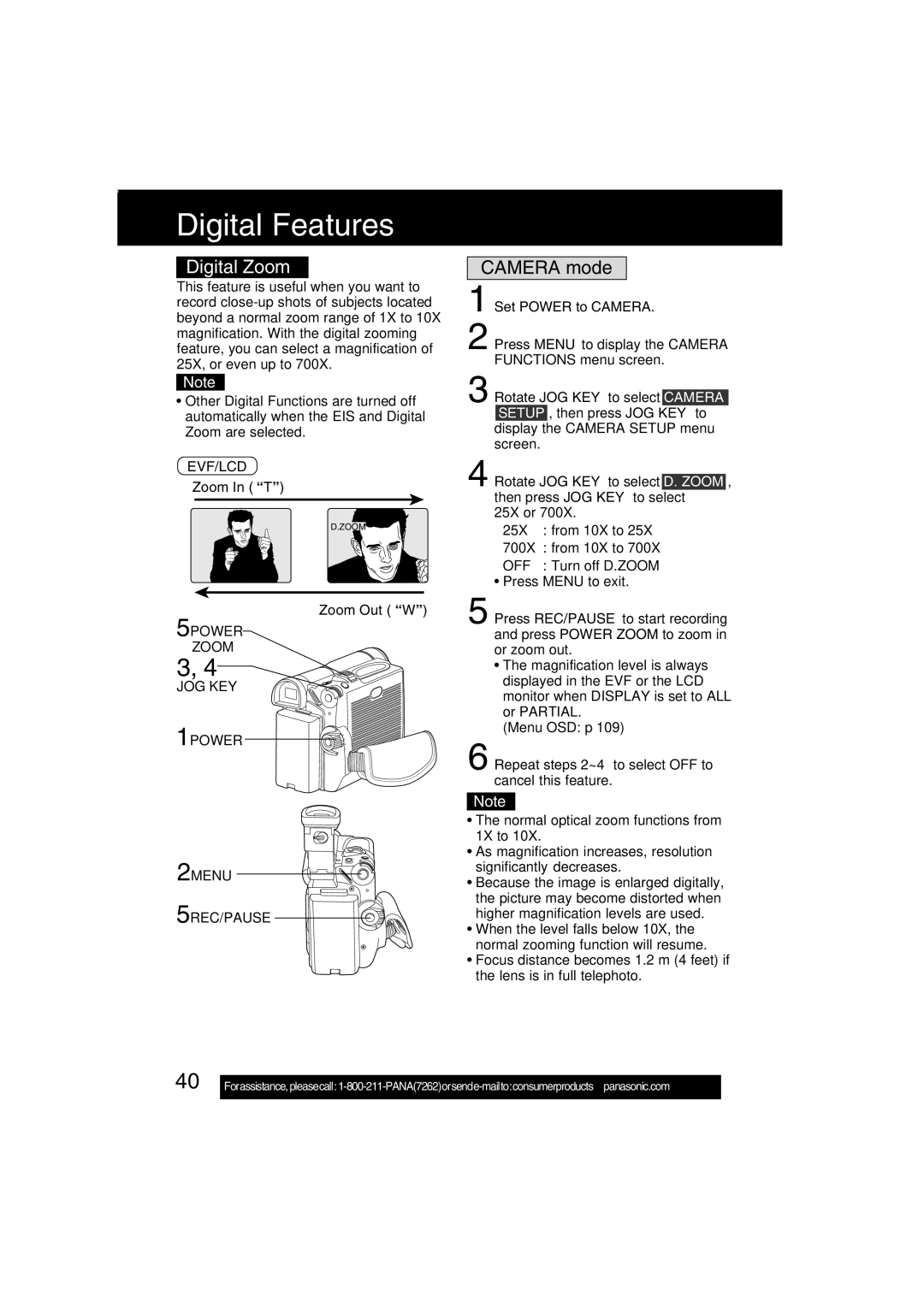Digital Features
Digital Zoom
This feature is useful when you want to record
Note
•Other Digital Functions are turned off automatically when the EIS and Digital Zoom are selected.
EVF/LCD
Zoom In (“T”)
D.ZOOM
Zoom Out (“W”)
5POWER
ZOOM
3, 4
JOG KEY
1POWER
2MENU
5REC/PAUSE
CAMERA mode
1 Set POWER to CAMERA.
2
3
4
25X : from 10X to 25X
700X : from 10X to 700X
OFF : Turn off D.ZOOM
•Press MENU to exit.
5 Press REC/PAUSE to start recording and press POWER ZOOM to zoom in or zoom out.
•The magnification level is always displayed in the EVF or the LCD monitor when DISPLAY is set to ALL or PARTIAL.
(Menu OSD: p 109)
6 Repeat steps 2~4 to select OFF to cancel this feature.
Note
•The normal optical zoom functions from 1X to 10X.
•As magnification increases, resolution significantly decreases.
•Because the image is enlarged digitally, the picture may become distorted when higher magnification levels are used.
•When the level falls below 10X, the normal zooming function will resume.
•Focus distance becomes 1.2 m (4 feet) if the lens is in full telephoto.
40