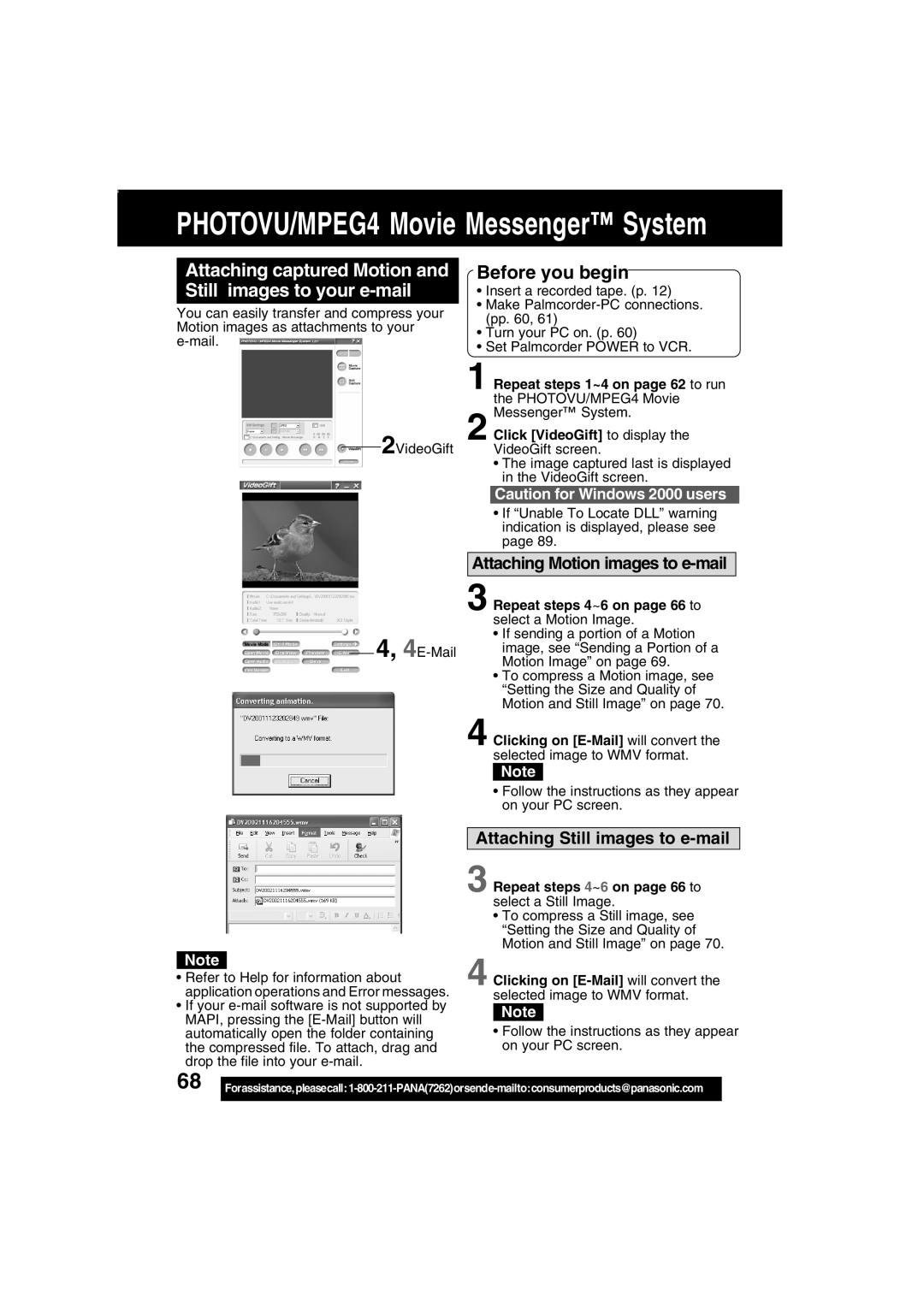PHOTOVU/MPEG4 Movie Messenger™ System
Attaching captured Motion and Still images to your e-mail
You can easily transfer and compress your Motion images as attachments to your
2VideoGift
4,
Note
•Refer to Help for information about application operations and Error messages.
•If your
Before you begin
•Insert a recorded tape. (p. 12)
•Make
•Turn your PC on. (p. 60)
•Set Palmcorder POWER to VCR.
1 Repeat steps 1~4 on page 62 to run the PHOTOVU/MPEG4 Movie Messenger™ System.
2 Click [VideoGift] to display the VideoGift screen.
•The image captured last is displayed in the VideoGift screen.
Caution for Windows 2000 users
•If “Unable To Locate DLL” warning indication is displayed, please see page 89.
Attaching Motion images to e-mail
3 Repeat steps 4~6 on page 66 to select a Motion Image.
•If sending a portion of a Motion image, see “Sending a Portion of a Motion Image” on page 69.
•To compress a Motion image, see “Setting the Size and Quality of Motion and Still Image” on page 70.
4 Clicking on
Note
•Follow the instructions as they appear on your PC screen.
Attaching Still images to e-mail
3 Repeat steps 4~6 on page 66 to select a Still Image.
•To compress a Still image, see “Setting the Size and Quality of Motion and Still Image” on page 70.
4 Clicking on
Note
•Follow the instructions as they appear on your PC screen.
68