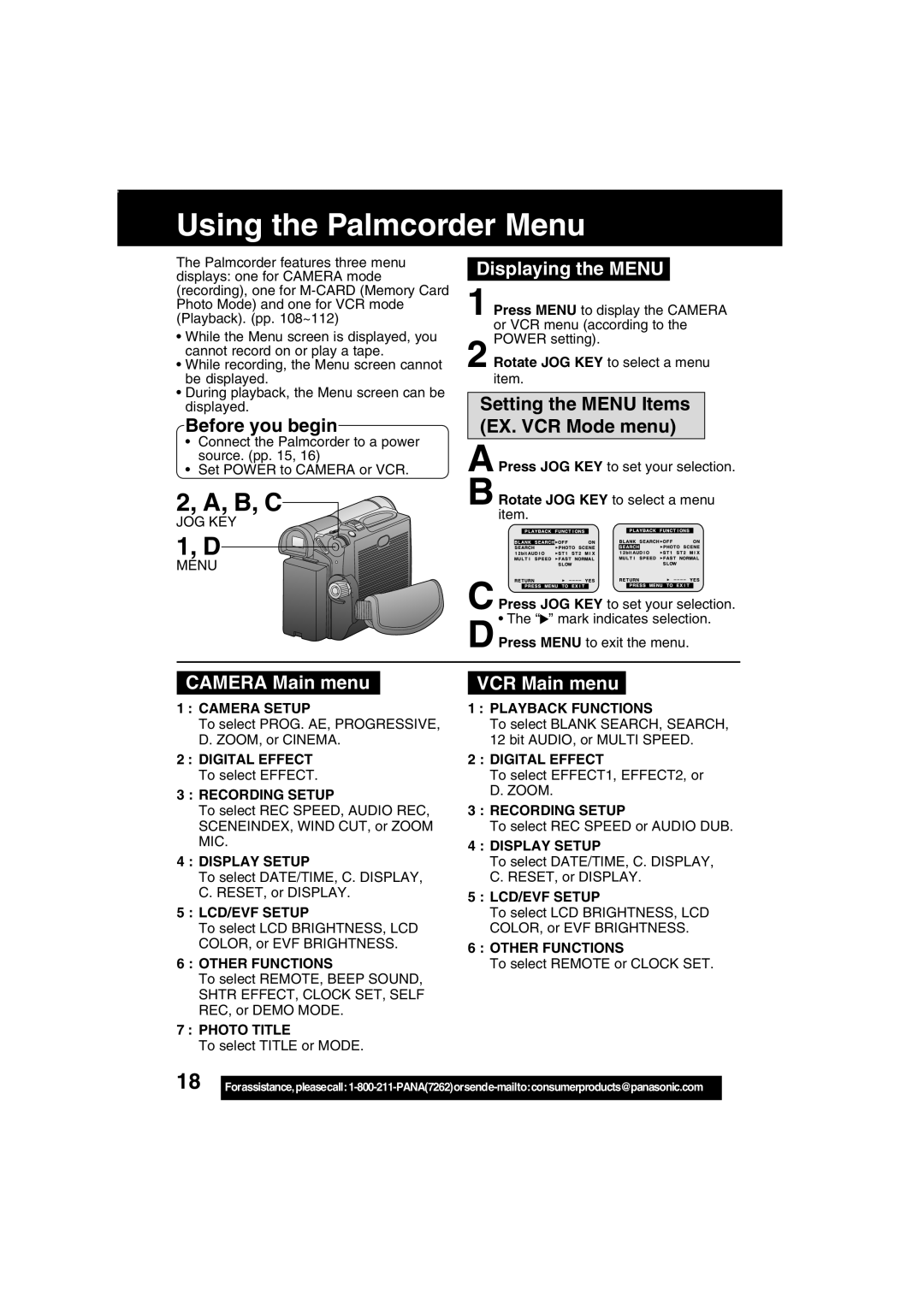Using the Palmcorder Menu
The Palmcorder features three menu displays: one for CAMERA mode (recording), one for
•While the Menu screen is displayed, you cannot record on or play a tape.
•While recording, the Menu screen cannot be displayed.
•During playback, the Menu screen can be displayed.
Before you begin
•Connect the Palmcorder to a power source. (pp. 15, 16)
•Set POWER to CAMERA or VCR.
2, A, B, C
JOG KEY
1, D
MENU
Displaying the MENU
1 Press MENU to display the CAMERA or VCR menu (according to the POWER setting).
2 Rotate JOG KEY to select a menu item.
Setting the MENU Items (EX. VCR Mode menu)
A Press JOG KEY to set your selection.
B Rotate JOG KEY to select a menu item.
C Press JOG KEY to set your selection.
•The “![]() ” mark indicates selection.
” mark indicates selection.
D Press MENU to exit the menu.
CAMERA Main menu
1 : CAMERA SETUP
To select PROG. AE, PROGRESSIVE, D. ZOOM, or CINEMA.
2 : DIGITAL EFFECT To select EFFECT.
3 : RECORDING SETUP
To select REC SPEED, AUDIO REC, SCENEINDEX, WIND CUT, or ZOOM MIC.
4 : DISPLAY SETUP
To select DATE/TIME, C. DISPLAY, C. RESET, or DISPLAY.
5 : LCD/EVF SETUP
To select LCD BRIGHTNESS, LCD COLOR, or EVF BRIGHTNESS.
6 : OTHER FUNCTIONS
To select REMOTE, BEEP SOUND, SHTR EFFECT, CLOCK SET, SELF REC, or DEMO MODE.
7 : PHOTO TITLE
To select TITLE or MODE.
VCR Main menu
1 : PLAYBACK FUNCTIONS
To select BLANK SEARCH, SEARCH, 12 bit AUDIO, or MULTI SPEED.
2 : DIGITAL EFFECT
To select EFFECT1, EFFECT2, or D. ZOOM.
3 : RECORDING SETUP
To select REC SPEED or AUDIO DUB.
4 : DISPLAY SETUP
To select DATE/TIME, C. DISPLAY, C. RESET, or DISPLAY.
5 : LCD/EVF SETUP
To select LCD BRIGHTNESS, LCD COLOR, or EVF BRIGHTNESS.
6 : OTHER FUNCTIONS
To select REMOTE or CLOCK SET.
18