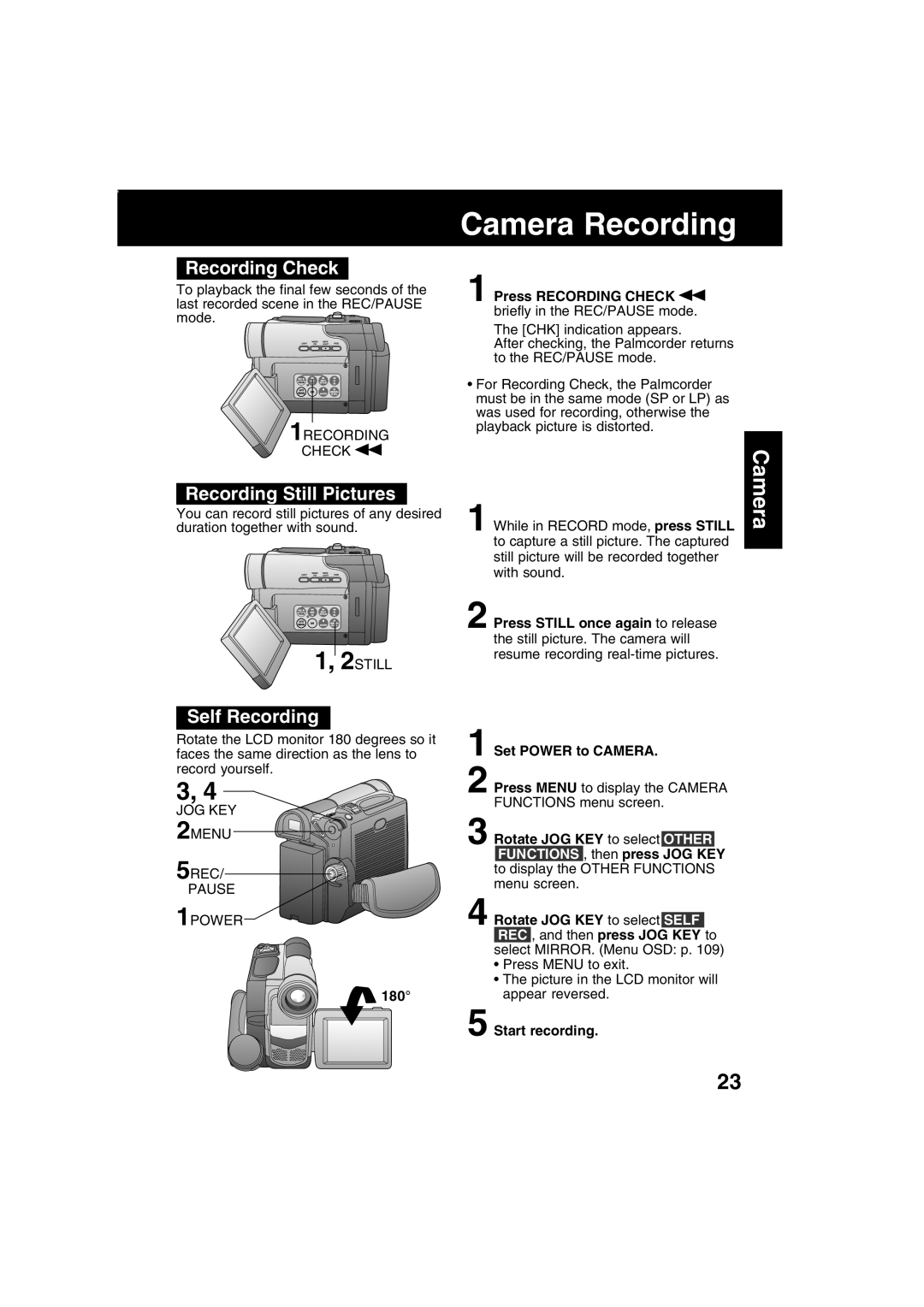Recording Check
Camera Recording
To playback the final few seconds of the last recorded scene in the REC/PAUSE mode. ![]()
1RECORDING CHECK ![]()
Recording Still Pictures
You can record still pictures of any desired duration together with sound.
1, 2STILL
1 Press RECORDING CHECK  briefly in the REC/PAUSE mode.
briefly in the REC/PAUSE mode.
The [CHK] indication appears.
After checking, the Palmcorder returns to the REC/PAUSE mode.
•For Recording Check, the Palmcorder must be in the same mode (SP or LP) as was used for recording, otherwise the playback picture is distorted.
1 While in RECORD mode, press STILL to capture a still picture. The captured still picture will be recorded together with sound.
2 Press STILL once again to release
the still picture. The camera will resume recording
Camera
Self Recording
Rotate the LCD monitor 180 degrees so it faces the same direction as the lens to record yourself.
3, 4
JOG KEY 2MENU
5REC/
PAUSE
1POWER
![]() 180°
180°
1 Set POWER to CAMERA.
2 Press MENU to display the CAMERA FUNCTIONS menu screen.
3 Rotate JOG KEY to select OTHER FUNCTIONS , then press JOG KEY to display the OTHER FUNCTIONS menu screen.
4 Rotate JOG KEY to select SELF REC , and then press JOG KEY to select MIRROR. (Menu OSD: p. 109)
•Press MENU to exit.
•The picture in the LCD monitor will appear reversed.
5 Start recording.
23