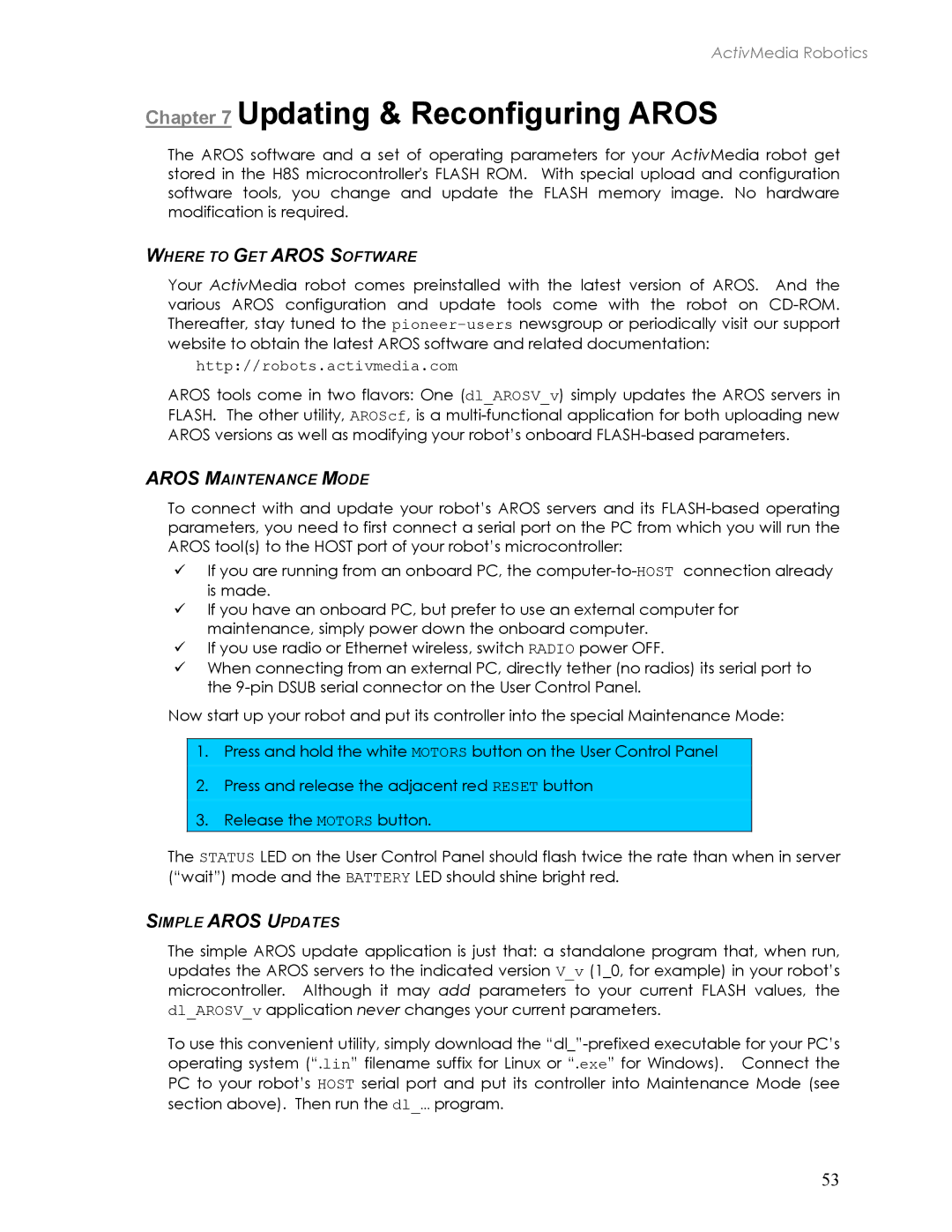ActivMedia Robotics
Chapter 7 Updating & Reconfiguring AROS
The AROS software and a set of operating parameters for your ActivMedia robot get stored in the H8S microcontroller's FLASH ROM. With special upload and configuration software tools, you change and update the FLASH memory image. No hardware modification is required.
WHERE TO GET AROS SOFTWARE
Your ActivMedia robot comes preinstalled with the latest version of AROS. And the various AROS configuration and update tools come with the robot on
http://robots.activmedia.com
AROS tools come in two flavors: One (dl_AROSV_v) simply updates the AROS servers in FLASH. The other utility, AROScf, is a
AROS MAINTENANCE MODE
To connect with and update your robot’s AROS servers and its
If you are running from an onboard PC, the
If you have an onboard PC, but prefer to use an external computer for maintenance, simply power down the onboard computer.
If you use radio or Ethernet wireless, switch RADIO power OFF.
When connecting from an external PC, directly tether (no radios) its serial port to the
Now start up your robot and put its controller into the special Maintenance Mode:
1.Press and hold the white MOTORS button on the User Control Panel
2.Press and release the adjacent red RESET button
3.Release the MOTORS button.
The STATUS LED on the User Control Panel should flash twice the rate than when in server (“wait”) mode and the BATTERY LED should shine bright red.
SIMPLE AROS UPDATES
The simple AROS update application is just that: a standalone program that, when run, updates the AROS servers to the indicated version V_v (1_0, for example) in your robot’s microcontroller. Although it may add parameters to your current FLASH values, the dl_AROSV_v application never changes your current parameters.
To use this convenient utility, simply download the
53