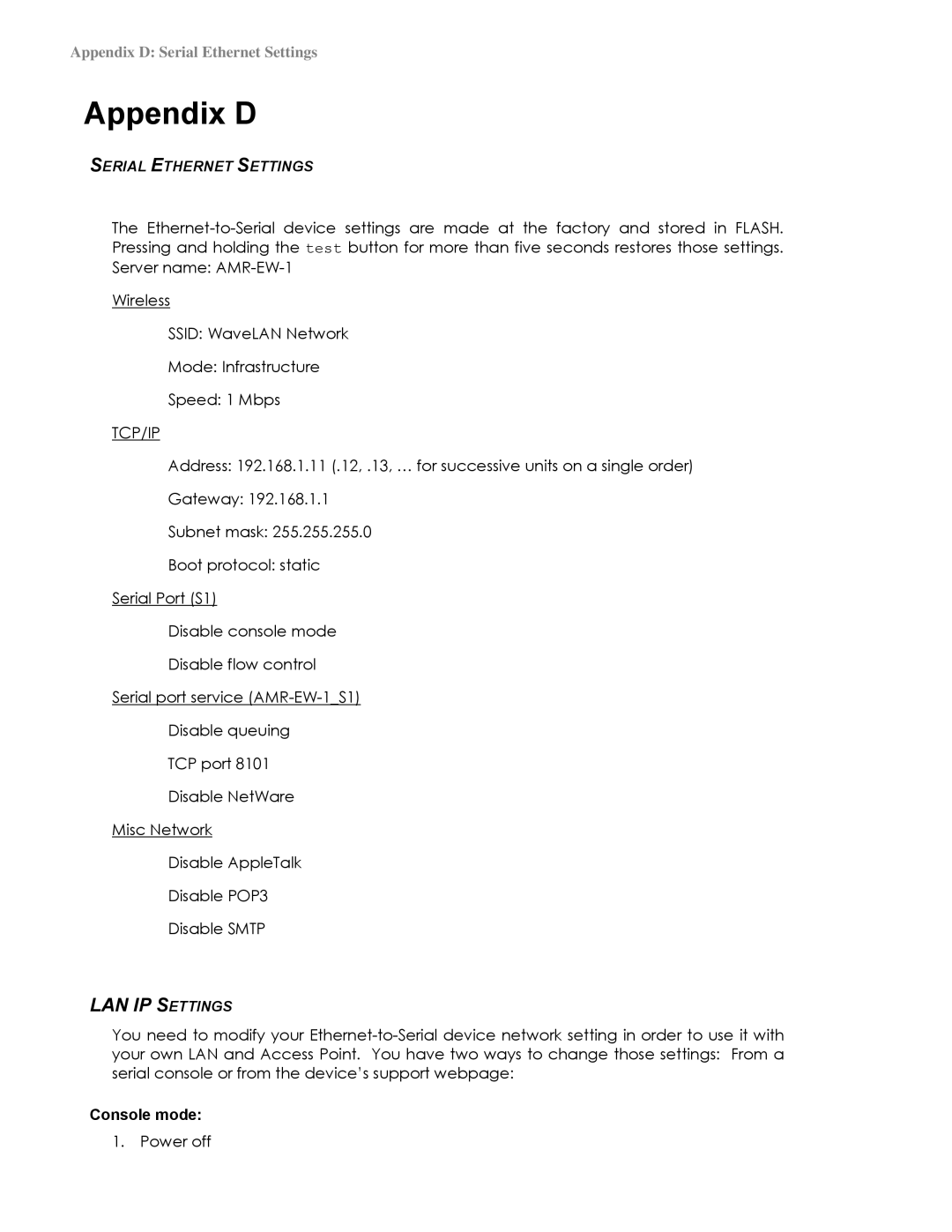Appendix D: Serial Ethernet Settings
Appendix D
SERIAL ETHERNET SETTINGS
The
Wireless
SSID: WaveLAN Network
Mode: Infrastructure
Speed: 1 Mbps
TCP/IP
Address: 192.168.1.11 (.12, .13, … for successive units on a single order)
Gateway: 192.168.1.1
Subnet mask: 255.255.255.0
Boot protocol: static
Serial Port (S1)
Disable console mode
Disable flow control
Serial port service
Disable queuing
TCP port 8101
Disable NetWare
Misc Network
Disable AppleTalk
Disable POP3
Disable SMTP
LAN IP SETTINGS
You need to modify your
Console mode:
1. Power off