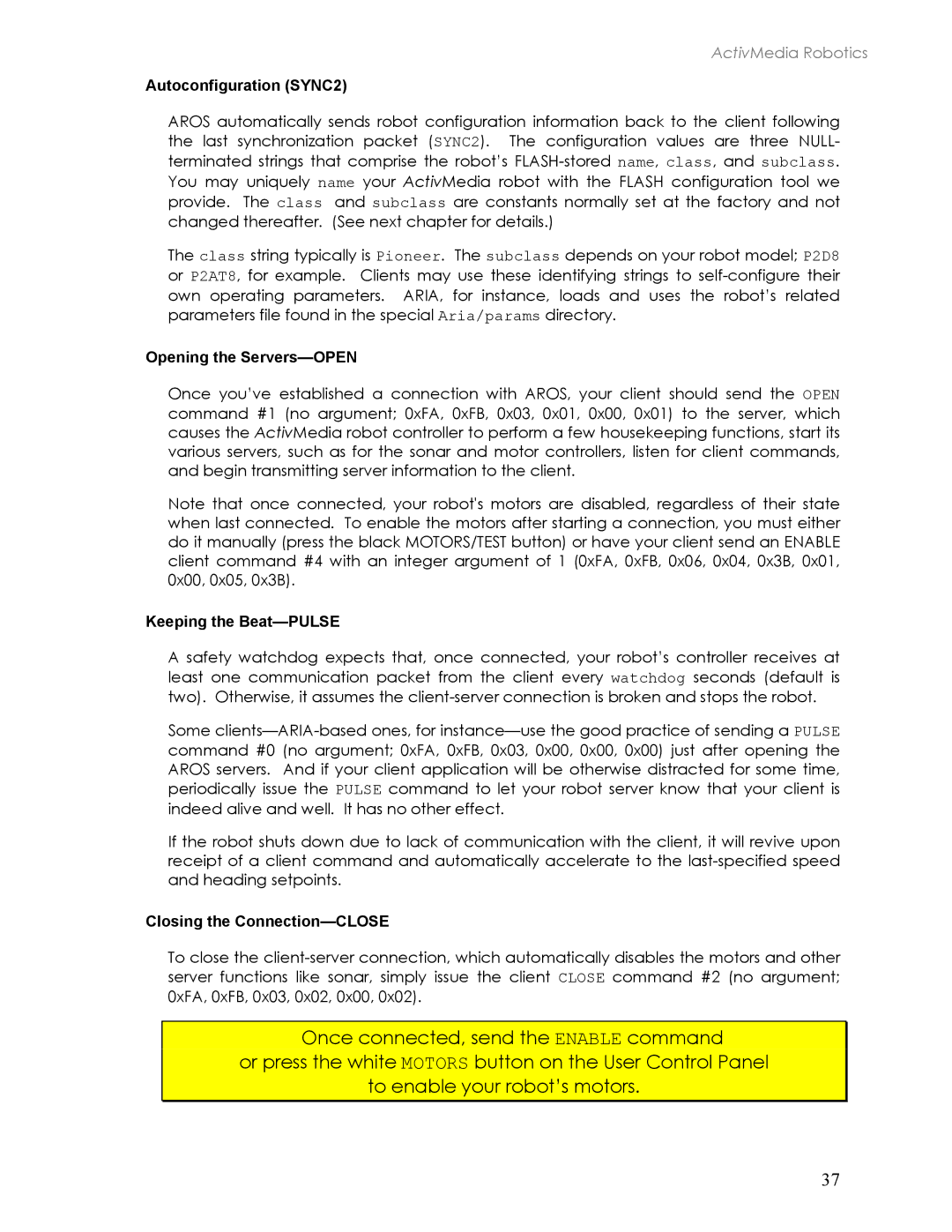ActivMedia Robotics
Autoconfiguration (SYNC2)
AROS automatically sends robot configuration information back to the client following the last synchronization packet (SYNC2). The configuration values are three NULL- terminated strings that comprise the robot’s
The class string typically is Pioneer. The subclass depends on your robot model; P2D8 or P2AT8, for example. Clients may use these identifying strings to
Opening the Servers—OPEN
Once you’ve established a connection with AROS, your client should send the OPEN command #1 (no argument; 0xFA, 0xFB, 0x03, 0x01, 0x00, 0x01) to the server, which causes the ActivMedia robot controller to perform a few housekeeping functions, start its various servers, such as for the sonar and motor controllers, listen for client commands, and begin transmitting server information to the client.
Note that once connected, your robot's motors are disabled, regardless of their state when last connected. To enable the motors after starting a connection, you must either do it manually (press the black MOTORS/TEST button) or have your client send an ENABLE client command #4 with an integer argument of 1 (0xFA, 0xFB, 0x06, 0x04, 0x3B, 0x01, 0x00, 0x05, 0x3B).
Keeping the Beat—PULSE
A safety watchdog expects that, once connected, your robot’s controller receives at least one communication packet from the client every watchdog seconds (default is two). Otherwise, it assumes the
Some
If the robot shuts down due to lack of communication with the client, it will revive upon receipt of a client command and automatically accelerate to the
Closing the Connection—CLOSE
To close the
Once connected, send the ENABLE command
or press the white MOTORS button on the User Control Panel
to enable your robot’s motors.
37