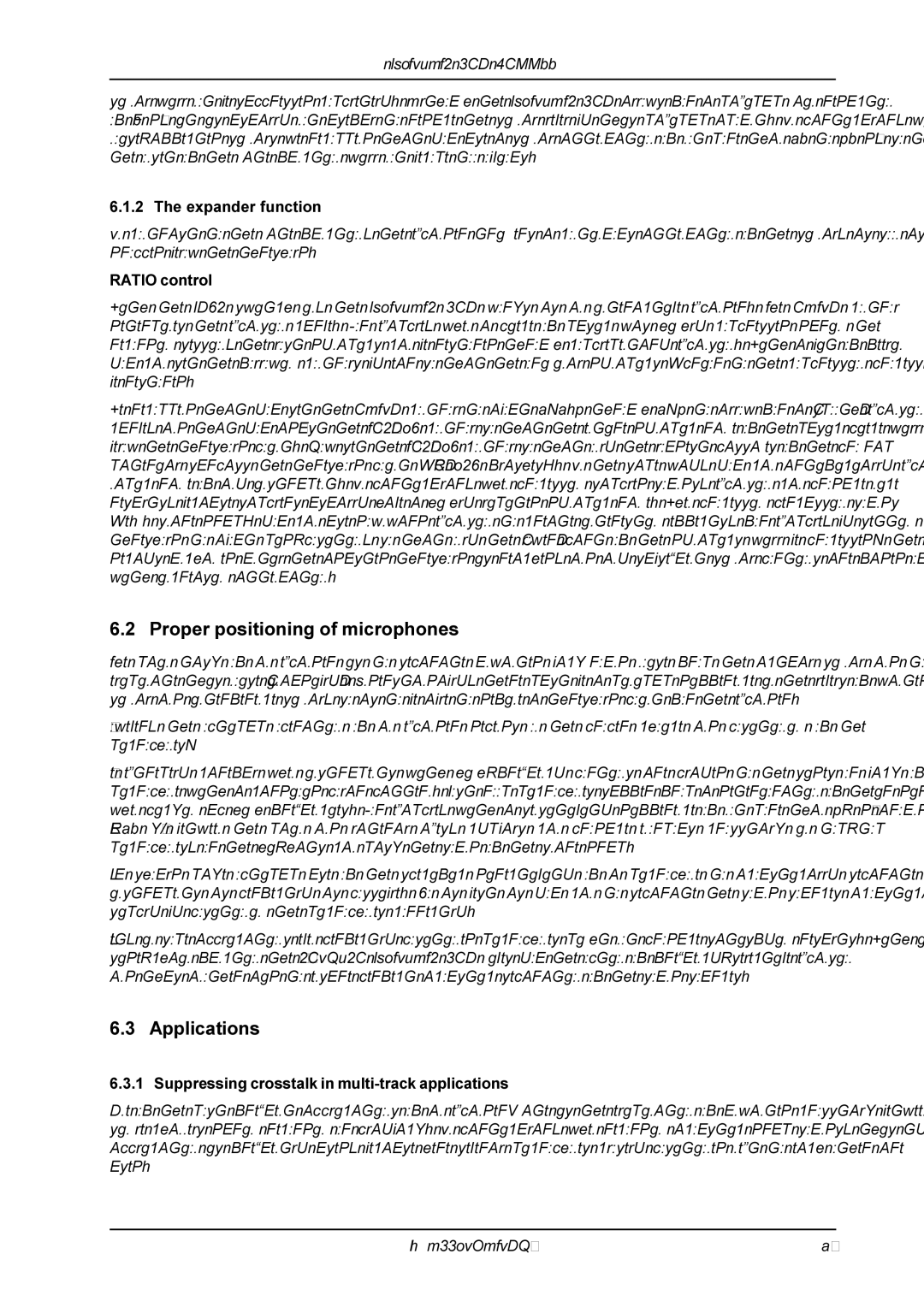MULTIGATE PRO XR4400
signal will not be suppressed completely. Although the MULTIGATE PRO allows for a maximum gain reduction of 80 dB, it is usually not useful to reduce the signal level by this maximum amount. In particular, with highly
6.1.2 The expander function
In contrast to the gate function, the expander triggers a continuous attenuation of the signal, as soon as it has dropped below the threshold.
RATIO control
With the MODE switch in, the MULTIGATE PRO works as an interactive expander. The RATIO control determines the expansion curve. For example, when a piece of music was highly compressed during the recording session, the lost dynamics can be restored through complementary expansion. With a bit of feeling you can set the following controls by ear so that the original dynamics (prior to the compression process) will be restored.
We recommend that you set the RATIO control to about 1:1.2 through 1:2 to allow for a “smooth” expansion curve, and that you adjust the THRESHOLD control so that the entire dynamic range of the music piece will be below the threshold point. Now set the THRESHOLD control so that only the loudest passages of the program material surpass the threshold point
6.2 Proper positioning of microphones
The main task of an expander is to separate unwanted background noise from the actual signal and to eliminate this noise “inaudibly”. Understandably, there must be a minimum difference in the levels of wanted signal and interference signal, so as to be able to define a threshold point for the expander.
However, the optimum operation of an expander depends on the proper choice and positioning of the microphones:
Be extremely careful when instruments with
You should make optimum use of the specific directivity of a microphone to acoustically separate other instruments as perfectly as possible. Do as best as you can to separate the sound sources acoustically simply by positioning the microphones correctly.
Yet, in some applications even perfectly positioned microphones might not produce satisfying results. With its
6.3 Applications
6.3.1 Suppressing crosstalk in
One of the most frequent applications of an expander/gate is the elimination of unwanted crosstalk between single channels during recording or playback. In particular, when recording acoustic drum sounds, this type of application is frequently used, because here several microphones closely positioned next to each other are used.
6. APPLICATIONS | 19 |