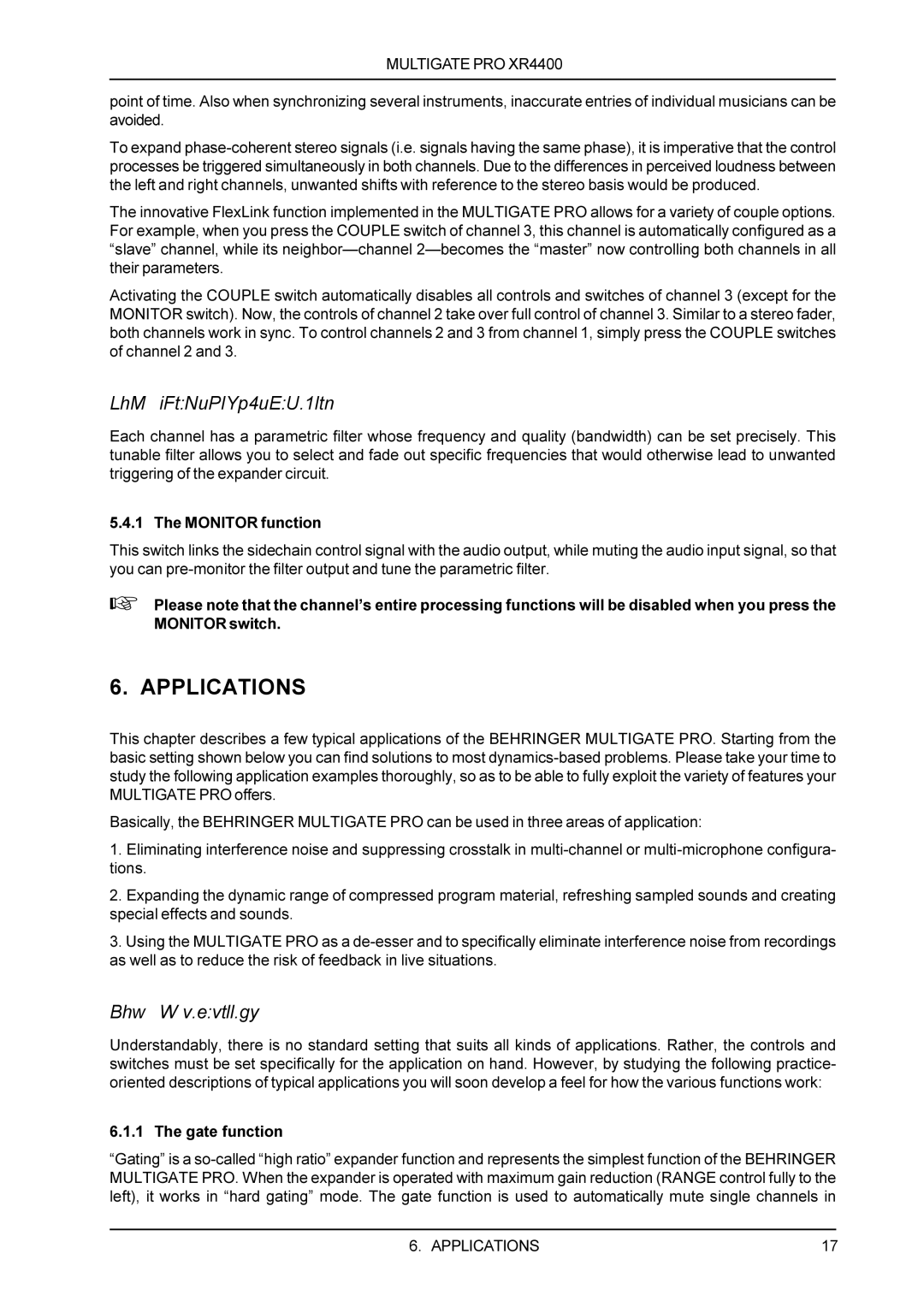MULTIGATE PRO XR4400
point of time. Also when synchronizing several instruments, inaccurate entries of individual musicians can be avoided.
To expand
The innovative FlexLink function implemented in the MULTIGATE PRO allows for a variety of couple options. For example, when you press the COUPLE switch of channel 3, this channel is automatically configured as a “slave” channel, while its
Activating the COUPLE switch automatically disables all controls and switches of channel 3 (except for the MONITOR switch). Now, the controls of channel 2 take over full control of channel 3. Similar to a stereo fader, both channels work in sync. To control channels 2 and 3 from channel 1, simply press the COUPLE switches of channel 2 and 3.
5.4 The SIDECHAIN filter
Each channel has a parametric filter whose frequency and quality (bandwidth) can be set precisely. This tunable filter allows you to select and fade out specific frequencies that would otherwise lead to unwanted triggering of the expander circuit.
5.4.1 The MONITOR function
This switch links the sidechain control signal with the audio output, while muting the audio input signal, so that you can
+Please note that the channel’s entire processing functions will be disabled when you press the MONITOR switch.
6. APPLICATIONS
This chapter describes a few typical applications of the BEHRINGER MULTIGATE PRO. Starting from the basic setting shown below you can find solutions to most
Basically, the BEHRINGER MULTIGATE PRO can be used in three areas of application:
1.Eliminating interference noise and suppressing crosstalk in
2.Expanding the dynamic range of compressed program material, refreshing sampled sounds and creating special effects and sounds.
3.Using the MULTIGATE PRO as a
6.1 Basic setting
Understandably, there is no standard setting that suits all kinds of applications. Rather, the controls and switches must be set specifically for the application on hand. However, by studying the following practice- oriented descriptions of typical applications you will soon develop a feel for how the various functions work:
6.1.1 The gate function
“Gating” is a
6. APPLICATIONS | 17 |