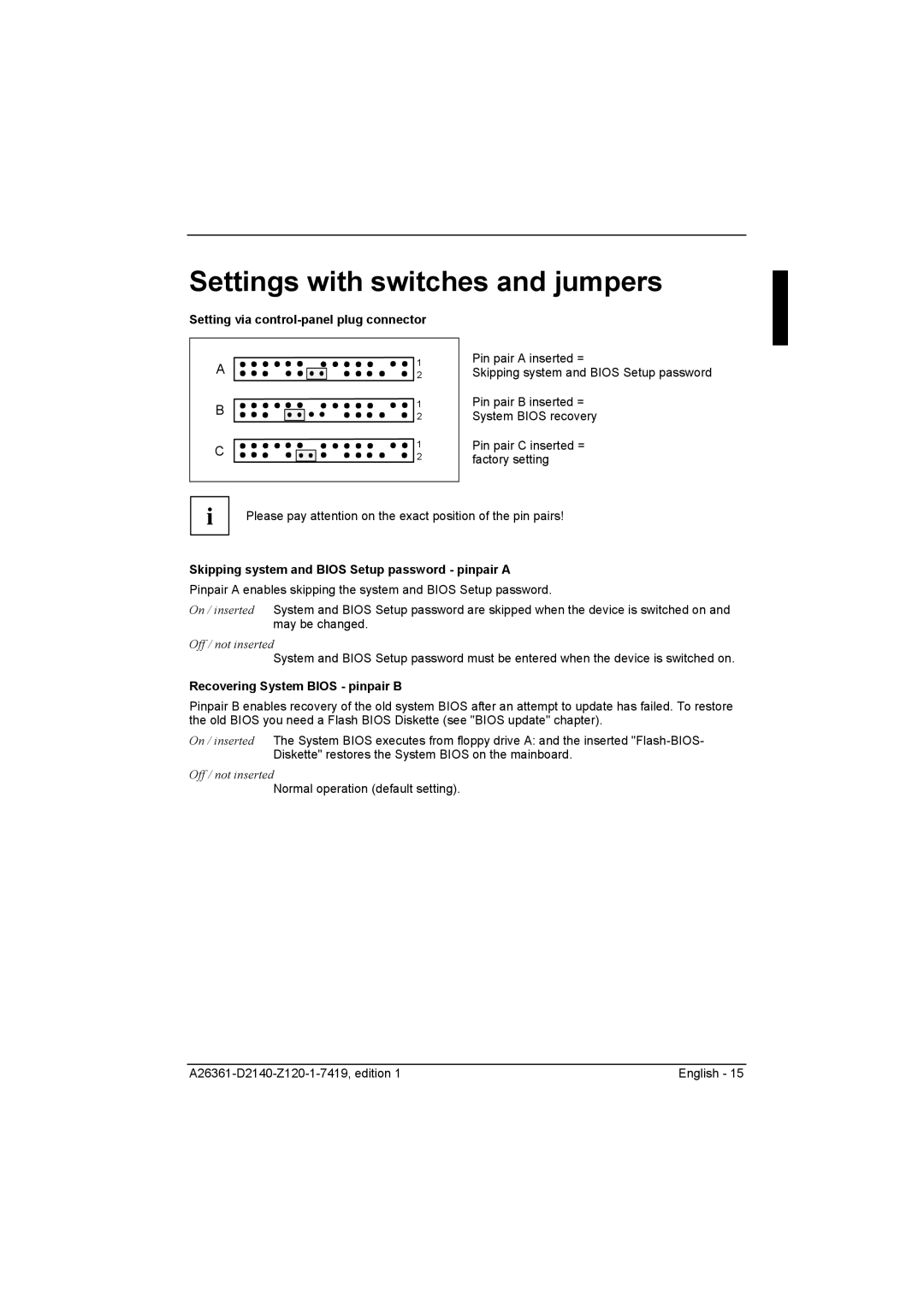Settings with switches and jumpers
Setting via control-panel plug connector
A | 1 | |||
| 2 | |||
B |
|
| 1 | |
|
| 2 | ||
1
C ![]()
![]()
![]()
![]()
![]()
![]()
![]()
![]()
![]()
![]()
![]()
![]()
![]()
![]() 2
2
Pin pair A inserted =
Skipping system and BIOS Setup password
Pin pair B inserted =
System BIOS recovery
Pin pair C inserted = factory setting
i | Please pay attention on the exact position of the pin pairs! |
Skipping system and BIOS Setup password - pinpair A
Pinpair A enables skipping the system and BIOS Setup password.
On / inserted System and BIOS Setup password are skipped when the device is switched on and may be changed.
Off / not inserted
System and BIOS Setup password must be entered when the device is switched on.
Recovering System BIOS - pinpair B
Pinpair B enables recovery of the old system BIOS after an attempt to update has failed. To restore the old BIOS you need a Flash BIOS Diskette (see "BIOS update" chapter).
On / inserted The System BIOS executes from floppy drive A: and the inserted
Off / not inserted
Normal operation (default setting).
English - 15 |