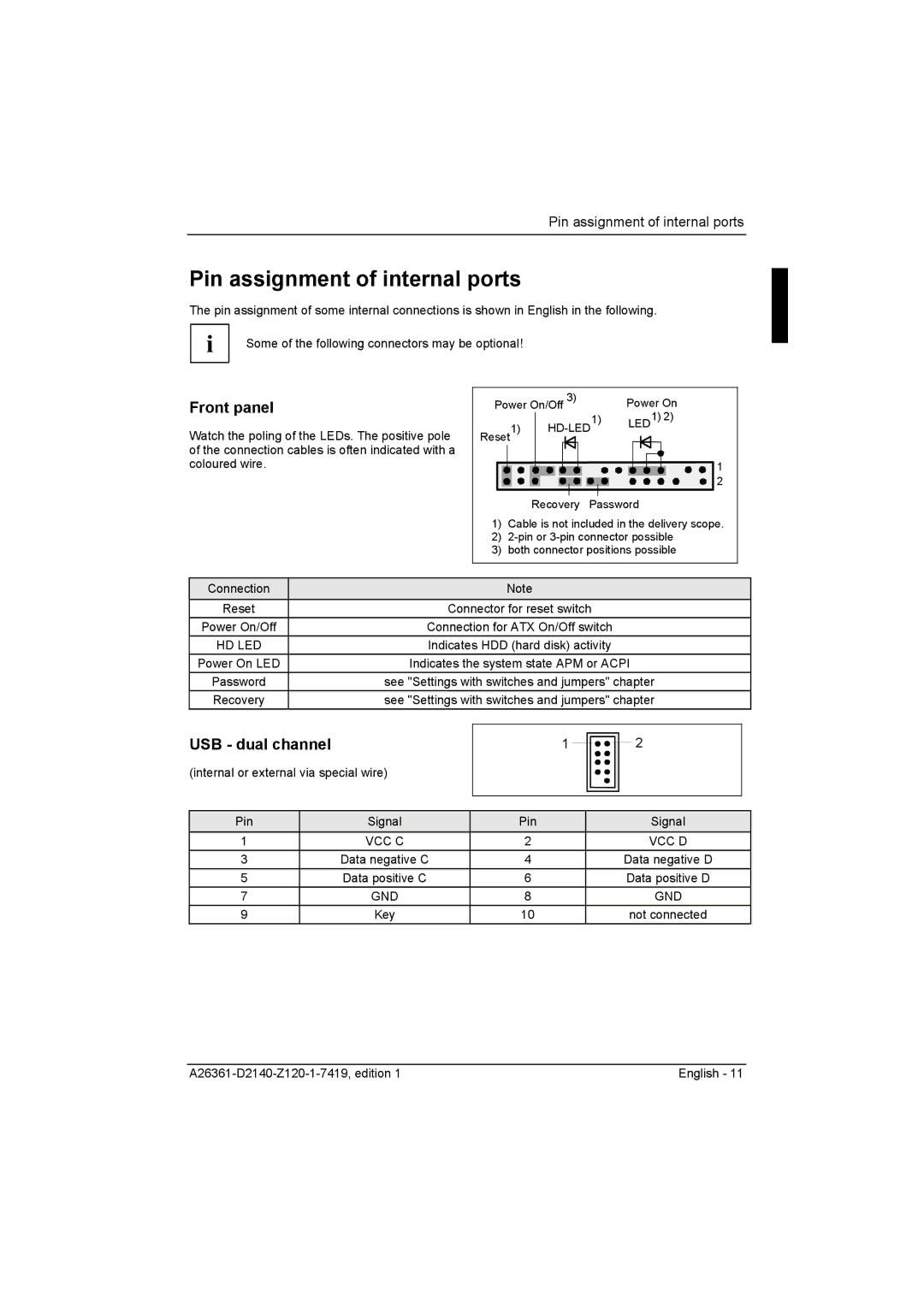Pin assignment of internal ports
Pin assignment of internal ports
The pin assignment of some internal connections is shown in English in the following.
i | Some of the following connectors may be optional! |
Front panel
Watch the poling of the LEDs. The positive pole of the connection cables is often indicated with a coloured wire.
Power On/Off 3) |
| Power On | ||
Reset1) |
| 1) | LED | 1) 2) |
|
| |||
|
|
| ||
1
2
Recovery Password
1)Cable is not included in the delivery scope.
2)
3)both connector positions possible
Connection | Note |
Reset | Connector for reset switch |
Power On/Off | Connection for ATX On/Off switch |
HD LED | Indicates HDD (hard disk) activity |
Power On LED | Indicates the system state APM or ACPI |
Password | see "Settings with switches and jumpers" chapter |
Recovery | see "Settings with switches and jumpers" chapter |
USB - dual channel
(internal or external via special wire)
1 ![]()
![]()
![]()
![]() 2
2
Pin | Signal | Pin | Signal |
1 | VCC C | 2 | VCC D |
3 | Data negative C | 4 | Data negative D |
5 | Data positive C | 6 | Data positive D |
7 | GND | 8 | GND |
9 | Key | 10 | not connected |
English - 11 |