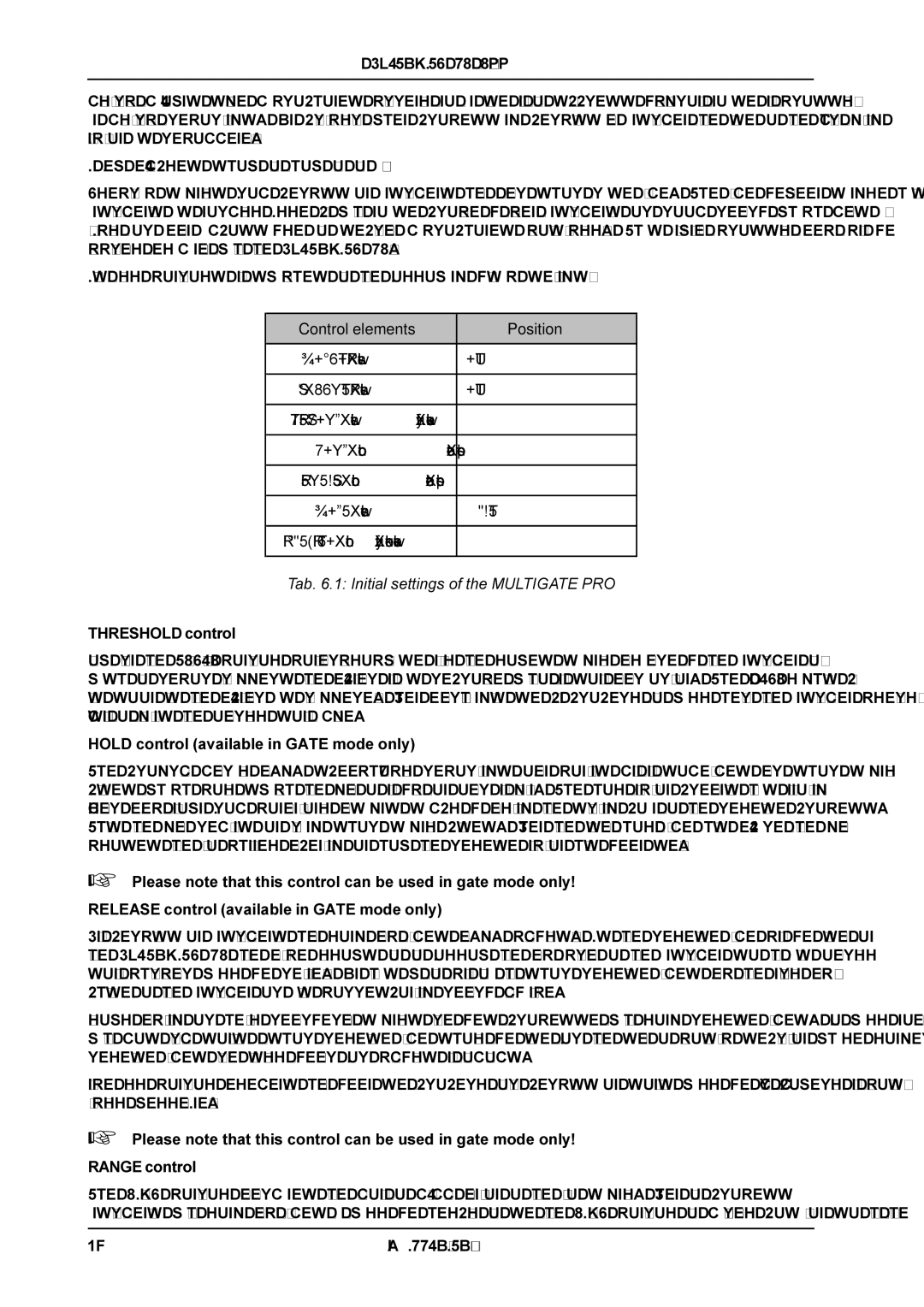MULTIGATE PRO XR4400
multitrack mixdowns, stage microphones currently not in use and to suppress background noise and crosstalk in
A few examples show you how to do it:
Electric signals from percussion instruments have a very short rise time. The time between single hits on the instruments is normally filled up with noise produced by adjacent instruments or room reverb, which makes it difficult or even impossible to separate microphones acoustically. This unwanted crosstalk effect can be accurately eliminated with the MULTIGATE PRO.
Adjust all controls and switches to the following basic settings:
Control elements | Position |
|
|
MONITOR switch | OUT |
|
|
SC FILTER switch | OUT |
|
|
THRESHOLD switch | fully clockwise |
|
|
HOLD control | center position |
|
|
RELEASE control | center position |
|
|
MODE switch | GATE |
|
|
RANGE/RATIO control | fully |
|
|
Tab. 6.1: Initial settings of the MULTIGATE PRO
THRESHOLD control
Now turn the THRESHOLD control
HOLD control (available in GATE mode only)
The program material (e.g. speech/vocal recordings) often contains many and sometimes very short signal pauses, which could switch the gate off and back on over and again. The hold function prevents this annoying “flutter” effect known from conventional designs, simply by delaying the starting point of the release process. Thus, the gate remains on during short signal pauses. When the adjusted hold time has expired, the gate closes the audio channel depending on how the release function has been set.
+Please note that this control can be used in gate mode only! RELEASE control (available in GATE mode only)
Many percussion instruments have long decay times (e.g. cymbals). As the release time can be adjusted on the MULTIGATE PRO, the device allows you to follow the decay curve of the instrument so that its overall sound character will be retained. In this way, you can avoid that short release times affect the natural decay phase of the instrument or its corresponding reverb ambiance.
Slowly decaying or heavily reverberated signals are best processed with long release times. You will note that with most drum sounds a short release time should be used for the sake of acoustic separation, while longer release times are usually better for cymbals and
Once all control elements have been set properly, your percussion sounds will be “dry”, “powerful” and acous- tically
+Please note that this control can be used in gate mode only! RANGE control
The RANGE control determines the amount of maximum attenuation of the audio signal. When you process instruments with long decay times, it will be helpful to set the RANGE control to
18 | 6. APPLICATIONS |