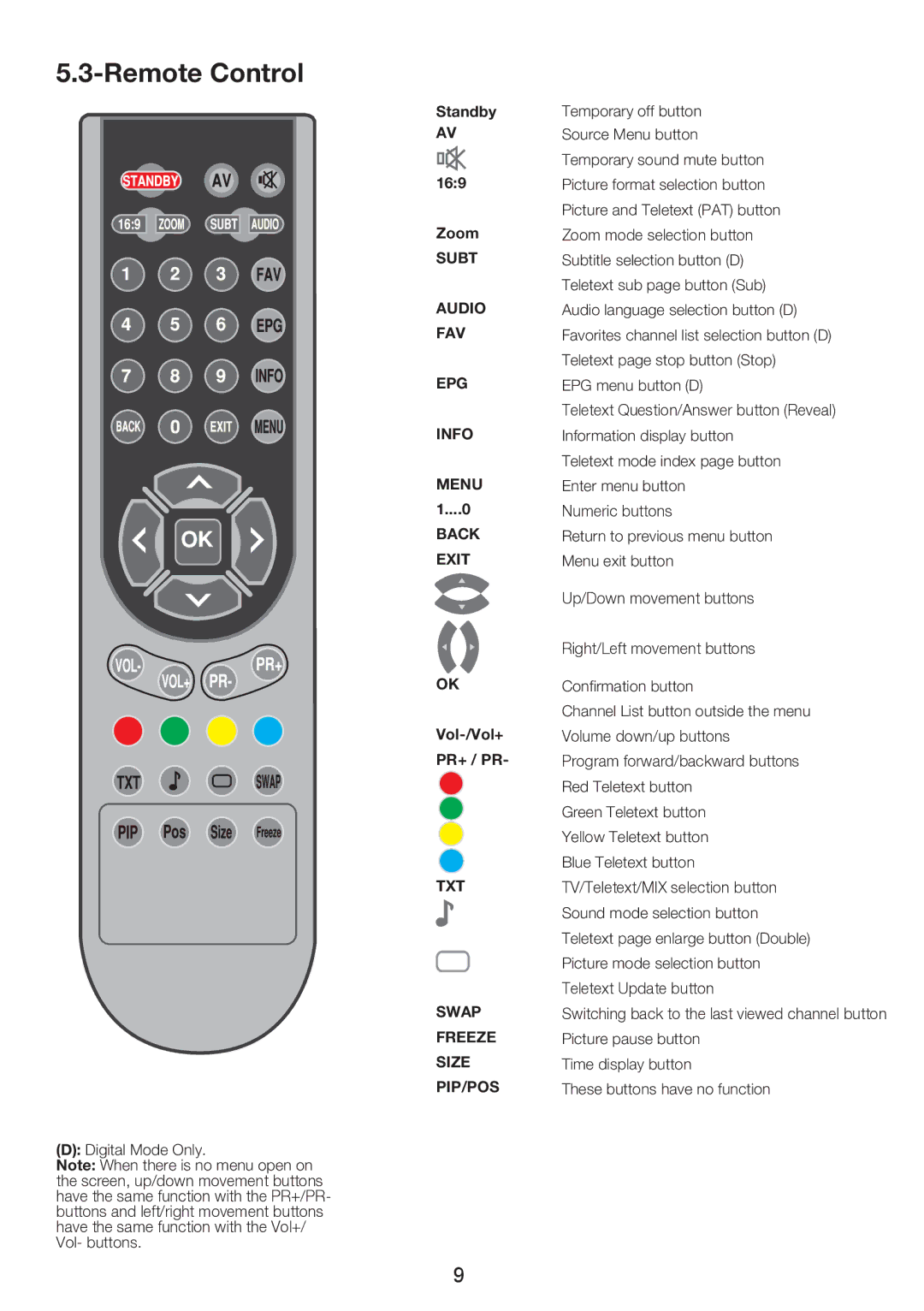5.3-Remote Control
Standby
AV
16:9
Zoom
SUBT
AUDIO
FAV
EPG
INFO
MENU 1....0
BACK
EXIT
OK
PR+ / PR-
TXT
SWAP
FREEZE
SIZE
PIP/POS
(D): Digital Mode Only.
Note: When there is no menu open on the screen, up/down movement buttons have the same function with the PR+/PR- buttons and left/right movement buttons have the same function with the Vol+/ Vol- buttons.
Temporary off button Source Menu button Temporary sound mute button Picture format selection button Picture and Teletext (PAT) button Zoom mode selection button Subtitle selection button (D) Teletext sub page button (Sub) Audio language selection button (D) Favorites channel list selection button (D) Teletext page stop button (Stop)
EPG menu button (D)
Teletext Question/Answer button (Reveal) Information display button
Teletext mode index page button
Enter menu button
Numeric buttons
Return to previous menu button
Menu exit button
Up/Down movement buttons
Right/Left movement buttons
Confirmation button
Channel List button outside the menu Volume down/up buttons Program forward/backward buttons Red Teletext button
Green Teletext button Yellow Teletext button Blue Teletext button TV/Teletext/MIX selection button Sound mode selection button Teletext page enlarge button (Double) Picture mode selection button Teletext Update button
Switching back to the last viewed channel button Picture pause button
Time display button
These buttons have no function
9