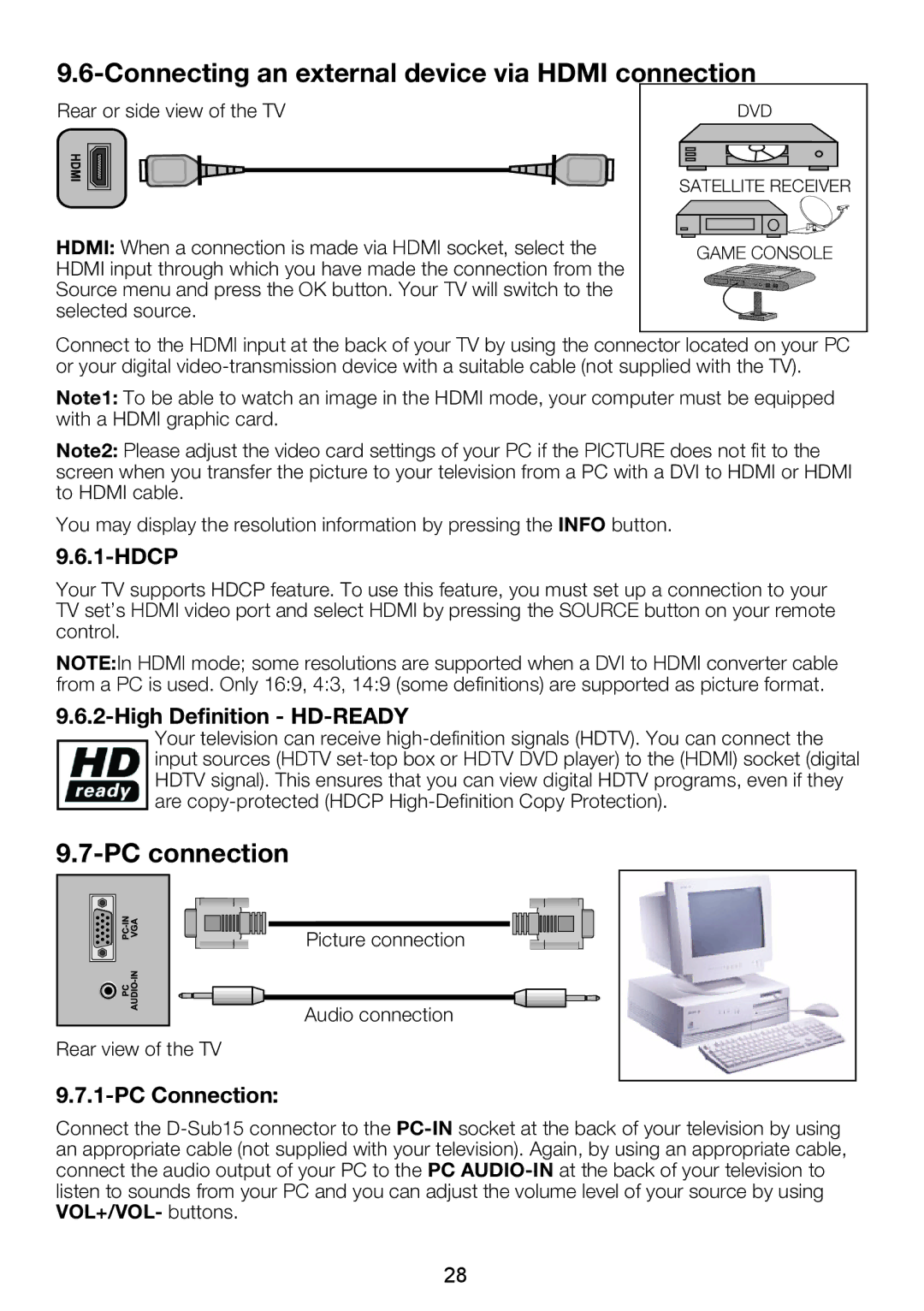9.6-Connecting an external device via HDMI connection
Rear or side view of the TV
HDMI: When a connection is made via HDMI socket, select the HDMI input through which you have made the connection from the Source menu and press the OK button. Your TV will switch to the selected source.
DVD |
SATELLITE RECEIVER |
GAME CONSOLE |
Connect to the HDMI input at the back of your TV by using the connector located on your PC or your digital
Note1: To be able to watch an image in the HDMI mode, your computer must be equipped with a HDMI graphic card.
Note2: Please adjust the video card settings of your PC if the PICTURE does not fit to the screen when you transfer the picture to your television from a PC with a DVI to HDMI or HDMI to HDMI cable.
You may display the resolution information by pressing the INFO button.
9.6.1-HDCP
Your TV supports HDCP feature. To use this feature, you must set up a connection to your TV set’s HDMI video port and select HDMI by pressing the SOURCE button on your remote control.
NOTE:In HDMI mode; some resolutions are supported when a DVI to HDMI converter cable from a PC is used. Only 16:9, 4:3, 14:9 (some definitions) are supported as picture format.
9.6.2-High Definition - HD-READY
Your television can receive
9.7-PC connection
Picture connection
Audio connection |
Rear view of the TV
9.7.1-PC Connection:
Connect the
28