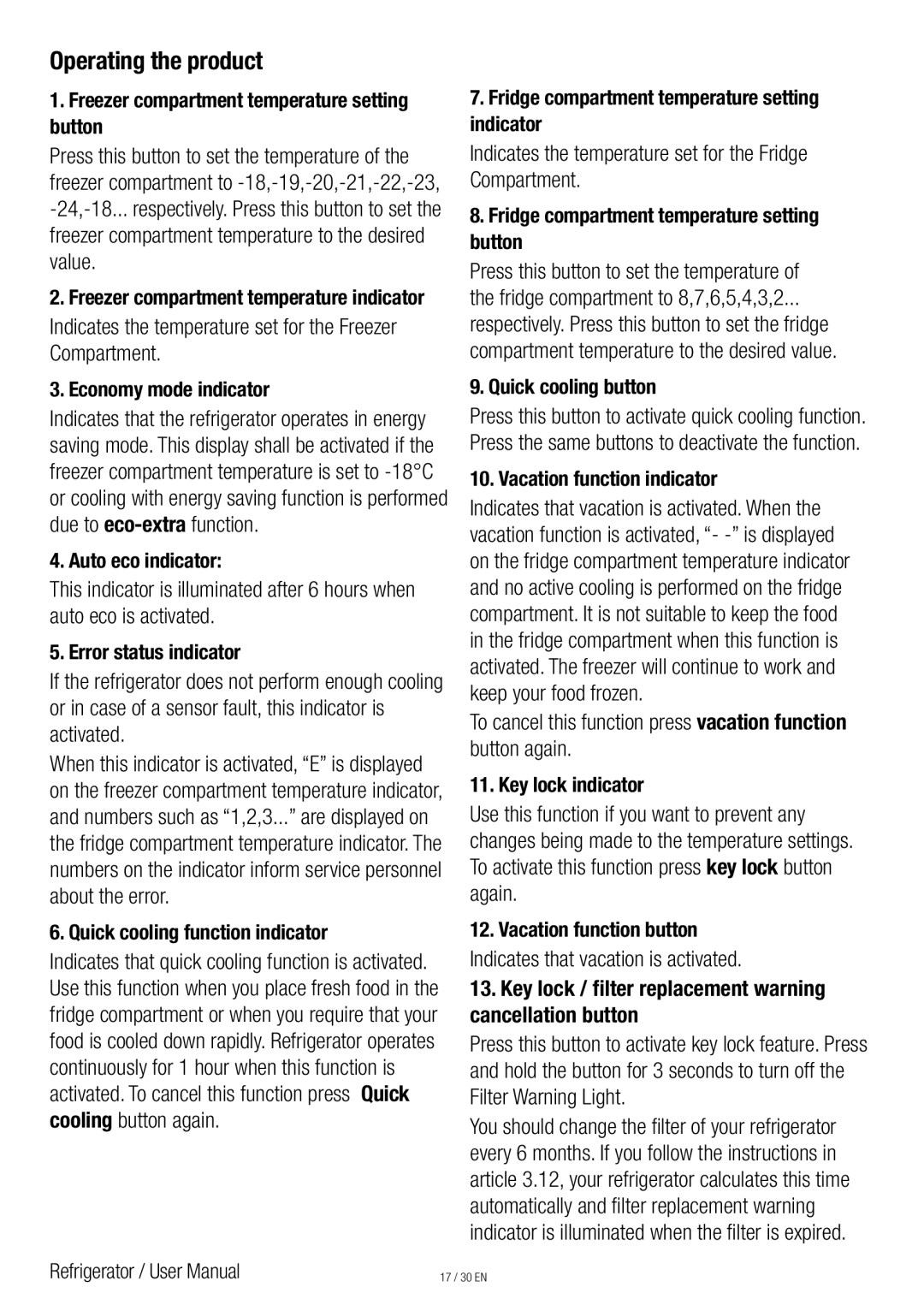Operating the product
1.Freezer compartment temperature setting button
Press this button to set the temperature of the freezer compartment to
2.Freezer compartment temperature indicator
Indicates the temperature set for the Freezer Compartment.
3.Economy mode indicator
Indicates that the refrigerator operates in energy saving mode. This display shall be activated if the freezer compartment temperature is set to
4. Auto eco indicator:
This indicator is illuminated after 6 hours when auto eco is activated.
5. Error status indicator
If the refrigerator does not perform enough cooling or in case of a sensor fault, this indicator is activated.
When this indicator is activated, “E” is displayed on the freezer compartment temperature indicator, and numbers such as “1,2,3...” are displayed on the fridge compartment temperature indicator. The numbers on the indicator inform service personnel about the error.
6. Quick cooling function indicator
Indicates that quick cooling function is activated. Use this function when you place fresh food in the fridge compartment or when you require that your food is cooled down rapidly. Refrigerator operates continuously for 1 hour when this function is activated. To cancel this function press Quick cooling button again.
7.Fridge compartment temperature setting indicator
Indicates the temperature set for the Fridge Compartment.
8.Fridge compartment temperature setting button
Press this button to set the temperature of the fridge compartment to 8,7,6,5,4,3,2...
respectively. Press this button to set the fridge compartment temperature to the desired value.
9.Quick cooling button
Press this button to activate quick cooling function. Press the same buttons to deactivate the function.
10. Vacation function indicator
Indicates that vacation is activated. When the vacation function is activated, “-
To cancel this function press vacation function button again.
11. Key lock indicator
Use this function if you want to prevent any changes being made to the temperature settings. To activate this function press key lock button again.
12.Vacation function button Indicates that vacation is activated.
13.Key lock / filter replacement warning cancellation button
Press this button to activate key lock feature. Press and hold the button for 3 seconds to turn off the Filter Warning Light.
You should change the filter of your refrigerator every 6 months. If you follow the instructions in article 3.12, your refrigerator calculates this time automatically and filter replacement warning indicator is illuminated when the filter is expired.
Refrigerator / User Manual
17 / 30 EN