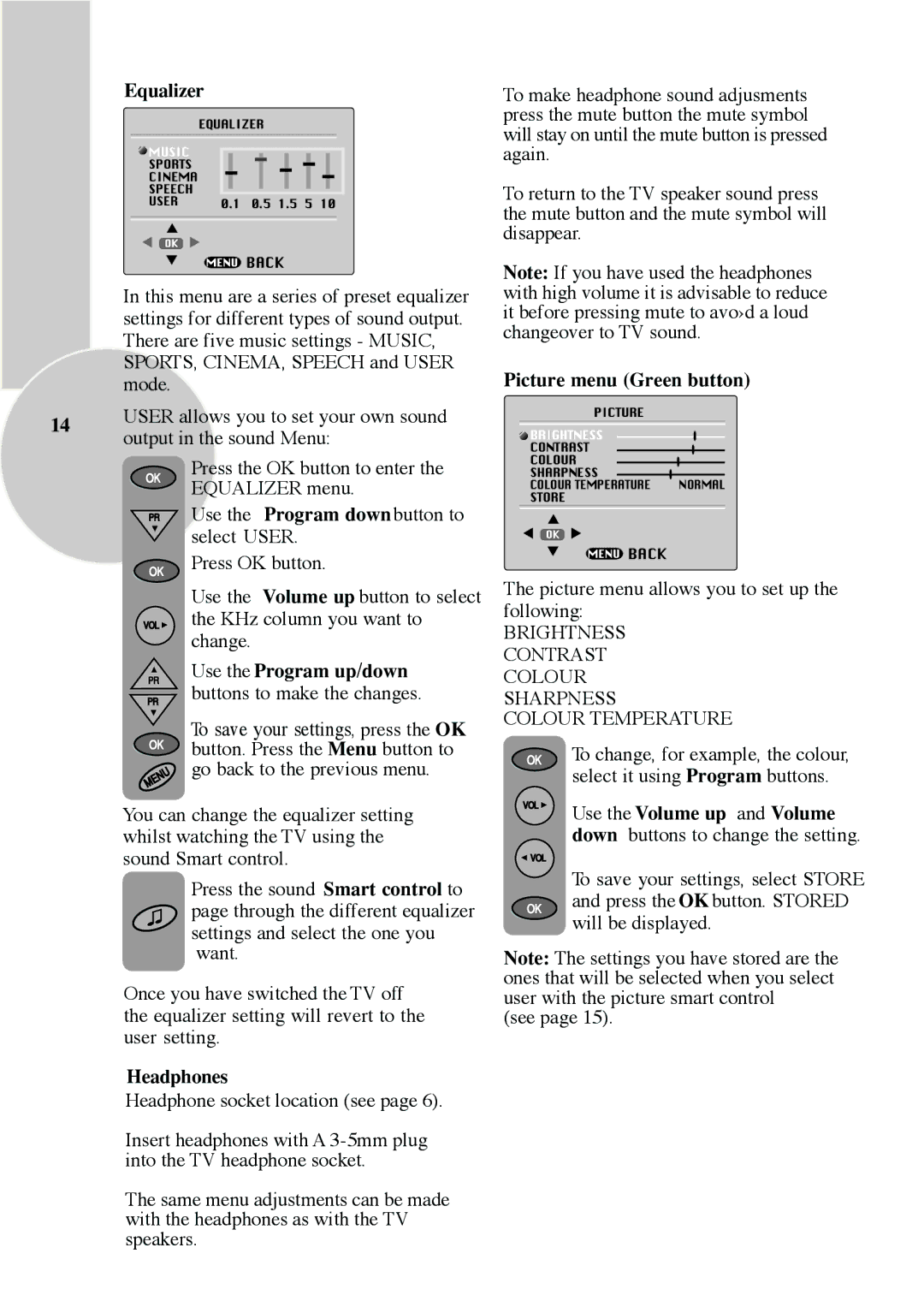Equalizer
| EQUALIZER |
MUSIC |
|
SPORTS |
|
CINEMA |
|
SPEECH | 0.1 0.5 1.5 5 10 |
USER |
![]() BACK
BACK
In this menu are a series of preset equalizer settings for different types of sound output. There are five music settings - MUSIC, SPORTS, CINEMA, SPEECH and USER mode.
14USER allows you to set your own sound output in the sound Menu:
Press the OK button to enter the EQUALIZER menu.
Use the Program downbutton to select USER.
Press OK button.
Use the Volume up button to select the KHz column you want to change.
Use the Program up/down
buttons to make the changes.
To save your settings, press the OK button. Press the Menu button to go back to the previous menu.
You can change the equalizer setting whilst watching the TV using the sound Smart control.
Press the sound Smart control to page through the different equalizer settings and select the one you want.
Once you have switched the TV off the equalizer setting will revert to the user setting.
Headphones
Headphone socket location (see page 6).
Insert headphones with A
The same menu adjustments can be made with the headphones as with the TV speakers.
To make headphone sound adjusments press the mute button the mute symbol will stay on until the mute button is pressed again.
To return to the TV speaker sound press the mute button and the mute symbol will disappear.
Note: If you have used the headphones with high volume it is advisable to reduce it before pressing mute to avo›d a loud changeover to TV sound.
Picture menu (Green button)
PICTURE
![]() BRIGHTNESS
BRIGHTNESS
CONTRAST
COLOUR
SHARPNESS
COLOUR TEMPERATURE | NORMAL |
STORE |
|
![]() BACK
BACK
The picture menu allows you to set up the following:
BRIGHTNESS
CONTRAST COLOUR SHARPNESS
COLOUR TEMPERATURE
To change, for example, the colour, select it using Program buttons.
Use the Volume up and Volume
down buttons to change the setting.
To save your settings, select STORE and press the OK button. STORED will be displayed.
Note: The settings you have stored are the ones that will be selected when you select user with the picture smart control
(see page 15).