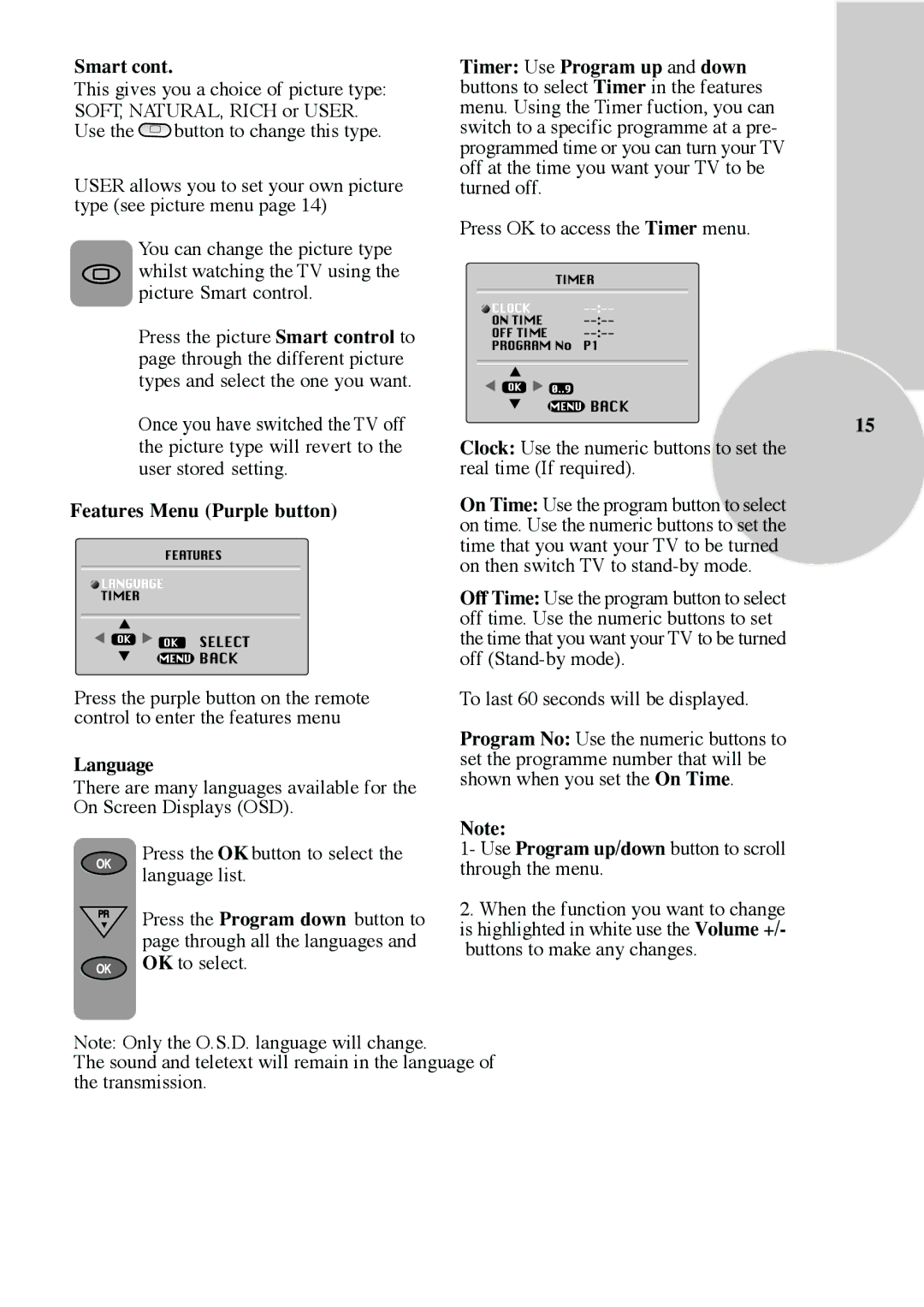Smart cont.
This gives you a choice of picture type: SOFT, NATURAL, RICH or USER.
Use the ![]() button to change this type.
button to change this type.
USER allows you to set your own picture type (see picture menu page 14)
You can change the picture type whilst watching the TV using the picture Smart control.
Press the picture Smart control to page through the different picture types and select the one you want.
Once you have switched the TV off the picture type will revert to the user stored setting.
Features Menu (Purple button)
FEATURES
![]() LANGUAGE
LANGUAGE
TIMER
OK SELECT
![]()
![]() BACK
BACK
Press the purple button on the remote control to enter the features menu
Language
There are many languages available for the On Screen Displays (OSD).
Press the OK button to select the language list.
Press the Program down button to page through all the languages and OK to select.
Timer: Use Program up and down buttons to select Timer in the features menu. Using the Timer fuction, you can switch to a specific programme at a pre- programmed time or you can turn your TV off at the time you want your TV to be turned off.
Press OK to access the Timer menu.
TIMER | |
CLOCK | |
ON TIME | |
OFF TIME | |
PROGRAM No | P1 |
![]() BACK
BACK
15
Clock: Use the numeric buttons to set the real time (If required).
On Time: Use the program button to select on time. Use the numeric buttons to set the time that you want your TV to be turned on then switch TV to
Off Time: Use the program button to select off time. Use the numeric buttons to set the time that you want your TV to be turned off
To last 60 seconds will be displayed.
Program No: Use the numeric buttons to set the programme number that will be shown when you set the On Time.
Note:
1- Use Program up/down button to scroll through the menu.
2.When the function you want to change is highlighted in white use the Volume +/- buttons to make any changes.
Note: Only the O.S.D. language will change.
The sound and teletext will remain in the language of the transmission.